Render vs Firebase – Which is the best?
This article will explore the differences and similarities between Render vs Firebase. It will cover the core features, featured clients, and pricing structure.
Cloud computing technology helps developers through the application development process. It also helps to deploy static and dynamic websites and content on the cloud platform.
So, it can benefit different users in different ways, which is why platforms like Render and Firebase provide backend services. If you are finding it difficult to select one of these two, our comparison will make selection easier for you.
Contents
What is Render?
If you are looking for an all-in-one solution to meet your application needs, then Render might be your right choice.
It is the fastest way to host all the apps, APIs, team members, containers, and more about your application and business.
Render not only makes everything quick, but it comes with free TLS certificates, private networks, Git auto deploys, a global CDN, and much more.
All these things make Render an amazing experience for your application developing and deploying needs.
Render Features
Render brings a ton of features to enhance your user experience. Below are some of those features.
DDoS protection
It ensures the best security for your application and all the data. DDoS protection from Render ensures that your website is safe from any downtime because of the DDoS attacks. Thus, the uptime and reliability of the app increase.
Quick database creation
Creating and managing a database is very easy here. PostgreSQL is a fully-managed system of databases. So, creating and configuring your app’s database will not take more than a minute.
Blazing fast performance
The backend of Render is backed with SSD storage hardware instead of usual HDD drives. So, you get amazing speed and better performance and the reliability is also better with the least chance of crashes and unexpected downtimes.
Daily database backups
One of the best features of Render is the daily database backup that is saved on Render’s hardware for at least 7 days. So, if you ever face a crash, you will not lose any data because you can recover everything within a 7-days.
Private services
Render not only works for your external apps but also provides private services. These services help you manage your internal services, including private apps, devices, and teams. You can manage those on your private network with ease.
Render Pricing
Render offers an attractive and competitive pricing structure for its services. The static website hosting services are free.
There are paid services available that cost according to the pay-as-you-go pricing policy. An attractive thing about Render is that you can try its services without needing any credit card.
Render is also a perfect choice for users who are looking for enterprise-grade services. However, for these services and resources, you will need to contact the sales team to get a plan according to your requirements.
What is Firebase?
One of the most popular platforms currently in the world for Backend-as-a-Service. Google provides Firebase with SDKs that are simple to use and allow cross-platform development.
Using Firebase saves a lot of time because of its working methodology and how it replaces many traditional database platforms.
Firebase focuses on bringing a better-performing app with a good developer and user experience. It is the reason why it offers a long list of features. Some of its features are discussed below.
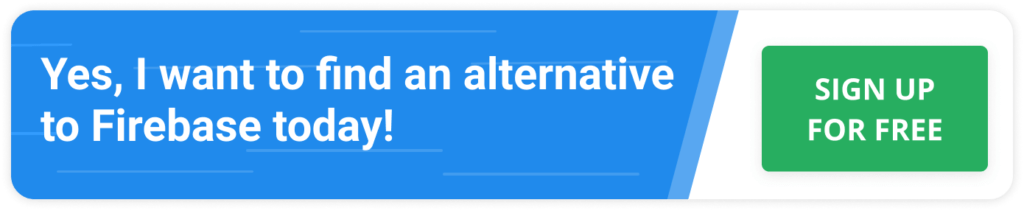
Firebase Features
The following are some of the best features you can get from Firebase.
Real-time databases
As most applications are developed using JSON, Firebase comes with a Real-time database. The data will sync across the system in real-time, specifically for JSON data.
Additionally, it makes things easier for the developers with its NoSQL database that comes on a cloud-hosted platform. So, saving and accessing data on any app becomes easier with Firebase.
Analytics and monitoring feature
Firebase focuses a lot on Analytics and performance monitoring. It comes with the Crashlytics feature that helps you track and fix crashes in your application efficiently.
Similarly, the performance monitoring feature provides an insight into the performance of your application according to key performance metrics. This monitoring helps make better decisions and take better actions in the future.
Machine Learning
Selecting Firebase means that you can add Machine Learning features to your application. Firebase Machine Learning trains and deploys custom models for you.
It also uses the Cloud Vision APIs to enhance developer efficiency and application performance throughout the development process.
Using Firebase machine learning with the TensorFlow model allows you to deploy customized models that will run on the device without any performance issues.
This feature also helps in A/B testing and many other features. The best part is that there is no need to republish the whole app while evaluating the performance of ML models.
Authentication feature
Authentication is made pretty easy with Firebase. It allows users to sign in with a list of platforms, including Google, GitHub, Twitter, Facebook, Email, Phone, and more.
The authentication is free and supports sign-in across devices on multiple platforms. It eases things for developers and enhances the onboarding experience for all users.
Hosting
Going with Firebase only for the database will also bring hosting services for you. With hardware spread across the globe, Firebase provides fast and reliable web hosting.
On top of that, it is secure for all web and mobile applications. The best part is that hosting services from Firebase is very simple and easy to configure for your progressive application without any hassle.
Firebase Pricing
Firebase has 2 pricing plans which are as follows:
- Spark free plan. However, it may lack some important features and functionalities.
- Blaze plan comes with Pay as you go pricing with the different costs for different resources. Some standard free features are available here for free.
With this comparison, it is up to your requirements and the apps you are working on to say if Render is better for you or Firebase.
Firebase vs Render Comparison
| Render | Firebase | |
| Overview | Unified cloud to run applications and websites. | Application development platform from Google Cloud. |
| Parent company | Independent (Series A) | |
| Year of foundation | 2018 | 2011 |
| Core features | Autoscaling Managed databases Zero downtime deploys | Realtime databases Notifications Analytics |
| Free Tier | Yes | Yes |
| Paid Plans | Starts at $7/month | Pay as you go |
| Featured clients | 99 Designs Sourcegraph Timescale | Gameloft Economist Lyft |
| Enterprise plans | Yes | No |
Conclusion
Before selecting a platform to meet an application’s backend needs, people consider many things, including features, experience, and price.
So, instead of following others, you must consider your requirements from the platform you select and then go for Firebase or Render. In this way, you will enjoy the best value for your money.
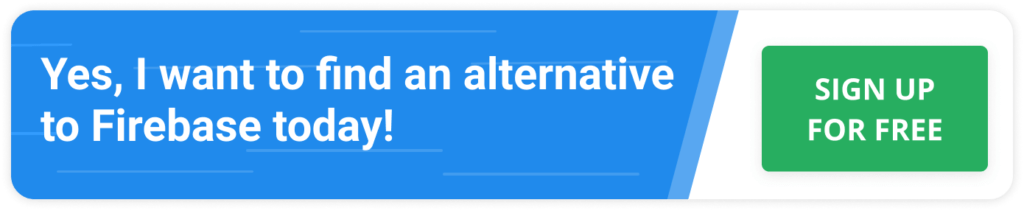
What is Render?
Application development platform from Google Cloud.
What is Firebase?
Unified cloud to run applications and websites.
What are the differences between Render and Firebase?
– Render is more like a Platform as a Service
– Firebase is a Backend as a Service
– Render supports enterprise plans
– Firebase does not provide enterprise plans
– Render’s paid tiers start at $7/month
– Firebase works on a pay-as-you-go structure



