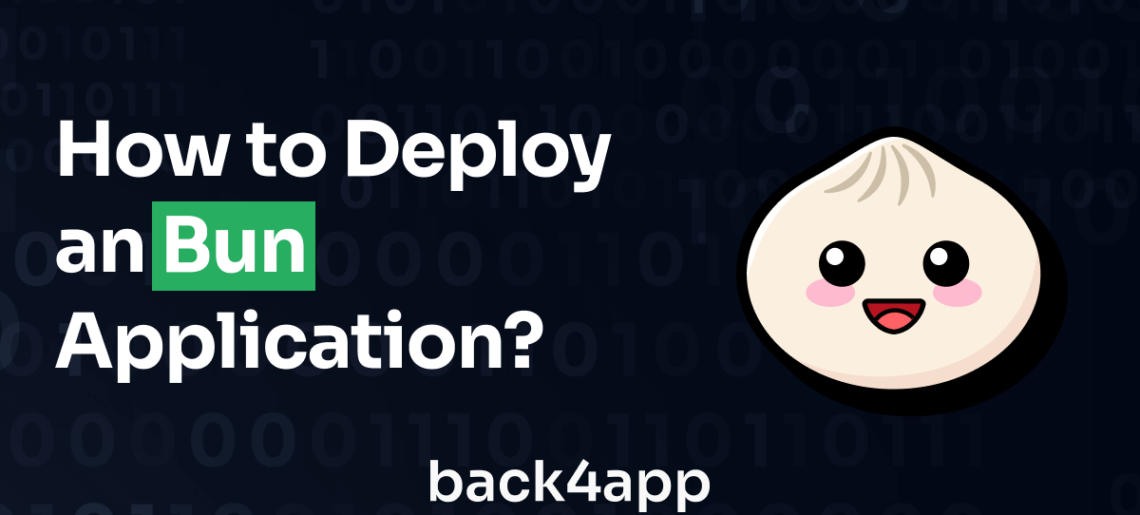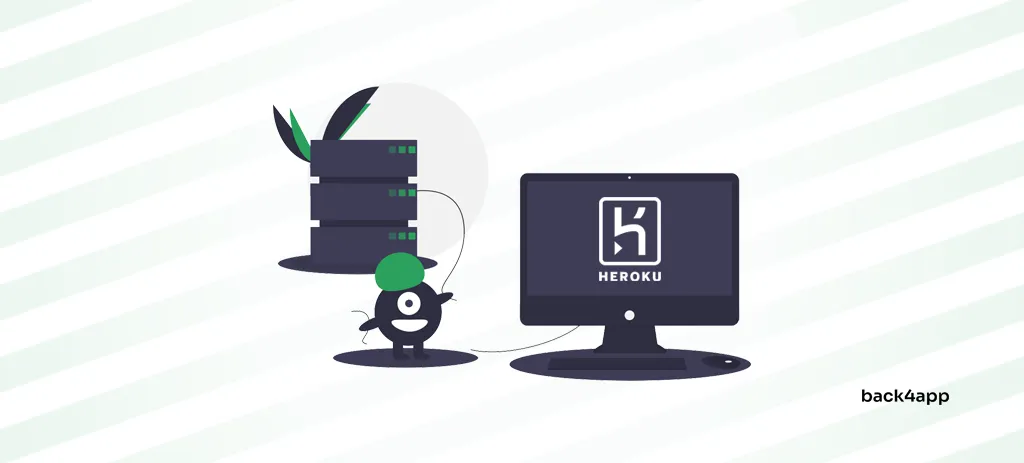Bun is a JavaScript runtime that is designed to be fast, lightweight, and easy to use. It is written in Zig and powered by JavaScriptCore, the JavaScript engine that powers Safari.
Bun has a built-in Node.js-compatible package manager, test runner, and bundler. It also provides a minimal set of highly optimized APIs for performing common tasks, like starting an HTTP server and writing files.
In this article, you will build a simple web API with Bun and deploy it on Back4app using Back4app containers. Keep reading to learn more how to host a Bun application.
Read More