
In this article, we’ll talk about Android — one of the most popular operating systems. We’ll look at the pros and cons of Android development, backend options for mobile applications, and teach you how to build your own mobile backend.
Read More
In this article, we’ll talk about Android — one of the most popular operating systems. We’ll look at the pros and cons of Android development, backend options for mobile applications, and teach you how to build your own mobile backend.
Read MoreGatsby.js is an open-source and freemium JavaScript framework that is also known as a static website builder. It is designed on top of NodeJS and utilizes GraphQL and React to perform development tasks.
With more than 2.5k plugins and absolute backing for backend rendering, it is surely a suitable framework for generating static websites.
However, it is debatable when it comes to a reliable hosting platform for Gatsby.js. So, this article covers one of the top-notch Gatsby.js hosting providers with their core aspects and pricing policy.
Read MoreThis article will discuss Flutter, an open-source UI software development kit created by Google.
We’ll explore the advantages and disadvantages of using Flutter and highlight different backend options for your Flutter app.
Lastly, you will learn how to build a working backend for your Flutter app using Back4apps’ Backend as a Service (BaaS) feature.
Read More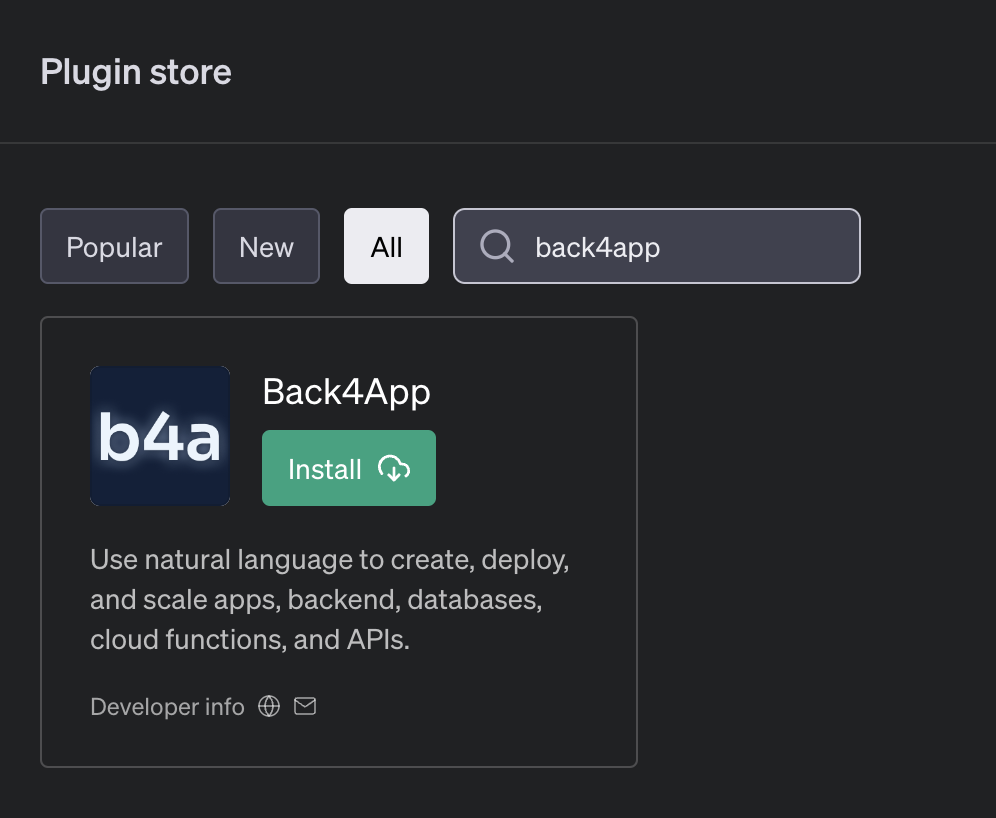
In the software development world, creating a scalable backend with APIs has traditionally been a task reserved for skilled developers, often requiring hours of complex coding. But what if there was a way to streamline this process using the power of conversation?
That’s where the newly built Back4app ChatGPT plugin comes in! The plugin was created to transform the way backends are developed. No longer will you need to wade through intricate codes or wrestle with confusing configurations. With this plugin, you can simply tell ChatGPT what you’d like to create using natural everyday language, and it’ll build a fully functional, and scalable backend with APIs.
So whether you’re a startup looking to build a new software or application, an experienced developer, or just getting started and have a great idea, the Back4app ChatGPT plugin will give you an unprecedented level of accessibility and efficiency.
Read MoreNest.js is a Node.js framework that is usually used to build server-side applications. This open-source framework helps developers in building highly scalable applications. Also, Nest.js overcomes the configuration requirements by delivering source code in a specific manner.
Withal, it is still debatable which hosting platform provides the best deployment resources to set up a Nest application. Therefore, this article shares one of the leading Nest.js hosting providers with essential details.
Read MoreChoosing the right deployment option is essential to ensuring your application can easily scale as it grows. This article explores different deployment options available for Express.js applications. Specifically, it focuses on how to deploy Express.js applications to a Back4app container.
Read MoreThe backend of a web application is essentially the behind-the-scenes component that stores data. It’s composed of several elements including an application programming interface (API), a database, and a web server layer.
You have the flexibility to build a backend using a multitude of technologies, like Java, Node.js, or Python.
However, it’s often a smarter choice to get a grip on deploying a backend through managed services, as it can streamline the process and improve efficiency.
Now, let’s talk about the frontend. The frontend, also referred to as the client-side, is the part of the web application that users interact with directly.
It is everything you see and experience directly in your browser or application – the design, look and feel, navigation, and user interface.
Putting a backend and frontend into action, or ‘deploying’ them, is all about getting every piece of the puzzle up and running in the cloud. But it’s not just a matter of turning things on and hoping for the best – you also need to make sure they’re both secure and reliable.
This isn’t an easy task, it’s a bit like a intricate jigsaw puzzle that requires a deep understanding of how to set up both server and client side technologies.
You need to know your way around databases, web servers, and the rules of communication, also known as networking protocols.
All in all, it’s a complicated process, but crucial to make sure your web application runs smoothly.
A good number of managed cloud services out there have made things a lot easier by offering automated deployment options.
Think of it as a way to simplify and speed up the entire deployment process. With these services, you can get your backend up and running with just a few clicks, as easy as pie. But that’s not all they offer.
Many of these cloud services come packed with nifty features like scalability, visibility into your application’s performance (observability), security measures, and more.
All these add-ons work together to help guarantee your application performs at its best once it’s out in the wild.
Keep on reading!Various deployment options exist for web applications built with Deno. However, containerization as a service platform has become a popular choice in recent times due to the various advantages they offer over other deployment options.
In this article, you will explore Deno, its advantages, and its limitations. Additionally, you will build a simple Deno app and deploy it on Back4app containers.
Read More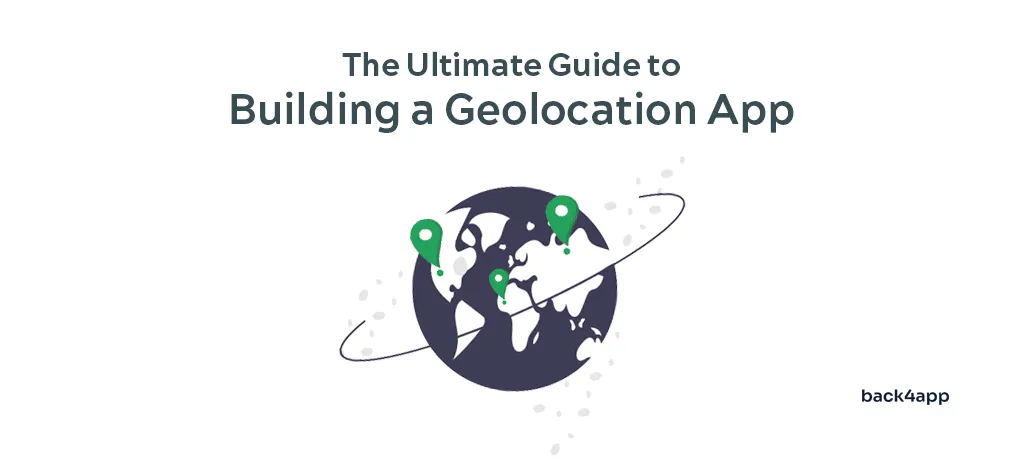
In today’s world, location-based applications are becoming more and more popular. Almost every other popular app incorporates geolocation features to some extent. Some do it to enhance user experience and provide more of a personalized experience, while others are built around location-based features.
In this article, we’ll teach you everything you need to know about geolocation apps. We’ll talk about their key features, types of geolocation apps and explain the process of creating a geoapp from the business’s perspective. Additionally, we’ll guide you through the process of developing a geolocation app using Back4app and React Native.
Read MoreDependency Mapping is a visual tool or technique used to outline the relationship between different elements in a system. It’s like a flowchart that delineates how various processes, applications, or resources are interconnected and dependent on each other.
The key objective of Dependency Mapping is to provide a holistic view of the system or project. It allows stakeholders to understand the ripple effect that changes in one area can have on others. For example, in a software application, changing a single line of code can have profound impacts on other functionalities. Dependency Mapping helps visualize those potential impacts before decisions are made. This is known as application dependency mapping (ADM).
In essence, Dependency Mapping is about risk management. It’s about understanding how changes in one part of a system can influence others, and planning accordingly. It’s a proactive approach, enabling teams to anticipate bottlenecks or problems and devise solutions before they escalate.
Read More