How to deploy a mobile application?

Mobile apps are becoming increasingly important for businesses to reach their target audiences. With the rise of smartphones and tablets, people spend more time on their devices than ever.
It means they’re also using mobile apps more often than ever. According to Statista, yearly mobile app downloads increased from 230 billion in 2021 to 255 billion in 2022, showing continuous growth from the past. With so many potential customers using these devices, companies have a great opportunity to reach them with their mobile apps.
For a business to successfully launch a mobile app, they need to know how to deploy a mobile application and how it should function or look. Designing the user interface is crucial for providing an engaging experience for users.
Contents
- 1 What Is A Mobile Application?
- 2 Types Of Mobile Apps
- 3 What Are The Benefits Of Creating A Mobile App?
- 4 How To Deploy A Mobile Application?
- 5 How To Deploy A Mobile Application Using Back4app?
- 6 Conclusion
- 7 FAQ
- 8 What Is A Mobile App?
- 9 What Are The Mobile App Types?
- 10 What Are The Steps To Deploy A Mobile App?
What Is A Mobile Application?
A mobile application is a software program on smartphones, tablets, and other mobile devices. Mobile applications provide users access to various services such as games, entertainment, messaging, news, and information. Third-party app developers or companies typically develop them, sometimes in partnership with device manufacturers.
Mobile apps can also be downloaded from online stores such as the Apple App Store, Google Play, and other places. They are available for different platforms, including iOS, Android, Windows Phone, and Blackberry OS. The development of mobile applications has become increasingly important for businesses as they allow companies to reach their target audiences more effectively.
Mobile app development involves taking a concept or idea and turning it into a user-friendly, functional application that can be deployed on mobile devices. It includes the design of the user interface (UI) and the developing of the underlying software code. A successful mobile app also needs to be optimized for different devices and platforms and provide users with a reliable and secure experience.
Types Of Mobile Apps
Mobile apps come in a variety of different types, depending on the purpose they serve. Here are some of the most common types of mobile applications.
1. Native Apps
Native mobile apps are developed specifically for a particular platform, such as iOS or Android. They are installed directly onto the device and can utilize its hardware to the best extent. Thus, native apps provide the best user experience and typically offer the most features and functionality.
2. Hybrid Apps
Hybrid mobile applications are a combination of both web and native technologies. They are written in HTML, CSS, and JavaScript and then wrapped in a native container. This app offers the best of both worlds: the ability to access some device-specific features while running in a browser-like environment.
3. Web Apps
Web apps run on the web without being installed directly onto the device. They are typically written in HTML, CSS, and JavaScript and can be accessed from any browser. These apps offer basic functionality and are often used for simpler tasks such as displaying information or providing access to online services.
What Are The Benefits Of Creating A Mobile App?
Mobile application development offers businesses many advantages, including:
- Increased visibility and reach among potential customers.
- Improved user engagement and loyalty.
- Ability to collect data from users to better understand customer behavior and preferences.
How To Deploy A Mobile Application?
Once a mobile application is complete, it needs to be deployed for public users to access and use it. There are two main ways how to deploy a mobile application: selecting an IaaS provider or a BaaS Provider.
IaaS Providers
IaaS (Infrastructure as a Service) providers offer cloud-based infrastructure and services for application deployment. With IaaS, developers can focus on application development without worrying about the underlying infrastructure required to deploy their applications. Deploying a mobile application with an IaaS provider requires the following steps:
- Select a suitable IaaS provider and create an account.
- Create a virtual machine or cloud instance for hosting the application on the selected infrastructure.
- Install all required software components on the cloud instance, such as databases and web servers.
- Deploy the mobile application code and assets onto the infrastructure.
- Test and monitor the application performance regularly to ensure optimal user experience.
BaaS Providers
BaaS (Backend as a Service) providers offer cloud-based Backend services for mobile applications. It provides developers an easy way to set up and manage Backend infrastructure, such as a database, authentication, and push notifications.
It helps developers quickly deploy their applications without worrying about managing the underlying technology stack. Deploying a mobile application with a BaaS provider requires the following steps:
- Select a suitable BaaS provider and sign up on their platform.
- Create the necessary databases, authentication schemes, and services on the selected platform.
- Configure the mobile application to use the BaaS provider’s services.
- Deploy the mobile application code and assets onto the infrastructure.
- Test and monitor the application performance regularly to ensure optimal user experience.
- Update the Backend services when necessary to maintain the smooth operation of the app.
IaaS and BaaS providers offer services that make it easier for developers to deploy their applications securely and efficiently.
How To Deploy A Mobile Application Using Back4app?
To deploy a mobile application, developers need to write the code for their app and package it in a suitable format. They must also create and configure the necessary databases, authentication schemes, and services. Additionally, they need to ensure that their application is optimized for mobile devices.
Back4app is a BaaS (Backend as a Service) provider that specializes in helping developers deploy mobile applications quickly and easily with its features like:
- Scalable hosting
- Authentication
- REST & GraphQL APIs
- Notifications, etc.
The mobile app deployment process withBack4app is as follows:
1. Signup With Back4App And Specify App Requirements.
To deploy your mobile app with Back4App, you first need to signup on to the website. Get started by providing your signup credentials, then you will go through a series of questions including:
- What are you building the app for?
- What best describes you?
- How did you hear about us?
You may skip these as these are optional. Next, you need to select one from Backend as a Service and Container as a Service. In this case you may go with Backend as a Service. Now you may specify the app name and database type including:
- NoSQL Database
- PostgreSQL
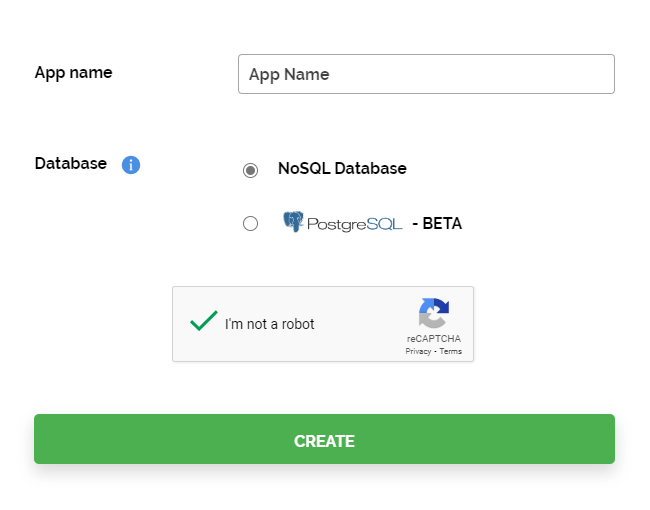
The selection can depend on personal preferences or specific requirements of the front end that you have the code for. Select one of these and authenticate; you will be done with the initialization. You may skip this step if you have already signed up with Back4App. In that case, simply log in to begin.
2. Creating An App On Back4App Dashboard
Once you signup or log in, you will see the app dashboard. It shows the list of your applications. To deploy the front end of your mobile application, you need to create a Backend with Back4App. You do not need to work on everything from scratch, as Back4App simplifies the Backend development process.
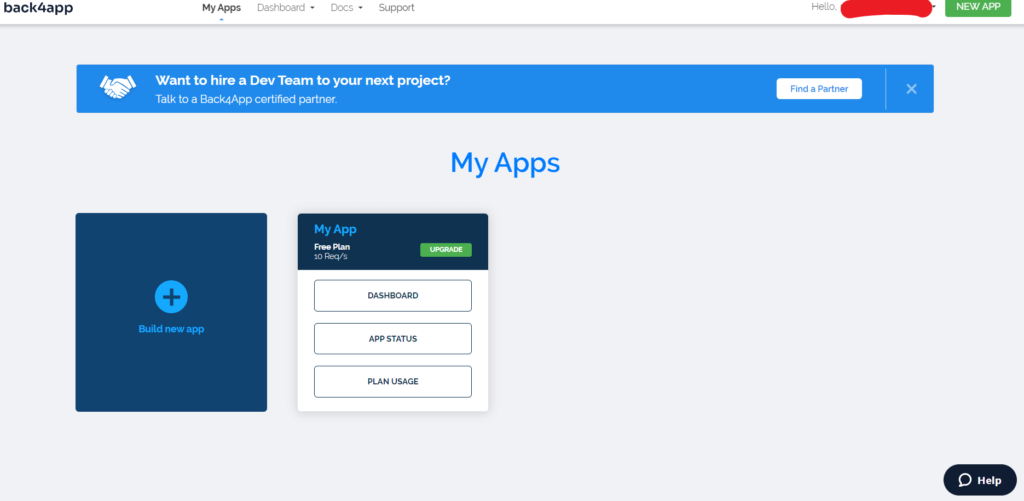
So, begin by building a new app. You may give it the name according to your front end. Once you click continue, you may need to wait a few moments as the platform prepares everything you need for the application. These include:
- Databases
- Application layer
- Backups
- Security
- Scaling
As all of these are ready, the Back4App platform will redirect to the dashboard for this new application.
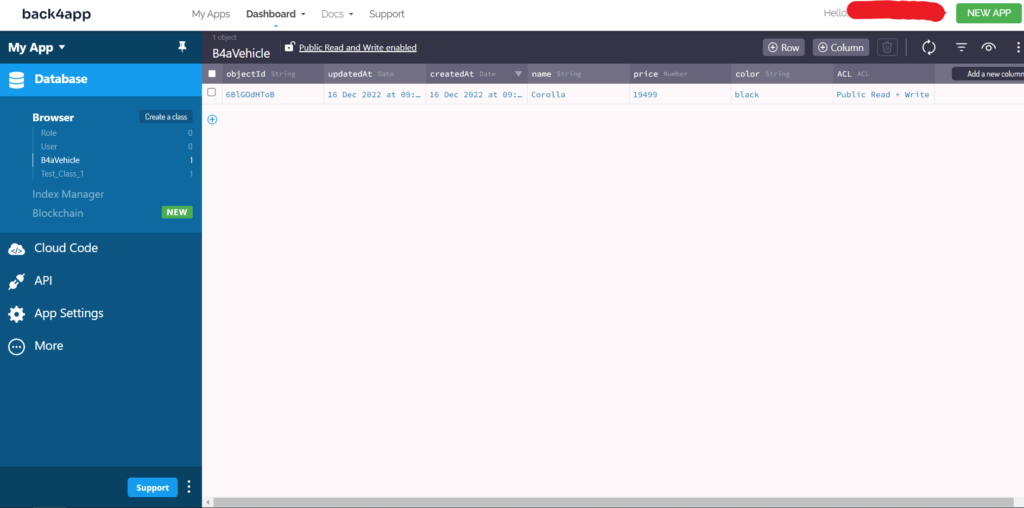
3. Creating The Database Models
Now you may begin working on all the database models your application needs. Back4App has a spreadsheet-like database model that is very simple to create and work with.
So, you make create databases with all the necessary attributes. Once you create the basic database structure, you may connect databases using the entity relationship diagram of your application for different modules and their data to work together.
You must click the “Create a class” button on the top left to create database models. Then assign it a name and add any fields that this class needs.
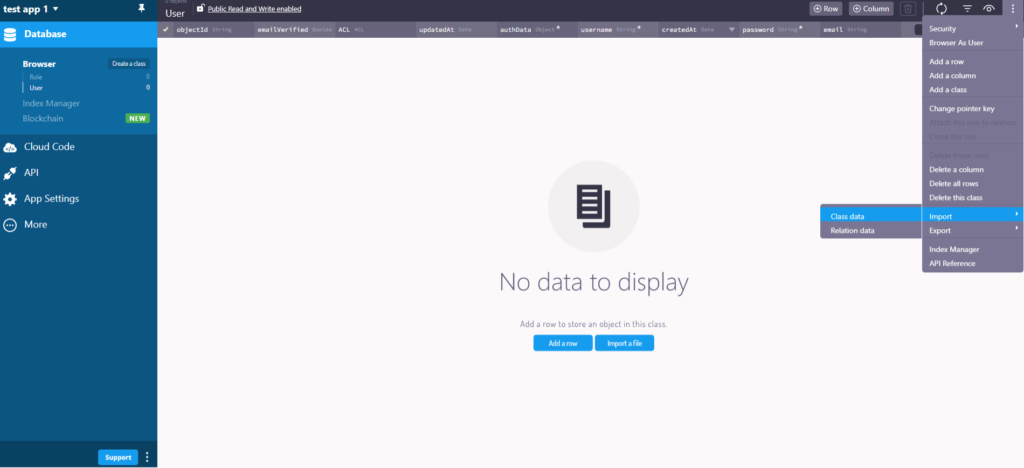
To test if everything is working perfectly, you may add sample data to your databases. Otherwise, you may import datasets in each class by going into the options menu on the top right. To do it, select import and then class data. Now you need to pick an appropriate file from your device. Back4App allows you to download JSON datasets with the GitHub repo.
4. Setting Up Admin Panel
All the administration of your application depends on the Admin Panel. So, you must enable it to manage the data and functionalities of your application with this non-tech web-based interface. You need to go to more and then to the admin app from the left menu. There you will find the “Enable Admin App” button.
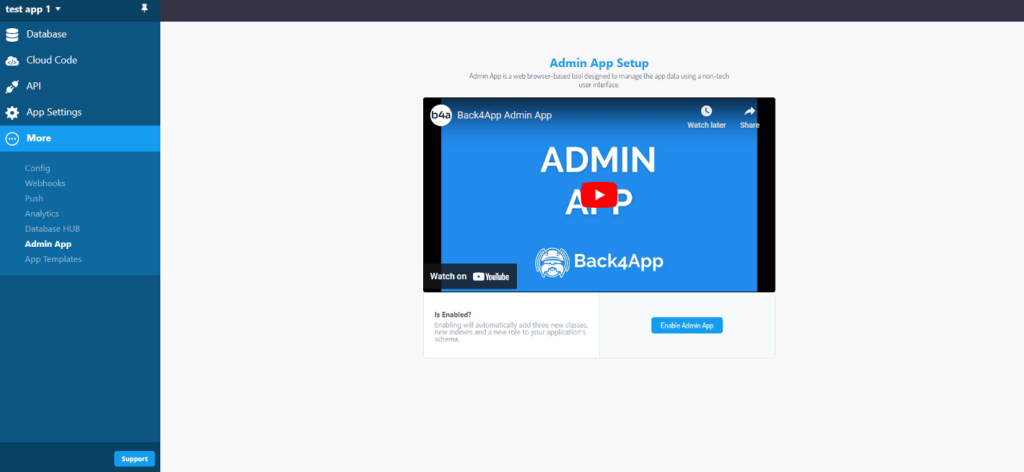
Now pick your admin username, password, and domain name to access the admin panel. Instead of going through the platform every time, you can use that domain name, username, and password to access the admin panel.
5. Securing Your Application
Securing the application is a huge part of the deployment process. You need to set client roles and permissions and modify class-level permissions for users from different classes. To disallow clients from creating classes, you need to go to the following:
- App settings
- Server settings
- Core settings
- Edit
Now scroll down and uncheck “Allow Client Class Creation” if it is checked.
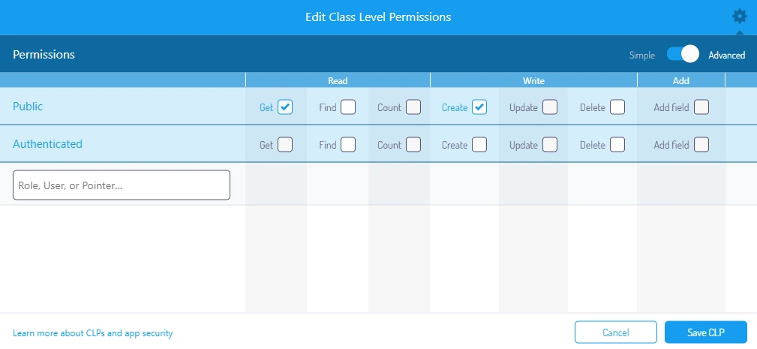
Similarly, you may need to modify the CLPs for different database models. For that, go to the database, tap and 3-dots on the right. Now go to security and class-level permissions. There you can click the cog icon to change it to advanced.
The most appropriate settings would be unticking everything accept create and get permissions. However, you may customize it as per your app’s requirements. Follow the same process for every model and give only the necessary permissions for the best safety and data integrity of your app.
6. API Testing
Before you finish with how to deploy a mobile application, API testing is essential. So, move to the main app dashboard and select API from the left menu. From the options underneath it, select console and then select REST. Here you may conduct different tests with request types like:
- Retrieve with GET request
- Create with POST request
- Update with PUT request
- Delete with DELETE request
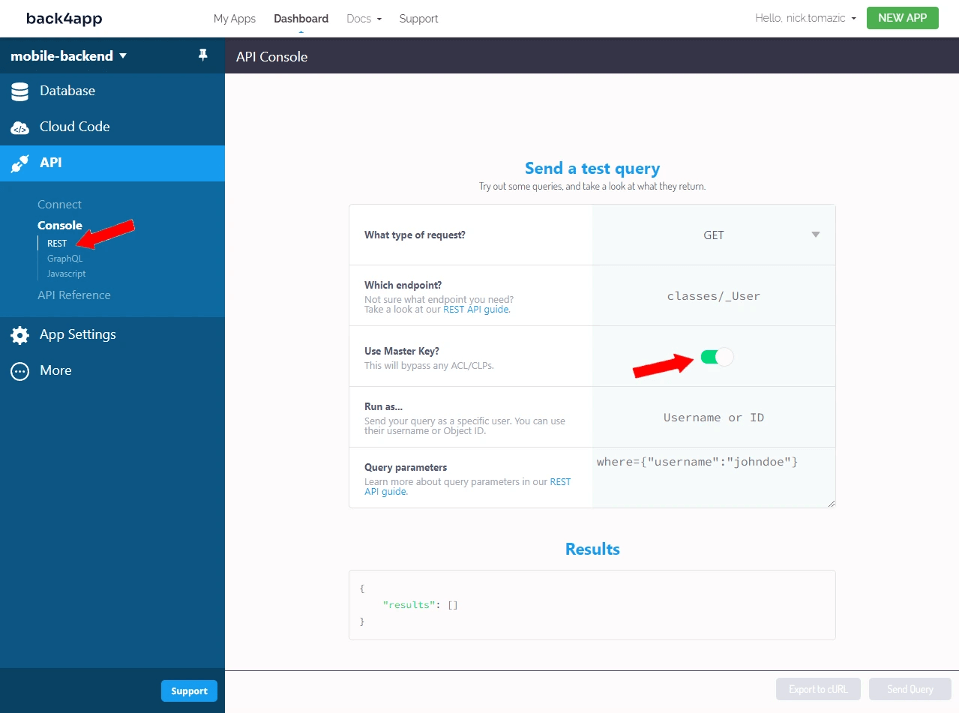
For every request you submit, Back4App will return some value that decides if the test succeeded or not. For instance, you will get an empty body for the DELETE request.
7. Connecting The Backend With Your Frontend
The final step will be connecting your Backend with the front you have already created. That can be done by:
- Getting the client key and application ID from security and keys in the app settings option.
- You may need to install the right ParseJS SDK according to your platform.
- After installation, the SDK will help connect to Back4App with your credentials.
Now you can send requests using the SDK. To get detailed instructions about connecting and deploying on Android, iOS, Flutter, or React Native, you may consider the documentation.
And with that, the mobile app deployment process is complete; now, you can start testing and monitoring the application’s performance regularly. Back4app also offers additional services, such as analytics and cloud storage, that allow developers to analyze user data and store files in the cloud.
Conclusion
Mobile app development involves taking an idea or concept and turning it into a user-friendly, functional application that can be deployed on mobile devices. It is important to consider the types of services available for deploying a mobile application to ensure a secure and reliable user experience. By following these tips and steps for how to deploy a mobile application, developers can be sure they are creating an app that their customers will love.
FAQ
What Is A Mobile App?
A mobile app is a software application that runs on a mobile device and can provide users access to various services and features.
What Are The Mobile App Types?
Mobile app types include native, hybrid, and web. Native apps are built for specific mobile platforms and offer the best performance and user experience.
What Are The Steps To Deploy A Mobile App?
The steps to deploy a mobile application vary, depending on the type of app and infrastructure used. Generally, deploying a mobile app requires the following:
-Creating an infrastructure
-Installing software components
-Deploying the mobile application code and assets
-Testing and monitoring the performance of the app.



