How to build a scalable Backend?
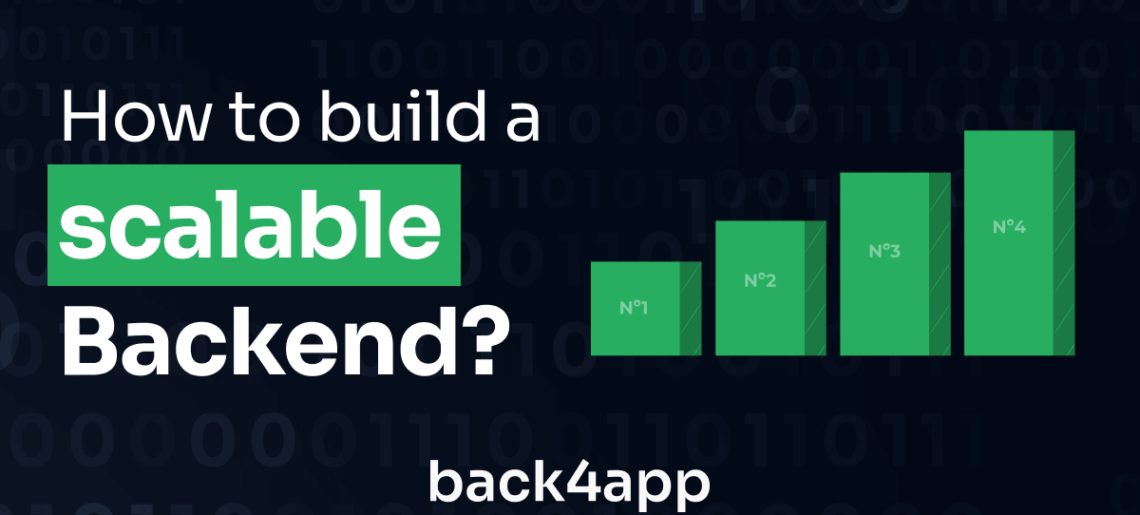
As recent waves of digital transformation have accelerated, businesses of all sizes are looking for ways to adapt and scale their operations quickly.
It helps meet the demands of a rapidly changing environment. It’s no wonder that scalability has become an increasingly important factor when it comes to developing applications. You must know how to build a scalable Backend.
After all, if you don’t invest in scalability now, you may face costly issues later down the line. This blog post will discuss scalability, why it matters for a business, and how anyone can build a scalable web application to ensure their company reaches its full potential.
Contents
- 1 What is a Backend?
- 2 What are the benefits of a scalable Backend architecture?
- 3 How to build a scalable Backend using a Backend as a Service?
- 4 What is a Backend as a service?
- 5 Features
- 6 Benefits
- 7 How can Back4App help to build a scalable Backend?
- 8 Step-by-step tutorial on how to create a scalable Backend
- 9 Conclusion
What is a Backend?
A Backend is the part of an application responsible for managing data and infrastructure. It can include a database, server-side programming languages such as Java or Node.js, APIs, and any other services used to support the needs of the frontend user interface.
The Backend is essential for most applications, as it stores users’ information to interact with the app and process requests from the front end. Without a functional Backend, your web app cannot deliver the data or services users need to accomplish their tasks.
Furthermore, if your Backend is not scalable, it will quickly become overwhelmed when usage increases and be unable to meet the demands of a growing user base.
What are the benefits of a scalable Backend architecture?
Scalable solutions are important for businesses because they help them stay future-proof. A scalable architecture is essential for businesses of all sizes, providing the foundation for efficient operations and future growth. So, knowing how to build a scalable architecture is essential.
With a scalable app Backend in place, companies can deliver better performance to their users, save money on infrastructure costs, quickly adapt to changing user needs, and ensure reliable services regardless of the number of users or data requirements. Below are the top 5 benefits of a scalable app architecture:
Improved Performance
A scalable Backend architecture can provide faster performance. It improves user experience by quickly meeting the changing demands of an application’s users.
Cost Savings
By leveraging existing resources more efficiently, businesses can save money on client-side hardware and infrastructure costs associated with scaling up operations to meet demand.
Flexibility
A scalable app architecture allows businesses to quickly adapt and respond with quick response time to changing user needs by adding or removing resources as needed.
Futureproofing
A scalable microservices architecture provides the necessary foundation for future growth. It allows businesses to scale up operations seamlessly as demand increases.
Reliability
By providing consistent performance and availability of services regardless of the number of users or data requirements, a scalable Backend microservices architecture ensures reliability for businesses of all sizes.
How to build a scalable Backend using a Backend as a Service?
Learning how to build a scalable Backend architecture can be complex, but fortunately, services like Backend as a Service (BaaS) make it easier. BaaS provides all the necessary infrastructure for developers to quickly set up their Backend and focus on creating great user experiences.
BaaS offers various services, including cloud hosting, web app security, data storage, and analytics. With BaaS, anyone can easily create scalable Backends without knowing the technical aspects.
What is a Backend as a service?
Backend as a Service (BaaS) is a cloud-based service that provides developers with an easy way to set up, manage and scale their Backend infrastructure.
It eliminates the need for businesses to build and maintain their Backend systems by providing pre-built infrastructure and services such as databases, APIs, authentication, analytics, and more.
BaaS can also help businesses scale their operations quickly and cost-effectively. They provide a pre-built infrastructure that is easy to scale up or down depending on user demand. It allows businesses to save time and money while ensuring the reliability of their applications.
The role of BaaS is to provide developers with a robust, scalable Backend infrastructure that can easily accommodate their application’s growth and user demand.
Features
BaaS services typically offer the following features and services:
Database
BaaS provides a cloud-based database for storing application data
APIs
Ready-made API integrations and connectors for popular third-party services for quicker development
Authentication
Pre-built authentication systems such as OAuth and token-based authentication ensure every application has authentication capabilities. It also ensures that only authenticated users access applications and data.
Analytics
Tools to track user activity, app performance, and usage data. Analytics come in handy when making improvements within your apps as it scales.
Storage
Built-in cloud-based storage solutions or integrations such as Amazon S3, Dropbox, Google Drive, and other cloud service providers are readily available.
Push Notifications
Easy setup and management of push notifications for mobile apps
Security & Monitoring
Tools and procedures to protect data and monitor application performance against crashes and malware attacks.
Other features may include a load balancer, vertical and horizontal scalability, multi or single servers on dedicated hosting, etc.
Benefits
By leveraging the services provided by BaaS, businesses can benefit from the following advantages:
Quick Setup
BaaS provides pre-built infrastructure that developers can quickly set up and use immediately. It saves time and money compared to building out Backend systems from scratch.
Cost Savings
BaaS services are typically cost-effective and less expensive than building a Backend from scratch.
Flexible & Scalable
BaaS provides the flexibility to scale up or down depending on user demand quickly. It allows businesses to save money by avoiding overprovisioning resources and ensures the reliable performance of their applications regardless of the number of users.
Reliable Performance
BaaS provides reliable performance and availability of services, ensuring that applications remain available even during periods of high demand.
Compliance
BaaS services use advanced security measures to protect user data and ensure industry standards and regulations compliance. It provides peace of mind for businesses that must ensure their applications are secure and compliant.
How can Back4App help to build a scalable Backend?
Back4App is a powerful BaaS platform that provides all the necessary tools and services to help businesses quickly build, manage, and scale their Backend infrastructure.
It offers pre-built database solutions, APIs, authentication systems, analytics tools, storage solutions, push notifications, security & monitoring services, and more. With Back4App, developers can quickly set up and deploy their applications without worrying about managing Backend infrastructure.
It provides an easy-to-use platform that can rapidly build, manage, and scale a reliable Backend for any application. Back4App also offers advanced features such as horizontal scaling on-demand, real-time analytics, automatic backups, etc.
Step-by-step tutorial on how to create a scalable Backend
Here is the step-by-step guide on how to build a scalable Backend using Back4App:
Sign up and specify your application requirements
Go to the Back4App website and sign up for free for an account. Please Sign Up to Back4App. The user can choose between Single Sign On (with Google or GitHub) or adding an email and password.
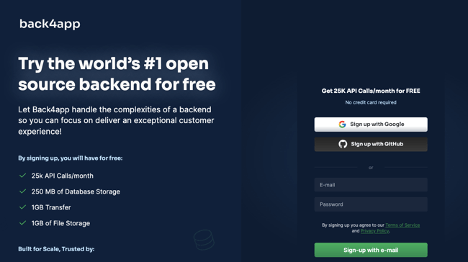
After creating your account, you will be asked to specify the type of application you are building. The next step is to create the first application using the platform.
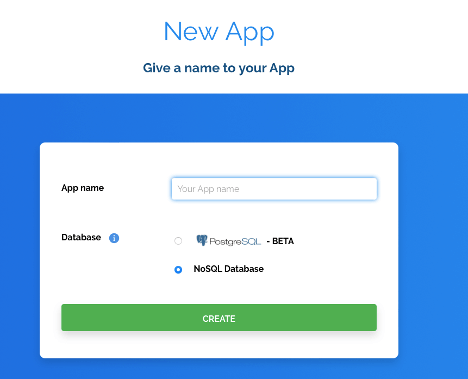
Select your technical background and technical background for the application. Select the database type best suits your need.
Click Create to create your application. (you may also need to verify that you are not a robot with a captcha)
Create a class
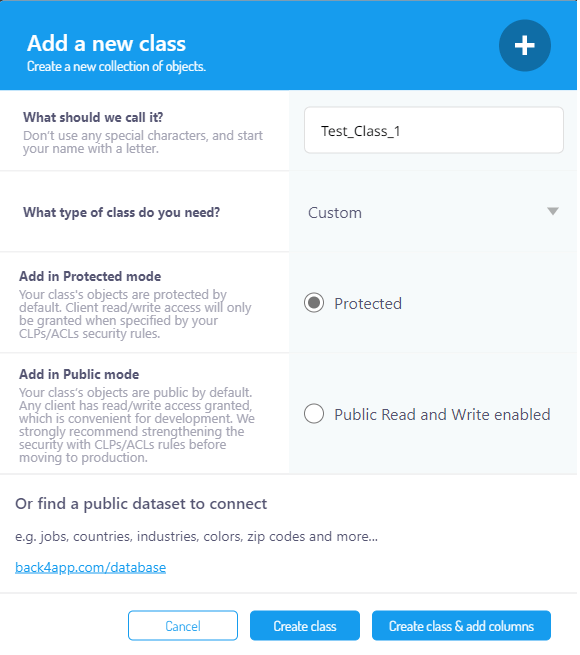
Click on create a class under the Database tab. You can name the class as you want and set its type (custom, installation, or product).
Also, choose to add in Protected or Public mode. As you click on create class, Back4App will automatically create a class. Alternatively, you can click on create class & add columns to start populating your database with data.
Add new column
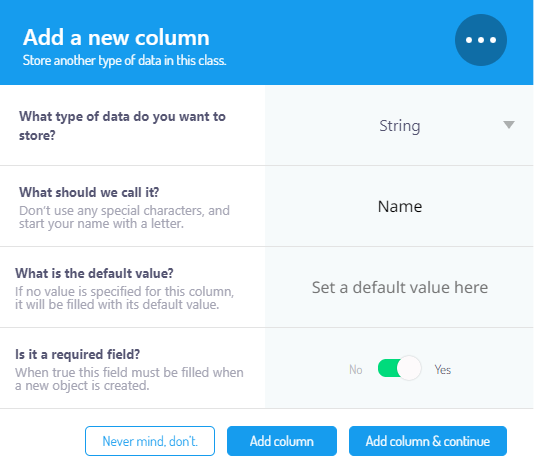
Click on the class under the database tab and then on Add column. Insert all details about the column, including name, data type, and required field, and create the column.
It also allows you to set a default value for every column. You may add as many columns and rows of data as you need.
Insert data into classes
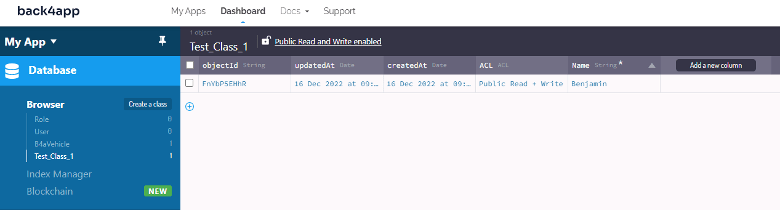
You can create classes and populate them with rows and columns of data. All data validations and operations in REST API and GraphQL are automatically created for every class.
So, start typing data in the classes. Be careful about using unique IDs when relating different classes and entries.
Cloud code – Serverless functions
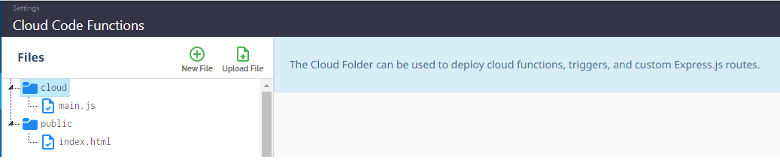
Cloud code enables you to deploy code on Back4App’s infrastructure, so it uses server-side hardware instead of client-side hardware. It brings several benefits, including:
- No need to integrate SDKs
- Use database triggers to run code automatically
- Cloud jobs and event-triggered cloud computing
Create new files or upload existing ones according to your requirements in the cloud code functions section.
Using API console
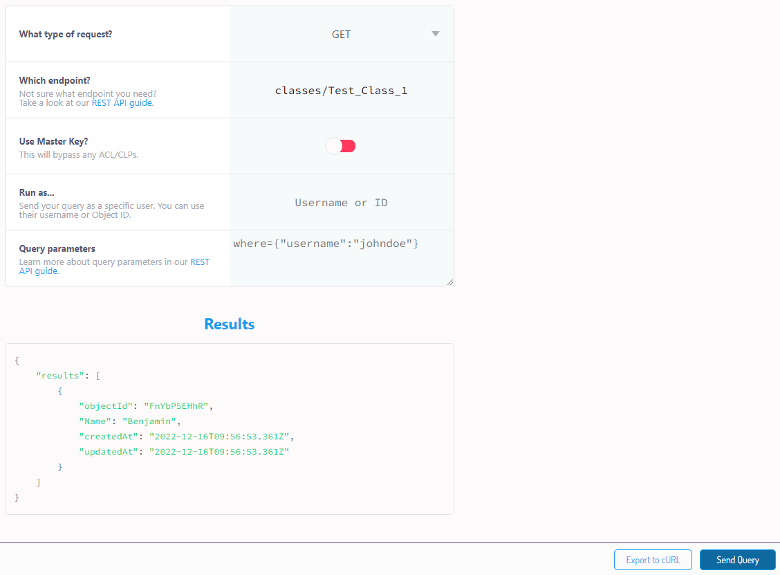
Select one of the 3 types of available consoles (REST, GraphQL, and JavaScript). Set the type of class, endpoint class name and click on send a query.
You can edit the “run as” and “query parameters” sections to get desired results without manually running any query or code. It also allows you to use the master key feature for your classes while using the API console.
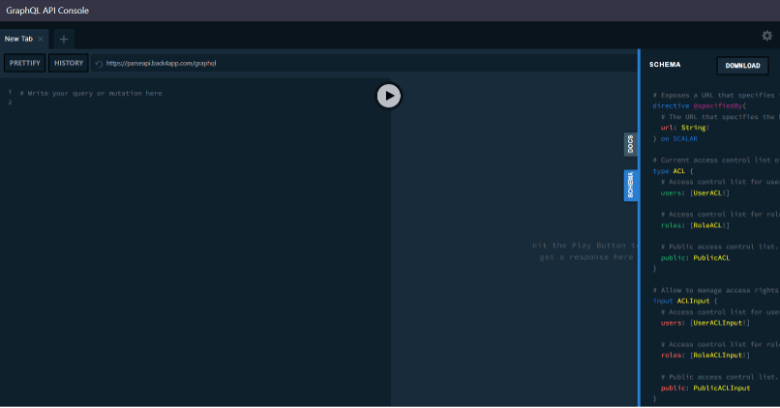
In the GraphQL console, you can find the Docs tab on the right, which has documentation already created for all your classes. There is a Schema tab as well that you may download to integrate into your project.
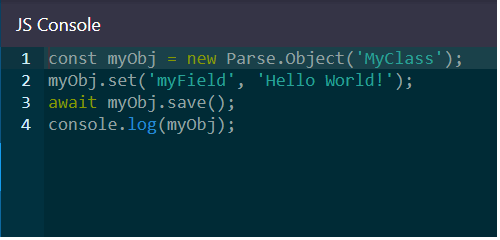
There is a JavaScript console as well that you may use to directly write JavaScript code without needing any IDE.
Use the API Reference feature to code without framework knowledge
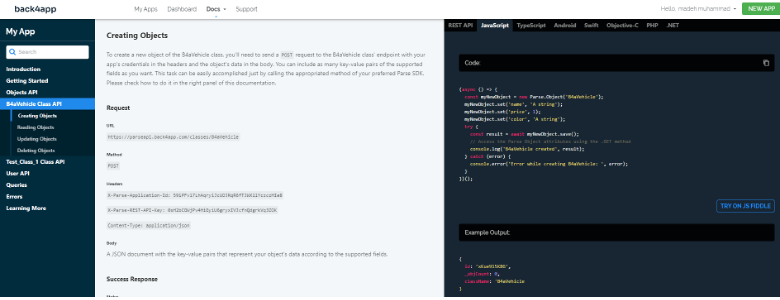
Go to the API reference section. Open the class for which you want to generate code and select the function for which you need to generate code.
Now select the programming language you are familiar with from all the available options in the top right section, and you will get code about the schema of your classes and an example output for that code.
Changing classes and their properties also reflect the data in real time here. Now you can connect this code with your front-end to use all the Backend functionalities.
This way, the whole Backend infrastructure of your application runs on the server side of Back4App, so you don’t need any high-spec hardware, IT infrastructure, or IT team to manage your digital needs.
Conclusion
Learning how to build a scalable Backend manually for your application can be daunting. Fortunately, with the help of BaaS services like Back4App, it is now easier to quickly set up and deploy highly reliable applications.
With features such as pre-built database solutions, APIs, authentication systems, analytics tools, storage solutions, and push notifications, it becomes easy to build, manage, and scale your Backend infrastructure quickly. This guide can help you get started by following the steps outlined above.
With the right idea, you can create a highly reliable and scalable Backend for your applications. The best part is that you don’t need any technical knowledge or experience with programming languages or databases to create the Backend you need. So, get started today!



