Free Web Hosting Services For Android Apps
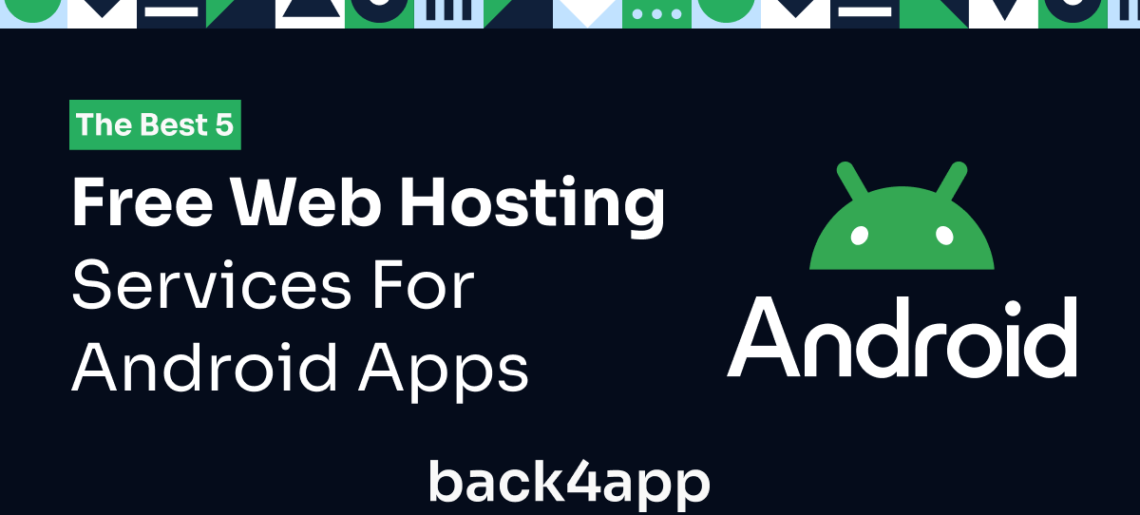
Android is the most used mobile operating system, holding a 70.7% market share worldwide. That is why mobile users are highly dependent on Android applications.
Businesses need to build and deploy Android apps smartly and prefer to choose free hosting solutions.
Therefore, knowing about the freemium web hosting services for Android apps is crucial. Let’s discuss these mobile and web hosting providers in detail.
Contents
What is Web Hosting?
An online offering that keeps your website’s data approachable over the internet refers to web hosting. It authorizes you to lend network infrastructure and physical and software resources to backlog your files.
In short, a web hosting service grants server spaces to each site for storing its components. These components include audio, text, image, code, or media files.
In addition, a hosting provider guarantees the seamless availability of your content files to distinct browsers.
Similarly, web hosting has multiple categories. Some prominent web hosting types are cloud, dedicated, VPS, and shared. So, if you want to host an Android app, you can employ cloud servers.
What are the Advantages of Cloud Hosting?
Cloud hosting is a hosting mechanism that rents virtual servers to meet a business’s storage, networking, and computing needs.
Cloud providers allow organizations to run their websites and applications using cloud and physical infrastructure anywhere in the world.
Here are the key benefits of using cloud hosting:
Speed & Performance
This hosting solution is crafted mainly to speed up the load time of apps and websites.
Instead of relying on a single server, cloud hosting depends on various servers situated in distinct regional locations.
That is why it links an app user with the nearest server to provide maximum speed and user experience.
More Availability
The majority of vendors claim 99.99% uptime because of multiple data centers worldwide.
If something goes wrong with one server, a cloud hosting provider seamlessly hosts your app or site on another server. Similarly, the provision of CDNs and load balancers also ensures high uptime.
Cost Efficiency
Cloud hosting pursues a pay-as-you-go pricing model. That means you only ought to pay for consumed instances.
Contrarily, conventional hosting asks for upfront fees to host your Android or web applications. Moreover, you can also avoid maintenance and on-premise set-up costs with cloud hosting.
Scalability
Extending your hosting resources with vendors is agile compared to traditional hosting. Indeed, cloud services let you scale up your storage and compute resources with clicks without renting or installing a new server.
Easy Server Management
Managing cloud servers is simple whether you are a seasoned expert or a novice developer.
Vendors offer a user-friendly dashboard and fully managed infrastructure to host applications so you can deploy your apps quickly.
Top 5 Free Web Hosting Services For Android Apps
Finding a hosting provider for Android apps can be daunting. Thus, this article presents the best Android hosting services and their core features.
Here we go:
1. Back4app
Back4app is a top-notch Android hosting provider that has helped businesses deploy and create 380k+ apps.
This low-code cloud computing solution has a community of 260k+ developers in 200 countries. Backend as a Service (BaaS) and Back4app Containers are two significant offerings of this vendor.
Firstly, its BaaS solution makes it straightforward to build, administer, host, and run web and mobile app backends in a fully managed environment.
By the same token, Back4app Containers authorizes dev teams to deploy their Git-hosted codes on the fly. Yes, you can hook up your Git repository with Back4app, and it sets up the script with zero downtime.
On the other hand, Back4app is a considerable hosting service for Android applications because of its free tier plans.
Likewise, the Free Plan costs nothing if your server-side requirements are 1GB file storage, 25,000 monthly requests, and 1GB data transfer.
Correspondingly, with 256MB RAM, Shared CPU, 100GB transfer, and custom Docker containers, you can avail yourself of the free tier of Back4app Containers.
However, Back4app monthly billing begins at $15 and $5 for BaaS and CaaS products, respectively.
Features
- Real-time Database – Back4app enables you to collect and search your Android app content spontaneously. You can interpret data models employing SDKs, GraphQL, and REST APIs. However, users must endorse the ‘Live Queries’ option to get data shipped in the meantime.
- User Management – Android applications require an appropriate user management system. Fortunately, Back4app provides businesses with a pre-installed user authentication feature. This function allows companies to validate email addresses, encode passwords, monitor sessions, and more.
- Notifications – User engagement is significant for the success of Android applications. That is why this cloud hosting provider has a pre-built push notification functionality. This feature helps validate, interact with, and retain application users.
- Storage – Scalable blockchain and file-level storage are other traits of this cloud hosting. You can conveniently backlog your data on the cloud and approach it anywhere, anytime. Also, it is robust enough to extend the storage instances within clicks only.
2. Firebase
Endorsed by Google Cloud, Firebase is another sound hosting option for Android apps.
This cloud computing solution helps developers build, host, and deploy mobile and web applications. You can utilize its simple global CDN to set up apps within moments.
Similarly, Firebase CLI and SDKs are vital for deploying and previewing applications. With custom domain names and free SSL certifications, developers can also approach instant rollbacks using Firebase.
In addition, you can seamlessly integrate your Android app with AdMob, Slack, Data Studio, Android Studio, and Google Play.
If we converse about its pricing structure, Firebase’s Spark Program costs you nothing. Yes, you can choose this no-cost plan if your project requirements are 360MB daily data transfer, 10GB hosting storage, and 1GB Realtime DB storage.
Conversely, Blaze is Firebase’s paid offering. Rather than upfront fees, the Blaze Plan operates on a pay-as-you-go basis. Indeed, you are only billed for utilized resources here.
Features
- App Hosting – This full-stack app hosting service lets you handle all functions from the content delivery network to SSR. It is based on the ‘git push’ trait, so you can attach your Firebase account with GitHub and deploy the code with zero configuration.
- Data Connect – You can easily craft mobile and web applications using Cloud SQL. This feature supports SQL schema to store and query data of Android applications. Contrarily, you can also employ Realtime DB or Firestore if you work with NoSQL datasets.
- Remote Config – This feature management functionality aids developers in tailoring user experience. Yes, it lets dev teams seamlessly customize and add new features. Remote Config could also be easily integrated with A/B testing.
- GitHub Integration – Firebase allows you to host and deploy your Git-based codes. Indeed, it is robust to connect Firebase with platforms like GitHub. This integration also permits you to preview modifications and share them with teammates.
3. Backendless
Backendless is an ultrafast hosting service for Android applications that requires minimal coding.
This all-in-one cloud computing platform helps businesses build, deploy, and run server-side and front-end web and mobile applications.
Fortunately, you don’t need advanced coding skills because it works as a low-code/no-code (LCNC) platform.
The features differentiating Backendless from rivals are visual UI and a real-time database. Using this vendor, you can simply follow a drag-and-drop approach to dealing with the user interface and data.
On the other hand, Backendless also comes with a free tier plan. The Free offering of Backendless Cloud provides you with 15k data objects, 5 interim connections, and 1GB of disk space for nothing.
However, the Scale Plan has flexible limits and costs $15+/month.
Features
- Real-time Data – This vendor grants robust real-time data APIs for various iOS, Flutter, Android, .NET, and JS projects. With the strong backing of SDKs, these data APIs work efficiently to fetch and store data spontaneously. So, developers can utilize meantime data for Cloud Functions and Console.
- Caching API – Backendless relies on a reasonable in-memory cache to backlog your app’s content for a short time. In this regard, this API accommodates data separately. Likewise, Java-based data is kept by the Android client.
- Pub/Sub Messaging – User engagement and retention are the prime goals of every mobile application. This low-code platform has user-friendly publishing and subscription APIs. Indeed, Backendless provides cross-platform APIs for shipping messages and conferring conditional subscriptions.
- User Management – User management application programming interfaces (APIs) are vital in backlogging and administering user data. These APIs deal with app signups, email verification, session control, user listing, and password encryption.
4. Heroku
Heroku is a wholly managed PaaS or Platform as a Service provider that can easily accommodate your Android app hosting needs.
By supporting many mobile programming technologies, this vendor can assist you in building, hosting, and scaling apps effortlessly.
Yes, this fully managed hosting service is compatible with Java, Node.js, Python, PHP, JS, and Go languages.
In addition, the availability of numerous ready-to-use mobile templates makes it an ideal choice for startups and prototypes.
However, Heroku offers no free tier unlike the listed Android hosting services. If you want to host your app with Heroku, you must pay a flat fee, which could vary according to your requirements.
Withal, Heroku bills you $5/month and $7/month for running small-sized projects through its Eco and Basic packages.
Contrarily, its monthly fee starts from $25 if you want to run business applications in a containerized environment.
Features
- Heroku DX – Heroku emphasizes continuous delivery, automated workflows, and continuous integration to maximize developer experience. In this regard, it conducts visual tests and quickly connects with GitHub and Heroku Pipelines.
- Data Services – Fully supervised data services are also prominent aspects of Heroku. Hereof, if you are looking for an open-source DB to back SQL schemas, you can employ Heroku Postgres. Withal, Heroku Data for Redis is an appropriate choice for non-relational datasets.
- Dynos – Dynos are smart containers that run mobile and web applications. These isolated containers simplify the deployment process and ensure quick resource extension when needed.
- Heroku Connect – This feature authorizes dev teams to integrate their Heroku apps with Salesforce. In this way, you can take advantage of sales tracking functionalities offered by Salesforce.
5. Render
Render is a full-fledged cloud hosting solution that handles over 40 billion monthly requests. Similarly, with 1 million live services, Render has completed 40+ million deployments for its clients. Deploying an Android app takes only three steps.
Firstly, you should select a service type from web servers, Docker containers, Cron jobs, and static sites.
The second phase involves choosing the branch, build, and start command. In the third stage, you can perform the Git Push.
If we discuss the pricing, Render offers a free tier with the name of the Individual plan. This program provides free instances, 500 pipeline minutes, TLS, premium global CDN, and 100GB bandwidth for nothing.
Contrarily, the starting cost of the Team and Organization offering is $19/month and $29/month for single users.
Features
- Zero Downtime Deploys – Whether you successfully deploy a new version or something goes wrong with your deployment, Render keeps your service up. You can conduct such deployments using any Git-powered service, including GitLab, GitHub, and Bitbucket.
- Persistent Disks – Crafting persistent disks using the Render dashboard is simple. You just have to choose the ‘Disks’ option, select a name, mention size, and mount path. SSDs back these disks and can store filesystem modifications.
- Autoscaling – Although the manual scaling option allows you to specify the required number of instances, but autoscaling is also feasible with Render. You can automate up to 100 instances here.
- REST API – Render confers REST API to developers to administer custom domains, jobs and deploys. You can develop an API within seconds and begin using it with Render quickly.
Conclusion
This article leaves no stone unturned regarding the top free hosting providers for Android. Indeed, this guide discusses the leading hosting providers, such as Back4app, Render, Firebase, and Backendless, and their key features.
Now, it will be simple for businesses, startups, dev teams, and enterprises to employ an Android hosting service depending on their needs.



