Firebase Analytics vs. Amplitude
This article will compare Firebase Analytics and Amplitude. It will provide a general overview of each provider, core features, and advantages of each platform. We will show a comparison table highlighting essential aspects for an informed decision by the end of the article.
Contents
- 1 Key Takeaways
- 2 What is Firebase Analytics?
- 3 Firebase Analytics Core Features
- 4 Advantages of Firebase Analytics
- 5 What is Amplitude?
- 6 Amplitude Core Features
- 7 Advantages of Amplitude
- 8 Firebase vs Amplitude Comparison
- 9 Conclusion
- 10 FAQ
- 11 What is Firebase?
- 12 What is Amplitude?
- 13 What are the differences between Firebase Analytics and Amplitude?
Key Takeaways
- Amplitude is a product analytics platform to track visitors
- Firebase is a complete app development platform
- Amplitude provides a generous free tier to start
- Firebase Analytics is free to use
What is Firebase Analytics?
Firebase Analytics bestows free, limitless reporting up to 500 different dealings. GA in Firebase assists you in determining how people use Android, iOS and web. Once you get the data, it is made available in a dashboard.
The software development key (SDK) automatically obtains major events and user properties. The dashboard gives comprehensive insights into data, including demographics, active users and the most bought products.
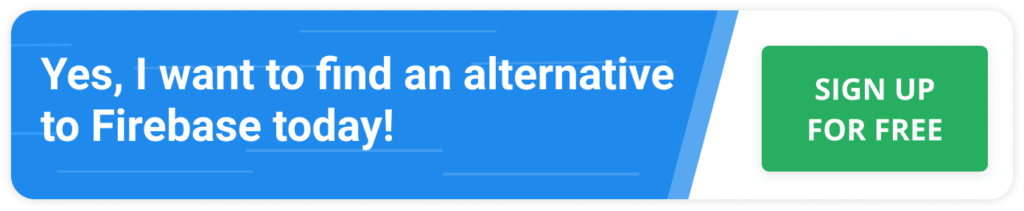
Firebase Analytics Core Features
- User-based reporting
Firebase Analytics is constructed from the beginning to be event and user-based. It does not depend on page/ screen and session view. Though this model, you can perceive how to communicate with an app. Plus, it offers good battery performance.
- Audiences
This is an exciting feature. In Google Analytics, ‘audiences’ are defined by the users’ actions. What makes this feature fascinating is that it can be used through the Firebase platform for remarketing. It has audience-specific push notifications.
- Integrations
Firebase Analytics is integrated with Google Tag Manager. Like Google Analytics tags, you can add Firebase Analytics tags that they trigger. You can make these changes after launching the application.
Please read the article GA vs. Firebase Analytics to know the differences between the platforms.
Advantages of Firebase Analytics
- Unlimited reporting
The Firebase SDK automatically captures predefined key events and user actions, allowing you to capture free, unlimited reporting up to 500 distinct events. Moreover, you can also define your own custom events to track events that are uniquely important to your business.
- Google Ads remarketing
You can also use your Analytics reports to understand how your campaigns perform for specific user segments. With Google Ads integration, you can find more valuable customers for your Android and iOS app from other Google products, like Search, Play Store, YouTube, etc.
- Console
Firebase Console is your one-stop dashboard for segmentation and optimization. It allows you to define custom audience segments based on user behavior and device data.
The API collects information about the user properties and key events and then uses these audience segments to customize campaigns like notifications, A/B testing, Google Ads remarketing, etc.
- Better insights
Powered by Google Analytics, Firebase Analytics provides you with data about how your users navigate through your Android and iOS apps.
With advanced information like crash data, notification/FCM success, in-app purchases, deep-link performance, etc., you can make informed decisions about your products and services and focus on areas that yield better ROI.
- Better integration
Analytics also integrates with several third-party ad networks for advanced functionality, making it easier for developers to track the performance of their app over a closed loop.
For instance, when you link AdMob to Firebase, the ad metrics and AdMob revenue information are added to your reports, giving you a comprehensive overview of the performance of your advertising strategies.
What is Amplitude?
Amplitude is defined as a behavioural analytics platform. It is designed for a better understanding of users’ behaviour while buying products from apps or websites. It offers a profound view of user activity and engagement.
Amplitude is not about click statistics and page views; it keeps a tab on every user action. It shows every view and allows you to have an in-depth study of data to understand why users are behaving in a specific manner.
Amplitude Core Features
- Analytics for web and app developers
It tracks every activity of s user to get deep insights so that you can develop your apps, websites, and product offerings accordingly. Amplitude studies user engagement activities and discloses what features your customers like the most. It also reveals which elements are causing difficulties, who your users are and how they are using the apps.
The development team gets all the data and makes the necessary changes. With the profound statistics, you can find out what to give users and what not to. In this way, you can attract more customers and encourage long-term user retention.
- Behavioural cohorts
Amplitude defines custom-made user groups as per their characteristics, actions, event streams, behaviours and other properties. Once the user group is defined, it views statistics for specific cohorts. Visually appealing graphs are used to showcase event segmentation, user retention and sales funnels.
- User retention analytics
Amplitude investigates figures that explain how audiences return to your website or app, following different actions and events. It tracks the regularity with which a particular user executed an action. This helps you to identify the features that make users return and promote long-term retention.
- Advanced search capabilities
Amplitude saves all cohorts, notebooks, dashboards and charts as searchable objects. You can see the options to browse existing metrics and dashboards to understand the data, which team members use to develop better offerings.
- Dashboard features
The feature saves numerous reports, graphs and visualisations in a single page view instead of creating each report separately. Amplitude lets you merge cross-project charts within the same dashboard to facilitate side-by-side comparisons. Dashboards also feature a sidebar for easy access to custom reports.
- Slack integration
Slack integration features allow you to share insights with your team faster and easier. When you paste them into the Slack messaging app, links to dashboards, charts and cohorts emerge as eye-catching visual previews.
Advantages of Amplitude
- Detailed insights
Directly answers simple and difficult questions with a complete user journey across products, channels and devices.
- Cross-functional data access
Extraordinarily high adoption within teams with common data and visibility boosts decision speed and quality.
- Built for action and speed
Continuously innovate, measure and grow with a fully integrated, lightning-fast analytics and personalization suite.
Firebase vs Amplitude Comparison
| Firebase | Amplitude | |
| Description | Google’s BaaS – Backend as a Service | Product analytics platform that helps businesses to track visitors |
| Date Launched | 2011 | 2012 |
| Type of Business | Owned by Google | Private Corporation |
| Enterprise Plans | No | Yes |
| Free Tier | Yes | Yes |
| Pricing | Pay as you go | N/A on the website |
| Popular clients | New York Times Economist Alibaba | Ford Walmart Atlassian |
| Advantages | Firebase Analytics is fully integrated with other Firebase services Firebase Analytics is free to use | Generous free tier Event based analytics Realtime data |
Conclusion
This article explored the differences and similarities between Firebase Analytics and Amplitude.
Firebase is Google’s BaaS – Backend as a Service and provides a comprehensive app development platform. Firebase Analytics is one of many Firebase features, is entirely free to use, and has built-in integrations with Firebase.
Amplitude is a product analytics platform that helps businesses to track visitors. It is an event-based analytics platform, provides a very generous free tier, and large enterprise customers use it.
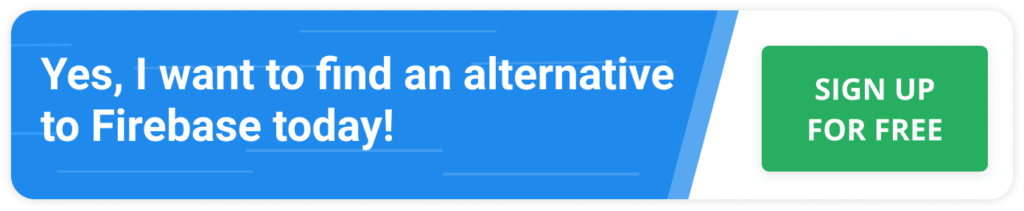
FAQ
What is Firebase?
Firebase is Google’s BaaS – Backend as a Service and provides a comprehensive app development platform. Firebase Analytics is one of many Firebase features, is entirely free to use, and has built-in integrations with Firebase.
What is Amplitude?
Amplitude is a product analytics platform that helps businesses to track visitors. It is an event-based analytics platform, provides a very generous free tier, and large enterprise customers use it.
What are the differences between Firebase Analytics and Amplitude?
– Firebase Analytics is free to use
– Amplitude provides a generous free tier
– Amplitude is event-based
– Amplitude provides enterprise plans, Firebase don’t



