Top 10 Free React Hosting Providers
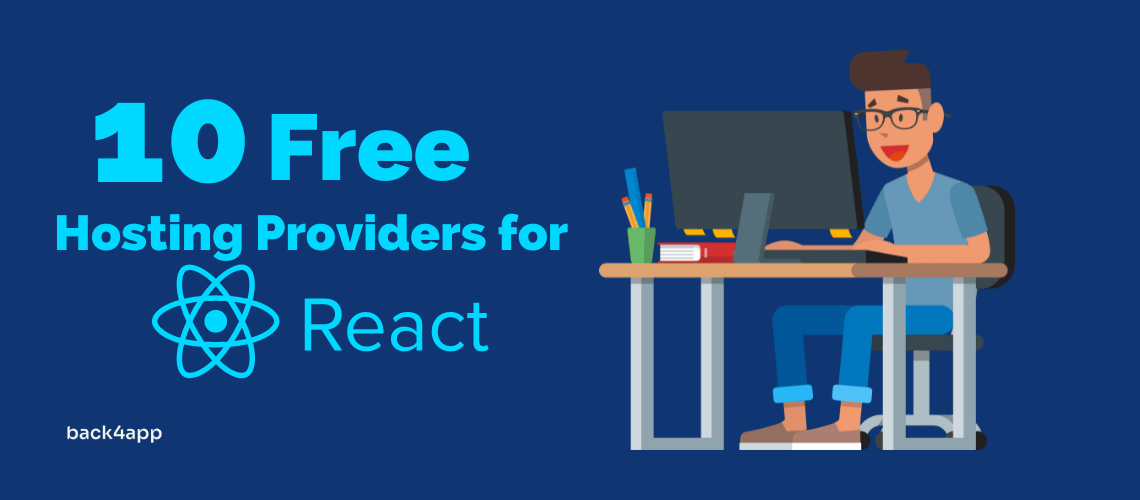
Have you mastered crafting React apps but need to be more confident about employing a hosting platform?
If yes, this article will discuss top-notch free React hosting providers with their core offerings. So, read this guide from beginning to end and don’t miss a single section.
React is an open-source, client-side JS library that Meta released in 2013. With 218k repository stars and 45.9k forks on GitHub, ReactJS typically creates interactive UIs for SSR, mobile and single-page applications.
Correspondingly, 40.58% of respondents’ votes make React the second most-used web framework, according to a survey by Statista.
However, the deployment and hosting of React applications are more challenging than other JS libraries or HTML projects.
That is why we cover all reliable free hosting services for React and their features.
Contents
Criteria for Selecting a React Hosting Provider
It is crucial to consider the significant factors when choosing a React hosting service. Let’s discuss them one by one:
Server Uptime
The first thing you should consider while choosing a hosting provider should be more than 99% uptime.
Indeed, downtime can hurt your business. In 2013, Amazon went down for 30 minutes, and the company faced a $66,240 loss per minute.
It shows how important it is to stay up. The majority of hosting providers offer 99.95% uptime, but it will be great if you pick an option with 99.99% uptime.
Ease of Deployment
Whether you are a new developer or a seasoned React programmer, a hosting service allows you to deploy an application within a few minutes only. They shouldn’t ask for technical expertise to set up an application on their platform.
Load Time
It is frustrating when an end-user opens a page of a React app, but it doesn’t open quickly. Although several factors influence the load time of an application or site but, hosting service plays a significant role.
According to a study by Google, 53% of mobile users abandon a page if it takes more than 3 seconds to load. It means load time has great significance. So, ensure your hosting provider confers robust loading to attain and retain traffic.
Scalability
React hosting providers should be highly scalable. Yes, extending resources like hardware or software instances should be seamless if traffic grows.
So, choose a platform that has the ability to add more instances to your app within a few clicks only.
Customer Support
A reliable hosting provider should also offer proper technical and customer support.
Therefore, it is crucial for you to read the customer care policy of hosting services to know about means of support. Besides, whether they are free and how much time they take to answer a ticket.
Free Tier
Although pricing structure and rates could vary from platform to platform. However, it is better to go with a free tier service. Free starts tell you about a hosting provider before paying anything.
Further factors that you include in your criteria list should be the following:
- Security
- Storage & Bandwidth
- Global CDN
- Fully Managed & Serverless Environment
- Open-Source
- Free Migration
- Smooth Integrations
Top 10 React Hosting Providers
Here are the leading free hosting solutions for React:
1. Back4app
Back4app is an ideal solution for hosting React apps for free. You can deploy applications on this low-code CSP with great ease.
Yes, this open-source platform allows you to bring your React code through GitHub and sync it with Back4app Containers.
So, you can craft and deploy your application within minutes in a containerized environment.
Similarly, the pricing structure of Back4app CaaS is not only predictable but also enables you to proceed with the free tier option.
With a Shared CPU, you can get custom docker containers, 256MB RAM and 100GB transfer under a free package.
You don’t have to insert a credit card when choosing a free plan. The monthly price of the Shared Plan begins from $5 per container for 100GB transfer and 512MB RAM.
Furthermore, this React host has supported 260k developers across 200 countries in building 380k applications.
So, you can employ Back4app Containers to host your React projects with ample community support.
Let’s talk about the further features of Back4app Containers:
Container Deployments
This CSP delivers a containerized environment to host React applications. Containers basically need fewer resources than VMs & conventional hosting environments.
That is why container deployments are more agile and promise operational persistence without managing servers.
Please read the article How to deploy a React app for a step by step guide.
Scalability & Storage
Back4app Containers are highly scalable because you can start or end instances anytime and make React JS hosting easy. Yes, the lightweight nature of containers empowers them to conduct such actions within moments.
On the other hand, you can backlog data in a centralized or decentralized manner using Cloud and storage.
Backups & Recovery
Utilizing this hosting provider’s built-in functionalities for daily backups and recovery is also a significant benefit.
To keep backups and recover data spontaneously, Back4app confers worldwide data centers. Its important data centers are in the United States, Europe, Australia, and Asia.
Additional Backend Support
With CaaS hosting, you can also get incredible backend support while using this platform. Indeed, Back4app works as a BaaS solution and handles backend tasks on the fly.
Realtime databases, REST & GraphQL APIs, authentication, cloud functions and notifications are its essential credentials.
Cloud Support
Back4app Containers is an open-source platform that permits its users to leverage from third-party vendors. So, you can simply get support from CSPs like AWS, Microsoft Azure and Alibaba under its Dedicated Hosting package.
2. Netlify
Netlify is another reliable React hosting provider that more than 4 million developers use. This platform authorizes you to create and deploy React applications through GitHub integration.
You can use your GitHub, GitLab and Bitbucket accounts to register or login on this CSP.
In this regard, it is entirely free to start hosting React apps with a Starter plan. It costs you nothing for 300 build minutes, 100GB bandwidth, live previews and quick rollbacks.
However, if we talk about Netlify’s Pro plan, it costs you $19/month per member. This package includes 25k build minutes, 1TB bandwidth and much more.
Here are the prominent features of Netlify:
Continuous Deployment
Continuous deployment enables you to create and set up your React application each time you call for push. This push could be from any self-hosted repository, GitHub, GitLab or Bitbucket.
You can deploy a CD using the CLI component or web UI of Netlify. All in all, you don’t have to perform anything manually because of this feature.
Global CDN
Netlify hosts applications on global servers. Yes, this hosting platform has the ability to deploy your data on the nearest servers for quick access.
Moreover, Netlify also validates the global caches spontaneously on a CDN through Edge Functions.
Deploy Previews
This hosting provider is considered a highly productive option for teams because of this trait.
Deploy Previews empower dev teams to preview apps, get feedback, and test performances without utilizing plugins or making any changes in the code.
Serverless Functions
It is straightforward to employ the serverless functions of AWS Lambda when you host a React app on Netlify. Hereof, you don’t have to set up an API or an account on AWS.
Split Testing
This feature separates your site’s traffic among various deployments without affecting the CDN and installing further JS libraries. You can benefit from this approach to conduct A/B testing.
3. Vercel
Vercel is a California-based web-hosting company founded in 2015. It works as a Frontend Cloud to craft, deploy and scale highly tailored applications.
Hereof, deployment takes only a few moments. Mainly, several React themes and templates give you a smooth experience.
Hobby plan lets you begin deploying your React project without paying anything. This free tier package includes 100GB bandwidth, 6k build minutes, 500k execution units for Edge Functions and 30k requests.
Contrarily, $20/member is the monthly fee of its Pro program. One million execution units, 24k build minutes, 1TB bandwidth and 150k requests are critical highlights of the Pro plan. You can also contact the sales team to grab 99.99% SLA and enterprise-grade services.
Let’s discover the core features of Vercel in detail:
Support for Frontend Frameworks
Vercel provides outstanding backing for 35+ highly acclaimed client-side frameworks. Yes, you can get out-of-the-box support for Next, React, Vue, Gatsby, Nuxt, Astro and Angular projects.
Correspondingly, dev teams can benefit from quick-start themes and templates available on Vercel for Python, React, Svelte, etc.
Easy Deployment
You can utilize Vercel CLI or your Git to set up React apps within seconds. In this regard, you simply need to proceed with push.
This platform also allows the developers to preview the final display of their apps before making them live.
Serverless Functions
This feature empowers you to run a source code when it is needed. In this regard, you don’t have to administer infrastructure, upgrade hardware or arrange servers.
Also, it lets the developers script the functions in JS or any other programming language.
Future-proof Infrastructure
Vercel ensures a future-centric hosting environment for users. You can simply get AI and ML technologies like Open AI, Claude and Hugging Face through APIs.
4. AWS Amplify
AWS Amplify is a full-fledged platform to host, develop and deploy React applications at scale.
Created in 2017, this free hosting provider caters complete frontend and server-side support to applications. You can deploy code via Git repository and GraphQL APIs to connect data and visual UI for client-side operations.
The free tier of AWS Amplify delivers 1k build minutes, 15GB data transfer, 500k requests and 5GB data storage every month for nothing. However, if you need more hosting instances, switch to the Pay-As-You-Go plan.
Amplify bills at $0.30/1 million requests, $0.01/minute for build & deploy, and $0.023/month per GB storage under its paid program.
Here are the significant traits of AWS Amplify:
CI/CD Workflow
This CSP provisions a Git-oriented CI/CD workflow to host a React application in a serverless environment.
After building a React app and pushing it to the Git repository, connect your GitHub account with Amplify.
Now, you can host your app on a global CDN and employ continuous deployment and integration attributes.
Easy Integrations
You can integrate React apps with further AWS solutions in a breeze using Amplify. Yes, it is elementary to benefit from S3 storage, identity tools, and Amazon EC2 in this regard.
Amplify Studio
This feature is valuable for new developers with less technical skills. It is basically a visual interface that permits you to deal with authentication and monitor further server-side functionalities easily.
5. Firebase
Firebase is not only a full-stack Backend as a Service (BaaS) provider but it also offers reliable hosting services.
With several server-side functionalities, it enables you to integrate your applications with real-time databases. Hereof, Firestore and Realtime Database are two major products of Firebase.
This free React app hosting provider allots 10GB storage and 360MB per day data transfer for nothing under its Spark Plan.
You can also benefit from a custom domain, free SSL certification and hosting numerous sites with a free tier.
However, if your requirements exceed the mentioned resources, you can pick the Blaze Hosting Plan. It costs you $0.026/GB for storage and $0.15/GB for data transfer.
Let’s delve into the critical properties of Firebase Hosting:
Domain Management
Firebase facilitates users with excellent domain management services. It is up to you whether you want to go with a subdomain provided by Firebase or pick a custom URL. Besides, this hosting provider gives free SSL certificates to all domains.
Scalable
As we know, Firebase comes with the powerful backing of Google Cloud. So, you can extend the instances anytime.
Its pay-as-you-go pricing structure also makes it easy for developers to scale their projects with predictable costs.
Previews
Before deployment, you can preview your React projects and share them with team members. In this way, you can efficiently perform modifications and get feedback.
6. GitHub Pages
GitHub Pages is a genuinely free hosting provider for React applications. It is considered an ideal platform to host open-source projects and static sites.
You simply should have an account on GitHub and knowledge of Node.js to proceed with this renowned platform.
After installing and setting up Git, generate a repo for React and clone it through Git CLI. Now, you can attach the file, perform changes and make your site live with push.
Although GitHub Pages is a free platform but if your project expands, you will need separate servers.
In this regard, GitHub offers free plans to users. Free plan comes with 2k CI/CD minutes monthly and 500MB packages storage.
However, Team and Enterprise programs ask for $4/month and $21/month from a single user.
Here are the core capabilities of GitHub Pages:
Developer-Friendly Environment
GitHub is a popular service that authorizes developers to craft, backlog, manage and distribute their code.
It means developers are very familiar with this environment. Therefore, it is smooth for new programmers to host their React projects here.
Custom Workflows
This feature lets you deal with sites hosted on GitHub Pages via GitHub Actions. You can choose a branch you need to utilize through a workflow file.
However, ensure you have authorized the targeted repository before implementing custom workflows.
Jekyll
Jekyll is an in-built feature that helps quickly build and deploy applications on GitHub Pages. It also provides excellent support to Markdown and static programming technologies.
7. Heroku
Heroku is another option on our post that allows you to deploy React apps with zero configuration.
This is a PaaS platform that facilitates developers in hosting their applications in a fully containerized environment. You can select three deployment methods: GitHub, Container Registry and Heroku Git.
Unfortunately, this computing solution ended its free tier long ago. However, the starting cost of its paid plans is still reasonable. The monthly billing of the Eco & Basic program begins from $5.
Let’s discuss the core features of Heroku hosting:
Support for Programming Technologies
Heroku officially supports various languages and technologies, including Go, Python, JavaScript, Node.js, Java, Ruby and Scala.
You can also benefit from 386 build packs available on this PaaS provider to automate the development process.
User-friendly Interface
Heroku is a popular choice because of its developer-friendly interface. People without a technical background can deploy and host applications on this CSP.
Mainly, it is seamless to integrate your code using the GitHub repository here.
Continuous Delivery
Heroku Flows play a crucial role in crafting, reviewing, deploying and shipping applications smartly. The CD also keeps the development cycles short and efficient.
8. Surge
If you need unlimited app publishing service where you can deploy your React app with 6 keystrokes only, employ Surge.
Indeed, Surge is one of the simplest free hosting platforms to deploy static sites based on CSS, JavaScript and HTML. Hereof, it has completed more than 2 million projects.
Developers and businesses can conduct unmetered publishing on Surge for nothing. It also ensures the availability of the custom domain and SSL under its free offering.
However, the monthly cost of Surge Professional is $30. This premium plan permits you to host unlimited projects with several other attributes.
Explore the critical traits of Surge:
Simple Deployment
The deployment on Surge is straightforward and robust. Developers don’t need an isolated interface for React hosting. A single command is required to set up static applications on Surge.
Build Tools
Surge offers a wide range of build tools and npm libraries. You can quickly access popular build tools like Git Hooks, Gulp & Grunt Plugin, Node.js and CI services.
9. Render
Render is a fully managed cloud hosting provider that is used by 750k developers across the globe.
You can set up and start hosting your React project on Render by following three steps only. Yes, you must select the service, proceed with deployment and automate the updates.
With manual scaling, you can utilize its free tier for 500 pipeline minutes and 100GB bandwidth. Withal, the compute price for Team and Organization plans is $19/month and $29/month, respectively.
Let’s talk about the prominent functionalities of Render:
Service Previews
Render classifies its Service Previews into two categories: Image Previews and Pull Request Previews. Image Previews are used for image-centric services.
You can create Image Previews with the help of Render API. Contrarily, Pull Request Previews are Git-based and built-in.
Runtimes
Entirely administered runtimes for native languages are another appealing feature of Render. By the way, you can also deploy your apps through Docker images while using Render.
Scalable
Render is a highly scalable platform where you can easily host startups to enterprise-grade applications. In this regard, it grants both manual and autoscaling.
10. GitLab Pages
GitLab Pages is similar to the GitHub platform you can use to host React projects for free.
The majority of developers prefer GitLab Pages over GitHub because of its out-of-the-box CI/CD capabilities with free shared runners.
By the same token, it lets you adopt any static site generator such as Middleman, Pelican, Jekyll and Hexo.
GitLab Pages is an entirely free hosting solution that supplies 5GiB storage, 10GiB transfer, and 400 compute minutes monthly.
To employ more instances, you can choose GitLab Premium costs $29/month.
Have a look at key features of GitLab Pages:
Continuous Integration & Delivery
GitLab CI/CD aids dev teams in enhancing deployment speed and improving the visibility of projects. From coding teams to business owners, they can track and view CI/CD pipelines with GitLab Pages.
Version Control
Source or version control is a significant programming practice to manage and monitor all modifications to scripts and files. This feature is also beneficial for branching and merging swiftly.
Conclusion
Finding a free hosting provider for React is not rocket science. But picking a suitable solution for your React project is complicated.
That is why, we discussed all possible ways to host React applications without paying anything.
Although it is hard to rank any of them. So, adopting a React hosting service that is more compatible with your project is good.



