OneSignal vs Firebase
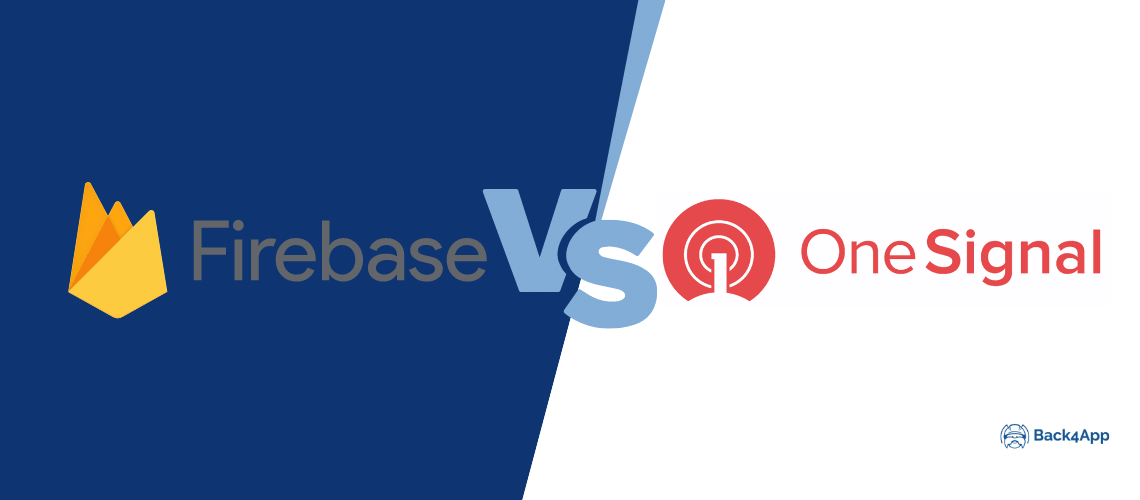
Push notifications are an excellent method of user engagement. They are non-intrusive and can effectively drive traffic by providing crucial information like updates, offers, and promotions to users on a network.
When choosing between push notification providers, developers often compare OneSignal and Firebase, which are two of the best options available on the market.
While both are free to start, there are several differences between the services regarding the features offered, support, cost, etc. Keep reading as we take a deeper look into what each product offers for app developers, and which one will better suit your requirements.
Contents
- 1 Key Takeaways
- 2 What is One Signal?
- 3 One Signal core features
- 4 One Signal advantages
- 5 What is Firebase?
- 6 Firebase core features
- 7 Firebase advantages
- 8 OneSignal vs Firebase Comparison
- 9 Conclusion
- 10 FAQ
- 11 What is OneSignal?
- 12 What is Firebase?
- 13 What are the differences between OneSignal and Firebase?
Key Takeaways
- One Signal is a leader for push notifications, SMS, email & in-app messaging
- Firebase is Google’s application development platform
- Both platforms are easy to use and free to start
What is One Signal?
OneSignal is a fairly new but already market-leading cloud messaging and engagement solution.
OneSignal provides the SDK, REST API, and a customizable dashboard for mobile app developers to deliver push notifications and other forms of engagement like in-game messages, SMSs, e-mails, etc.
OneSignal is not used by over a million businesses and game developers to send cloud messages to their customers every day. By providing a comprehensive solution, including an open API, free accounts, documentation, personalization, and analytics tools, this service helps businesses of all sizes connect to their consumers and generate revenue.
One Signal core features
- Push notifications
Highly accurate mobile and web message preview with rich customization options. It is extremely easy to use and comes with a powerful JavaScript library. You can also develop converting e-mails, in-app messages, etc., with a ton of customization options.
- Segmentation/ Geotargeting
OneSignal also has detailed support for geotargeting, which involves delivering specific messages to users within a specific location who fit specific behavioral or interest criteria. You can efficiently segment notifications by geolocation, engagement, defined transactions, etc.
- REST API
The REST API endpoints supports several features like data exporting, detailed analytics tracking, etc., with support for multiple stack integration. This makes it easier for developers to reach their audience more effectively and solve any problems at the earliest.
One Signal advantages
- Instant delivery
OneSignal is a cloud-based SaaS platform that delivers messages instantly to the consumers almost immediately after the associated story goes live. This is crucial for developers who want their customers to be instantly notified about an offer or promotions or important updates like news, expirations dates, etc.
- Easy to use in-app messaging
OneSignal provides one of the most elegant solutions to the in-app message creation system. The GUI is extremely easy to use, with visual representation and previews for all the options neatly laid out under separate drop-down boxes. In addition, it also supports additional features like in-app messages for permission prompts, etc.
- Reliability and platform support
OneSignal offers the best-in-class reliability for push notifications and consistently maintaining above 99.95% uptime for notification delivery. Even the downtimes are available on their public status page, and most issues are resolved within 24 hours.
- Developer friendly
OneSignal has plugins for integration with common publishing platforms, including Shopify and WordPress, and SDK wrappers for common mobile OS programming languages. The REST API endpoints also make it easier for developers and marketers to streamline their workflow with support for any technical stack integration.
What is Firebase?
Firebase is a comprehensive backend-as-a-service (BaaS) platform designed specifically for mobile app developers. From databases to mobile notifications, Firebase provides a solution that you can use to implement any feature that you like within the app.
Firebase Cloud Messaging is a cross-platform messaging solution that allows developers to send cloud messages at no extra cost. It can be used to notify the client app for data syncing or used for user re-engagement and retention.

Firebase core features
- Simplified registration
The registration token address that Firebase Cloud Messaging uses to deliver its messages is now asynchronous. Google Library automatically gets a token on your behalf, and you are provided with a registered token when you request one. So, you can simply send this token to your servers and start sending notifications to your users.
- Cross-platform support
Firebase APIs are packaged into single SDKs for mobile OS languages like JavaScript and C++. You can easily expand to different platforms like iOS and Android without altering the complex infrastructure of your app.
- Topic messaging
This is an innovative way to notify users interested in common topics like music, sports, art, events, etc. When developers publish a message to FCM and set the topic name in the “to” parameter, it will be delivered to all the users subscribed to that particular topic.
Moreover, there are no limits to topic messaging with support for multiple subscribers on single or multiple topics.
Firebase advantages
- User authentications
Firebase works with a NoSQL cloud database that utilizes a JSON document protocol for real time data syncing. It has its cloud to sync data among clients, removing the need to host an authentication server locally or on a private cloud. It automatically runs the end-to-end authentication process, meaning you can focus on improving the application’s user experience.
- Console
The Console is probably one of the best features of the Firebase platform. It is a one-stop destination for developers to monitor and troubleshoot everything on your Android or iOS app. You can view real-time data from all your connected applications and update the changes in real time from the Console itself.
- Analytics
Being a product acquired by Google, Firebase is directly integrated with Google Ads, AdMob, Play Store, and BigQuery. Seamless integration between these services makes it exceptionally easy to manage the files and your data more accurately.
In addition, you also get periodic crash reports from Analytics, insights about your users’ “ad-click” and “app usage” statistics, etc., which can be used to improve the end-user experience.
OneSignal vs Firebase Comparison
| OneSignal | Firebase | |
| Description | Customer engagement platform. It provides push-notifications, SMS, and in-app messaging | End-to-end development platform from Google. |
| Start Date | 2014 | 2011 |
| Free Tier | Yes | Yes |
| Open-Source | No | No |
| Pricing | Growth: $9/mo Professional: $99/mo | Pay as you go Notifications are free, but it charges data transfer and pricing in general is complex |
| Enterprise Plans | Yes | No |
| Features | Fully centered on customer engagement. Core features include mobile and web push-notifications, SMS, in-app messaging, and emails. | It is a more comprehensive and end-to-end development platform. It covers the entire development cycle including the development, monitoring, and engagement. |
| Uptime | According to the this article, the uptime is 99.95%. More information about uptime is available on the status page. | The service commitment is 99.95%. |
| Mobile SDKs | Ample | Limited |
| Popular Apps | USA Today Sports Media Group Curtsy Incrowd | Alibaba Todoist The Economist |
Conclusion
OneSignal and Firebase – whichever direction you go, you first need to evaluate your requirements extensively before settling on one or the other.
OneSignal is a customer engagement platform. It provides push notifications, SMS, and in-app messaging. The platform is reliable, easy to use, and supports customers like the USA Today Sports Media Group.
Firebase is a comprehensive application development platform owned by Google. It provides a much broader set of features that include database services, machine learning, and analytics.
Generally speaking, if you need to develop an application from scratch and requires multiple development features and not only notifications, Firebase will be most likely the best option.
On the other hand, if you need only a customer engagement platform, OneSignal will most likely provide a better product for push notifications, SMS, and in-app messaging. It is straightforward to use, reliable, and offers tailor-made plans for enterprise customers.

FAQ
What is OneSignal?
OneSignal is a customer engagement platform. It provides push notifications, SMS, and in-app messaging. The platform is reliable, easy to use, and supports customers like the USA Today Sports Media Group.
What is Firebase?
Firebase is a comprehensive application development platform owned by Google. It provides a much broader set of features that include database services, machine learning, and analytics.
What are the differences between OneSignal and Firebase?
– Firebase is a more comprehensive development platform
– OneSignal is centered around customer engagement
– Firebase pricing works under the Pay as you go model and it is more complex to understand
– OneSinal pricing is more straightforward and easy to understand
– Firebase does not provide enterprise plans
– OneSignal provides enterprise plans



