What is Node.js? Secrets explained
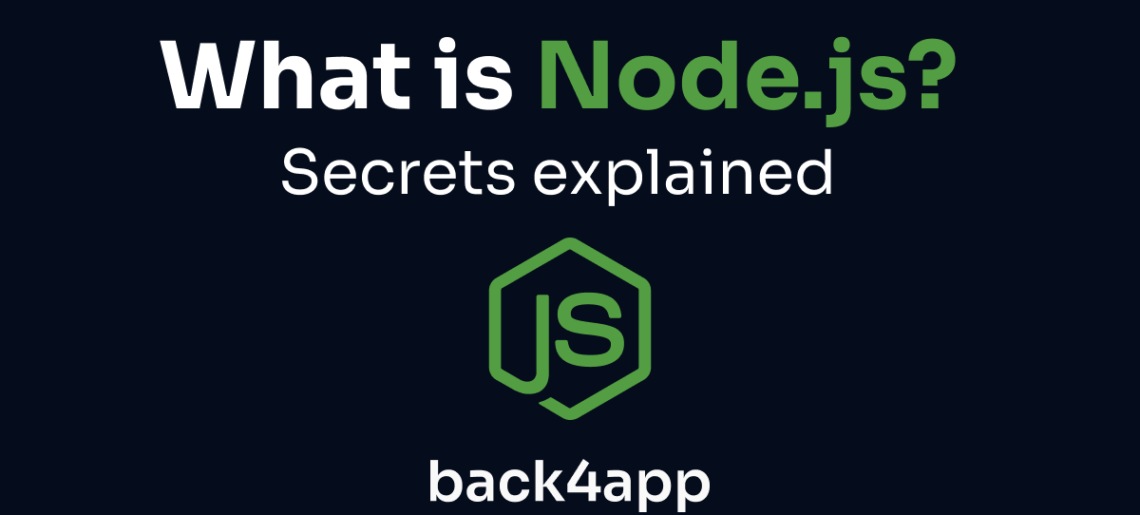
Node.js is an open-source programming technology that is used to build highly advanced and scalable applications.
The use of Node.js has increased among developers and businesses because of its appealing features. A survey by Statista revealed that Node.js is considered the most used web framework, with 47.12% votes of respondents.
Therefore, this article presents everything, including exactly what Node.js is, its history, pros, properties, and limitations. In addition, this guide will also discuss the best options to host NodeJS applications.
Contents
- 1 Node.js Overview
- 2 Node.js History
- 3 Features of Node.js
- 4 Node.js Architecture
- 5 Why use Node.js?
- 6 Is Node.js Free?
- 7 Is Node.js Open-Source?
- 8 Who Uses Node.js?
- 9 Where to Use Node.js?
- 10 Advantages of Node.js
- 11 Top 3 Node.js Frameworks
- 12 Where to Host a Node.js Application?
- 13 Back4App
- 14 Heroku
- 15 AWS
- 16 Conclusion
- 17 FAQ
- 18 What is Node.js?
- 19 What are the advantages of Node.js?
- 20 Where to host a Node.js application?
Node.js Overview
Node.js is a server-side runtime environment that was initially designed in 2009. This JavaScript backend environment applies to various operating systems, including Linux, Windows, macOS, Unix, and much more. This technology is basically applied to use JavaScript for both frontend and server-side programming without including any other scripting language.
According to SimilarTech, around 263k websites are using Node.js, and 50k are only from the United States. Leading tech giants Netflix and PayPal have also witnessed a reduction in scripting time and a prominent decrease in development cost after using Node.js.
The other prominent companies that use Node.js are Twitter, AccuWeather, and AliExpress.
To learn more checkout the articles How to host a Node.js application using a container platform or Deploying a Node.js application using a serverless backend.
Node.js History
It was Ryan Dahl who introduced Node.js in 2009 to only back Mac OS X and Linux projects. Basically, Ryan Dahl wasn’t happy with Apache HTTP Server because developers needed to operate several connections at the same time when they used this web server.
Similarly, distinct problems because of blocked code while using a typical web server also became reasons to introduce this JS backend technology.
If we look at the journey of Node.js, it used the V8 JS Engine of Google and low-level input/output APIs in the beginning. In 2010, Node.js launched its package manager to untangle the installation, sharing, upgrading, and launching of packages. However, this Node Package Manager or NPM was practically enforced for Windows operations in 2011 through a joint venture of Joyent and Microsoft.
By the same token, it was December of 2014 when this runtime environment of JavaScript launched its first fork with the name of IO.js, but the programming team again mixed this fork with Node.js in 2015. The same year, Node.js released the private modules. Withal, this technology was embraced with V8 ES6 functionality in 2016.
After these great inventions, Node Package Manager of Node.js witnessed three billion downloads per week in 2017, which was a big achievement. Hence, the latest version of Node.js is 18.9.0, which was launched in 2022.
Features of Node.js
Here are the core features of Node.js:
Uses JavaScript
JavaScript is one of the most commonly used programming languages that is very popular among coders.
According to Stack Overflow surveys, it has been winning the first rank among the most popular technologies for the last 10 years. Similarly, W3Techs also claims that 98% of websites that are available online benefit from JavaScript for frontend programming.
Notably, it is easy to get community support for JavaScript because it owns numerous open-source resources and discussion forums. Therefore, JS compatibility is an ideal credential of Node.js that makes it shine among other runtime environments.
Asynchronous & Event-Driven
Node.js servers don’t delay their operations to achieve a non-blocking nature. After dealing with one API, it doesn’t pause to access data and proceed with the next API.
Similarly, it depends on event-driven architecture to collect and monitor the reactions from the last requests of application programming interfaces.
Very Fast
Google Chrome and Node.js benefit from the V8 engine to fasten the script execution process. V8 functionality of JavaScript also assists in speeding up the runtime motor and requests’ movements.
On the contrary, Node.js has the ability to install and process data files spontaneously. So, this feature of Node.js makes all kinds of video and audio streaming superfast.
Single-Threaded
Node.js follows a single-threaded event loop architecture. This feature enables Node.js to receive and handle more client requests spontaneously.
Event-driven, asynchronous, and non-blocking functionalities of Node.js also support this property. Compared to conventional Apache HTTP servers, Node.js can deal with a big number of requests through a single thread concurrently.
No Buffering
Node.js is considered one of the finest runtime environments of JavaScript for all kinds of streaming applications. Yes, all kinds of streaming data don’t buffer when you use Node.js.
Scalable
Most programming teams and businesses prefer using Node.js because of its highly scalable property. It doesn’t only have the ability to deal with all requests spontaneously, but its cluster module can also administer load balancing to handle CPU consumption.
Similarly, child processes of Node.js can horizontally segregate the applications. Moreover, it allows the developers to manage different versions of applications with better customization functionalities to improve user experience.
License
Node.js is free to use and owns MIT licensing cover in this regard. However, the MIT license is only applicable for internal operations and to utilize external libraries. Coders would probably need ISC and BSD licenses.
These licenses permit the Node.js users to rearrange, edit and practice this environment without restriction. Luckily, developers don’t need to script the code when they reshare the software with an MIT license.
Compatibility on the Cross Platforms
Developers can practice Node.js on multiple operating systems, including Linux, Windows, Unix, and macOS. Withal, it is better to adopt a compatible Node.js package in this regard.
Node.js Architecture
Node.js depends on a single-threaded event loop environment to manage a variety of requests at the same time. It also follows the callback system of JS to support its processing model. The following steps can better explain the workflow of its architecture:
- A client sends different kinds of data deletion, modification, and upgrade calls to the server.
- It is the event queue that welcomes this call and proceeds further.
- Now, the events are transferred to the event loop. This procedure also ensures whether an event needs external sources or not.
- In the last step, the event loop performs the output and input calls and then delivers the response to the client.
Why use Node.js?
Here are the main reasons to use Node.js:
JavaScript Compatibility – The major reason behind using this technology is its compatibility with JavaScript. Yes, if you want to use JavaScript for client-side development, then Node.js permits you to deal with backend operations using this server environment.
Fast – Correspondingly, the use of Node.js also becomes mandatory for projects that need fast speed with less consumption of sources. Walmart had already benefited from its terrific speed and performance when the company used Node.js in 2013 during a Black Friday sale.
Best for Database Queries – If you are building data-centric web applications and want rapid backing for real-time queries, Node.js could be an ideal choice. It works very well with databases that are scripted in JS language.
Single Codebase – Another appealing reason to use Node.js is its single codebase. This property enables the developers to utilize an unchanged codebase for both server and client-side executions.
Hosting Support – It is seamless to get incredible hosting support for your Node.js projects, especially if we consider using cloud computing options. Indeed, you can smoothly host your projects on Heroku (PaaS), Back4App (BaaS), and Amazon EC2 (IaaS) platforms.
Is Node.js Free?
Node.js is an entirely free-to-use server environment that works under MIT licensing. You can simply browse the official website of Node.js and download it according to your device requirements. However, it is good to read the documentation page for a better understanding.
Is Node.js Open-Source?
Undoubtedly, Node.js is an open-source runtime environment. Whether you are a novice or a seasoned developer, you can find thousands of sources to support your project.
Hereof, most of the resources and package managers to back a Node.js project could be easily accessed from the official site of NPM.
In addition, Node.js owns 92.4k repository stars and 25k forks only on GitHub. Similarly, you can find 452,819 results with the ‘Node.js’ tag on Stack Overflow.
Who Uses Node.js?
Although several reputed companies claim to use Node.js but we are only discussing the renowned tech giants here:
Netflix
Netflix is a California-based streaming service that facilitates around 223 million paid users around the globe. This streaming service used Java for server-side operations, but in 2019, it switched to Node.js. After migrating from Java to Node.js, the company witnessed pleasing improvements.
Likewise, its interface was taking 5 to 10 seconds with Java, and it started consuming only 1 second for startup activity with Node.js. For sure, Node.js reduced its startup duration by up to 70%. Also, we know that Node.js is written in JS. So, this compatibility of both client-side and backend environments leads to a seamless transition and fastens the load time.
LinkedIn is one of the leading networking platforms that has 875 million users from 200 countries. This company moved from Ruby on Rails to Node.js in 2011.
After moving to Node.js, LinkedIn surely improved its load capacity over servers, mainly when traffic increased. After adopting Node.js, LinkedIn became 20% faster with less consumption of server means.
PayPal
PayPal is an internationally used consumer banking company that deals with online payment systems. Basically, PayPal is considered one of the pioneer users of Node.js because the company availed of this runtime environment in 2012.
According to PayPal, it witnessed a 33% and 40% reduction in the size of its script and files after using Node.js.
Uber
Uber is a world’s famous transportation and mobility service provider available in more than 10k cities worldwide.
Uber is considered one of the first companies that used Node.js on a very large scale. Probably, Node.js supports around 14 million Uber rides on a daily basis.
Node.js enabled Uber to deal with a huge number of trip requests concurrently. Uber also practices around 600 APIs scripted in Node.js to expand connectivity.
With more than 450 million active users, Twitter is another tech giant that benefits from Node.js. The use of Node.js made the Twitter website rapid to load whether you are using a 3G or 2G connection.
Better design and fast content loading are important achievements Twitter gained with this server environment.
GoDaddy
GoDaddy is a leading domain name and hosting service provider that supports 40 million live websites as per BuiltWith. This hosting platform moved to Node.js in 2016.
According to GoDaddy, it reduced the development cost after adopting Node.js. In other words, Node.js helped GoDaddy in overcoming the server load rate that automatically fixed the costs and further loading issues.
Where to Use Node.js?

Node.js is considered an ideal runtime environment for building the following kinds of applications:
I/O Bound Applications
Node.js is the best fit for building I/O-bound applications. This runtime environment doesn’t only permit the developers to build such applications without the assistance of an outside plugin. Still, they can also conduct the time-intensive functionalities out of the core JS thread.
In other words, programming teams can deal with such calls without creating delays in the user interface and influencing the JS thread.
Data Streaming Applications
Node.js is optimal for building data streaming applications because of its Stream API. With the help of these stream instances, it becomes very smooth to transfer the script to machines.
Streaming applications can also effectively operate all on-demand download requests with Node.js without overloading the servers.
Fortunately, programmers can move data with an open connection when they use Node.js in the absence of interim data and caching.
Data Intensive Real-time Applications (DIRT)
The applications that utilize the intensified data by using all assorted means spontaneously are known as DIRT applications.
Nowadays, the use of such applications has increased and Uber is one of its examples. Undoubtedly, the event-driven and non-blocking nature of Node.js makes it a good option for building DIRT applications.
JSON APIs based Applications
JSON APIs are useful for switching, gathering or transferring data from one server to another, client to server, and vice versa.
It only takes a few steps to build JSON API-based applications with Node.js. Index.js and Node Package Managers play a major role in creating such apps.
Single Page Applications
Single-page applications are very famous nowadays, especially when developers need to confer detailed information and user experience.
Gmail is an example of such SPAs. Luckily, Node.js is the best fit for building single-page applications because it is written in JS. In this regard, developers don’t have to switch scripts because major frameworks and browsers also use the same language.
Advantages of Node.js
Node.js confers numerous advantages to its users, and here are its core benefits:
Powerful Technology Stack
Node.js is considered a very powerful technology stack for projects that use JavaScript for client-side development.
Yes, programming teams would have to insert less effort into building server-side with Node.js. The availability of free tools, package managers, and the reuse of scripts are also attractive benefits of this technology.
Robust Processing
The robust backing of the V8 engine gives Node.js a great edge over competitors. Hereof, Google contributes a lot to updating the functionalities of this V8 engine.
By the same token, the non-blocking I/O and single-threaded nature of Node.js also speed up its overall processing without overloading the servers.
Simple Learning Curve
It is straightforward to learn Node.js because it is scripted in JavaScript. Undoubtedly, JavaScript is an old programming language that was initially released in 1995. Therefore, thousands of resources and libraries are available online to learn and deal with JS.
Good Choice for Large Enterprise
Node.js has great potential to provide reliable runtime environment support to big corporations. Particularly, Node.js Foundation made it very seamless for large enterprises to utilize this technology. That is why leading enterprises are rapidly adopting Node.js for their tech stacks.
Strong Backing for JSON
The rich ecosystem of Node.js provides powerful JSON support. In this regard, it doesn’t switch among binary models. Especially it is a convenient choice to create RESTful APIs for non-SQL data.
Limitations of Node.js
Like other renowned technologies, Node.js also have a few drawbacks that we are discussing below:
- It isn’t easy to manage CPU-oriented computing operations with Node.js.
- The script modifies quickly because the API of Node.js needs to be more stable.
- If you’re looking to hire Node.js developers, it can be challenging since it’s a newer technology compared to others.
- The asynchronous nature of Node.js also makes it a complicated solution to sustain the script.
Top 3 Node.js Frameworks
If you are looking for the best-fit Node.js frameworks, then consider the following options.
Express.js
Express.js is one of the most compatible Node.js frameworks that was released in 2010. This framework is suitable for more than just the single-threaded nature and fast I/O functions of Node.js, but development teams can also proceed without learning anything extra.
Similarly, if we talk about its usage, Express.js is an excellent choice for building APIs, browser-centric and corporate-level applications. You can also choose this Node.js framework for beginner-level web and mobile app projects.
Koa.js
It is another flexible Node.js framework that is popular among developers because of its advanced features. You can take it as a lightweight adaption of Express to build web and mobile applications.
Koa.js aids in fixing Node.js errors and is very good at administering scripts. Business communities and developers can also elect this framework to create eCommerce applications and APIs.
However, it is a relatively new Node.js framework, so finding resources and community support is arduous using Koa.js.
Meteor.js
With 43.2k repository stars on GitHub, Meteor.js is another reputed name among Node.js frameworks. This isomorphic framework was initially introduced in 2012 as a full-stack solution.
It could definitely be a great Node.js framework when programmers need to build real-time applications with rapid integrations.
In addition, its open-source nature and massive community support also entitle it to a considerable Node.js framework.
Where to Host a Node.js Application?
Here are one of the most reliable platforms to host a Node.js application:
Back4App
Back4App is a cloud service provider that commenced its journey in 2015. This cloud provider is considered a trusted option to host Node.js applications.
In this regard, Back4App servers don’t only host applications, but they also have the ability to process more than 3.5 billion requests in a month.
Features
Realtime Database – Back4App confers strong support to gather and query data in real time. You can gather your data on local servers and access them even when you go offline.
APIs & SDK Support – It is seamless to approach data by using software development kits, REST & GraphQL APIs.
Container deployment – It is another appealing advantage of using Back4App. In this way, businesses can deploy applications super fast and scale without hassles.
Heroku
Heroku is a popular Platform as a Service provider that confers great support to set up, run and host Node.js applications. In this regard, you need to begin the command with package.json, and Heroku will allow you to host your app with easy steps.
Features
Smart Container – Heroku permits the coders to deploy and host Node.js applications in safe dynos.
Scalable – It is very smooth to extend your Node.js application with Heroku. Hereof, this PaaS provider delivers a horizontal scaling feature.
Easy to Manage – It is also seamless to administer the Node.js application with the Heroku dashboard. You can track all CPU and memory consumption details here.
AWS
Amazon Web Services is another big name among CSPs. Businesses and programming teams can also benefit from out-of-the-box products of AWS to host their Node.js applications. Amazon EC2 Instance, Elastic Load Balancer, and Amazon S3 Bucket can aid in setting up a Node.js app in the cloud.
Features
Cost Efficient – The projected cost to deploy a web app of Node.js is $0.04, which could be covered in the AWS free tier. However, you can also calculate the cost by using AWS Pricing Calculator.
Highly Scalable – Businesses can enhance and reduce their required instances when using AWS.
Conclusion
The use of Node.js has increased among leading tech giants and large enterprises in the past few years. However, novice developers and startup companies still want to explore Node.js more. So, this guide discusses all aspects of Node.js comprehensively for better understanding and decision-making.
FAQ
What is Node.js?
Node.js is an open-source, cross-platform, JavaScript runtime environment that executes JavaScript code outside of a browser. Node.js was created with the goal of making it easier to build scalable network applications and has become one of the most popular platforms for web development due to its speed and efficiency.
What are the advantages of Node.js?
– Simple learning curves
– Uses JavaScript
– Open-Source
Where to host a Node.js application?
– Back4app
– Heroku
– AWS



