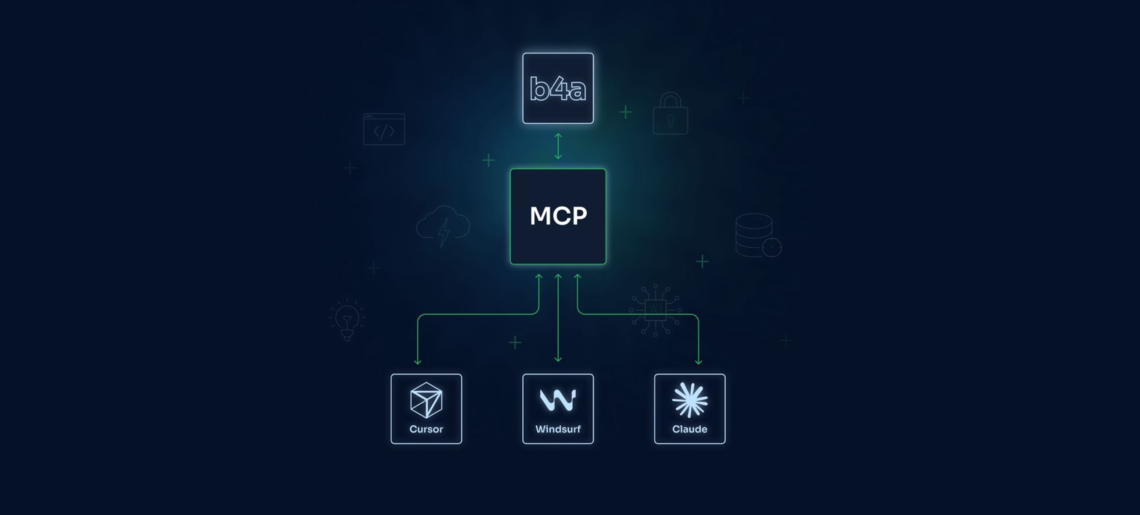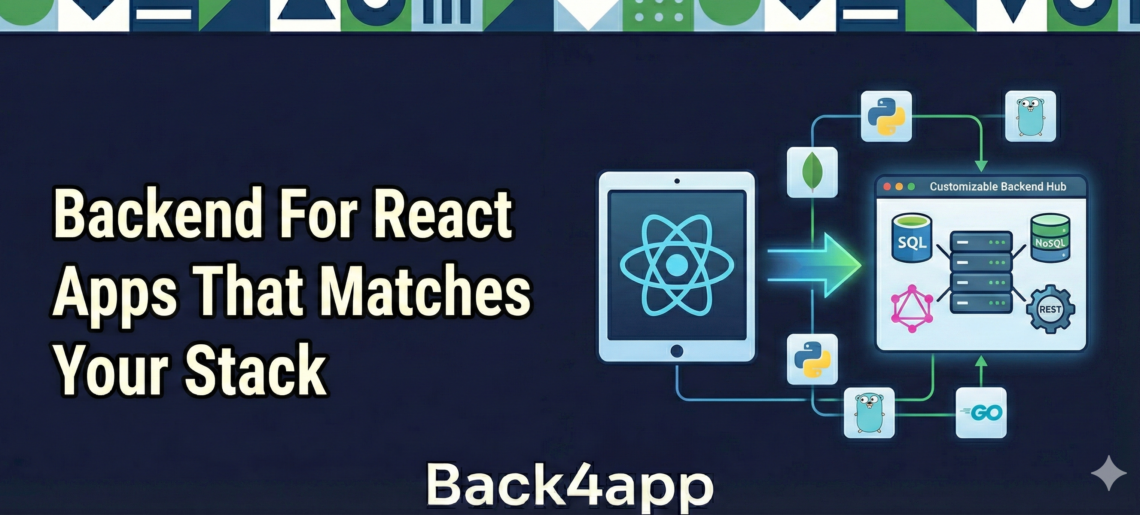Back4App has long focused on simplifying backend development through its Backend-as-a-Service platform. In 2023, we launched the Back4App Autonomous Agent, essentially “AutoGPT for developers,” which could transform natural language instructions into actual running backend tasks.
Now we’re taking the next step. We’re proud to announce the Back4App MCP Server, which opens our platform’s capabilities through an open standard – allowing AI agents that speaks the Model Context Protocol (MCP) to interact with Back4App. Whether you use Cursor IDE, Windsurf, Claude(Desktop or Code), or other MCP-compatible assistants, they can now manage your Back4App resources directly.
Read More