Best Backend Services for iOS Apps
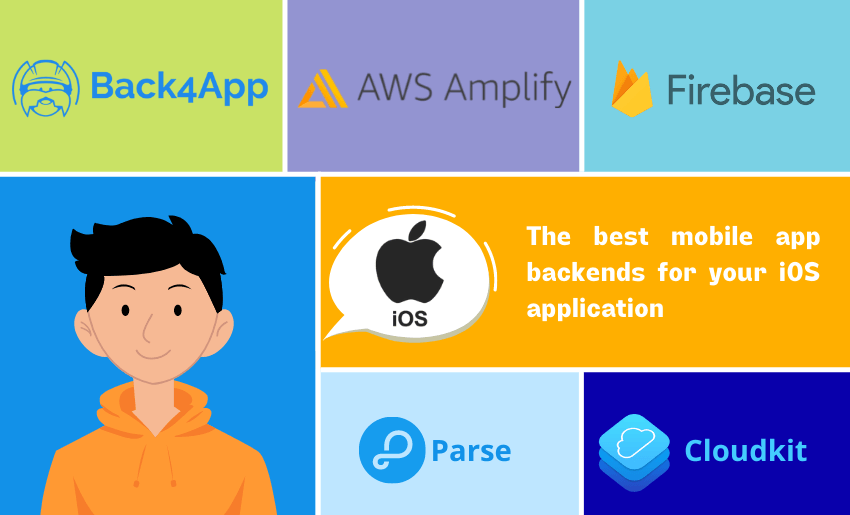
Businesses and dev teams understand the significance of backend services for the development and progress of their applications.
Mainly, it becomes more crucial to make wise decisions if it is about iOS backend services. We know the App Store has absolute standards to approve app submissions.
Although around 2 million applications are available on the App Store but, it is important to know that this platform rejected 215k app submissions last year.
Similarly, the App Store has deleted 2.3 million applications because of their outdated versions. Therefore, selecting the right iOS backend platform is essential to survive there.
So, let’s discover the finest backend services for iOS applications with their core traits.
Contents
What is a Backend Service?
A backend service is liable for operating all server-side operations, including database management, storing & tracking data, hosting, user authentication, and push notifications.
These are also popular with the name Backend as a Service (BaaS) or Mobile Backend as a Service (MBaaS) providers.
Back4app, Parse, Appwrite, and AWS Amplify are prominent names in this regard.
What are the benefits of using iOS for backend development?
Let’s dive into the key advantages of using iOS for backend development:
Enhanced Privacy & Security
Privacy and security are primary concerns of businesses nowadays to keep the backend data safe. Apple depends on AES 256-bit encryption for its iPhone devices to enhance the security levels for data. Forced security updates also play an important role in keeping user experience safe.
On the other hand, iOS confers extraordinary protection against external viruses, cyber threats, and malware. It keeps your app safe from vulnerabilities.
Similarly, the privacy rules of Apple devices are definite. App Store rejects the app submissions if you don’t follow them. Data privacy increases the customers’ trust in iOS applications.
Great User Experience
A Great user experience is a core benefit of using iOS for backend development. The powerful backing of Apple hardware enables the dev teams to provide excellent UX designs.
User-friendly interface, easy navigation, appealing call-to-action buttons, and unique typography differentiate iOS from other OS.
In addition, Apple ensures to smoothly run all applications after downloading. If an app doesn’t work fluidly after download, Apple holds the power to remove it.
Easy Testing
If you compare Apple with Android, it has a limited number of devices in the market. That is why it is seamless for developers to test their applications for iOS. In short, low fragmentation and examining an app over hardly 20+ devices are also pros of building a backend with iOS.
Better Revenue
Android owns a 70.46% share of mobile OS, according to the third quarter of 2023, and iOS holds 28.83%.
Although the market share of Android is greater than iOS but, when it comes to the paying capacity of users, Apple has an edge. Indeed, Apple users are ready to pay more so businesses can generate more revenues.
Filtered Audiences
For businesses that want to target tier-1 countries, tech-savvy audiences, and executives, using iOS would be beneficial.
IOS undoubtedly owns potential users from countries like the United States and the United Kingdom.
Correspondingly, if you are releasing a paid application, using the iOS backend is also to approach the right clientage.
Top 5 Backend Services for iOS?
Please check out the list below to discover the best backend for an iOS app.
1. Back4app
Back4app is an open-source iOS backend service that enables developers to emphasize the client side and takes care of all server-side operations.
Since 2015, Back4app has played a crucial role in developing the backend for Apple and Android applications.
In this regard, this MBaaS solution empowers the dev teams to gather and quiz relational data through a real-time database.
You can utilize GraphQL, Rest, and SDKs to fetch data. These APIs and SDKs are beneficial to develop the backend swiftly.
A powerful user management system, cloud file storage, notifications, and cloud functions are also exciting properties of Back4app.
Please read the article How to deploy an iOS app for a detailed tutorial on this topic.
Features
Realtime Database
Back4app confers real-time data to application users with the help of Live Queries. Correspondingly, it is quick to describe data models using Back4app because of its ingrained user interface, APIs, and SDK support. Furthermore, this trait permits the developers to save data locally, even if you are offline.
Cloud Functions
This feature enables the programmers to include logic in iOS applications in a safe and scalable environment.
Back4app provides a NodeJS environment to carry out JS functions hereof. These serverless functions typically deliver a single outcome and process in reaction to a modification in the app.
User Management System
Apple gives great value to its users, and if you want to run an app on iOS devices successfully, you should choose a trusted user management system.
Indeed, this backend service takes care of all duties, including signups, inspecting the validity of emails, and password encryptions.
By the way, you can choose registration through social media apps like Facebook and Google. Hereof, you can also tick the ‘Sign in with Apple’ option for iOS users and control the user access with Back4app.
Notifications
Push notifications are considered very crucial to build a backend. This feature is vital to engage, verify, and interact with iOS users.
These short messages are beneficial in boosting sales, improving user interaction, gaining more conversions, and getting better user experience.
Active Community Support
Back4app is an open-source iOS backend service that not only facilitates developers with resources but also has ample community support.
Around 190k developers are using Back4app, so getting backing for your projects is easy. Several tutorials and answers to queries are available on YouTube, Stack Overflow, and Parse Community Forum.
Pricing
Back4app is not only popular because of its free-tier offering, but companies also admire its straightforward pricing models without additional costs. Here are the four billing models of the Back4app backend service:
Free: This is a surefire choice for startups and learners with limited computing needs. With active community support, users can access 25k requests, 1 GB file storage, 1 GB data transfer, and 250 MB for storage under this free tier plan.
MVP: It could be an ideal model if you want to launch an MVP. The monthly cost of this plan begins from $15 (if you choose annual billing). Daily backups, 2 GB data storage, 500k requests, and 250 GB data transfer are key features of MVP.
Pay as you go: If you are not sure about the growth of your app, pay as you go could be beneficial for you. It costs you $80 per app per month (with annual billing). This program allows you to access 5 million requests, 4 GB data storage, and 1 TB data transfer.
Dedicated: This is a foolproof option for production apps. Although it charges $400/month (when billed annually) but, its exciting features will amaze you. Yes, you can get unmetered requests, 80 GB data storage, 8 CPUs, and 2 TB data transfer with a Dedicated plan.
2. Apple CloudKit
CloudKit is a reliable BaaS service that is used to build the best backends for iOS applications. It comes with the powerful backing of Apple, so this framework empowers the data to keep circulating between iCloud containers and an application.
Developers can also take it as an API or framework to deal with public & private databases, authentication, and iCloud Storage.
In this regard, it enables the dev teams to stay focused on frontend development, and CloudKit takes care of server-side functionalities.
Features
Database Support
Apple CloudKit backs various databases, including shared, public, and private databases. A private database helps the developers to backlog personal images and information of app users that they want to keep confidential.
Shared databases are useful for keeping a record of data, which is in the approach of multiple users. Similarly, CloudKit supports public databases to track data assets, which any user can approach.
Automatic Syncing
The majority of developers like creating backends of their iOS apps with CloudKit because of the automatic syncing trait of this framework.
Indeed, it seamlessly coincides with iPadOS, iOS, web, tvOS, macOS, and watchOS when you build apps with CloudKit.
User-Friendly Dashboard
User-friendly dashboard is another key feature of CloudKit. This dashboard showcases all necessary details about data usage, server capacity, and bandwidth utilization.
Moreover, you can also conveniently track the data trends and examine further activities here.
Improved Security
The robust backing of Apple promises enhanced security for this backend service provider. In this regard, it doesn’t only depend on end-to-end encryption but also uses Service Key to protect private data residing in containers.
Pricing
You can divide the pricing structure of CloudKit into two models:
Free: Up to 10 GB storage, 2 GB transfer, and 40 requests/second, it is free to use CloudKit.
Pay as you go: CloudKit follows a pay-as-you-go policy after exceeding the free limits. Hereof, it costs $0.1 per GB transfer, $3 per GB database, and $100 per 10 requests/second.
3. Firebase
Firebase is among the most compelling backend services for starters, seasoned developers, and enterprises.
This backend development platform is a complete package to build and deploy various applications with the powerful backing of Google.
Since 2011, Firebase has provided tremendous cloud computing offerings to create flawless backends. In this regard, this CSP categorizes its products into three sections: Build, Release & Monitor, and Engage. Venmo, Lyft, and Duolingo are leading customers of Firebase.
Features
Realtime Database
This iOS backend platform facilitates the users with two types of databases: Cloud Firestore and Firebase Realtime Database.
As we begin with Cloud Firebase, this NoSQL database provides trusted support to web, iOS, and Android applications. On the other hand, Realtime Database is a cloud-hosted solution to sync JSON datasets.
Cloud Functions
Cloud Functions authorizes the developers to build backends beyond the servers. Hereof, developers don’t have to administer the servers to deploy the application’s code.
Moreover, this service needs a single command to host code on servers with minimum maintenance.
For safety reasons, you can also hold your script away from the end users. More control over logic is another advantage of using Cloud Functions.
Authentication
With drop-in Firebase UI and powerful security, developers can allow users to sign in through various platforms.
Yes, Firebase Authentication permits users to log in to the applications with their Twitter, Facebook, Google, GitHub, and email accounts. Phone authentication is also feasible with this process.
In-App Messaging
User engagement is a crucial element behind the success of an application. Fortunately, with the in-app messaging property of Firebase, businesses can keep their users involved. It generates messages based on users’ interests, browsing activities, and interests.
Google Analytics
Google Analytics is an amazing service of Google LLC. You can get comprehensive statistics of around 500 multiple events for free by using Firebase.
These reports also help the companies attain and retain more customers based on data and recent trends.
Pricing
Here are the two plans of Firebase:
Spark Plan: This is a free-tier or no-cost model of Firebase. However, it comes with restricted computing resources. Under this plan, you can access 1 GB of data storage, 10 GB hosting storage, and 360 MB for daily hosting transfer.
Blaze Plan: Blaze plan follows a pay-as-you-go pricing policy. You can use Blaze Calculator to estimate the amount of your project.
4. AWS Amplify
Amazon Web Services introduced Amplify in 2017 to provide a full-stack solution to create highly scalable mobile and web applications.
Developers can use AWS Amplify for three purposes: web app hosting, creating backends, and building frontend UIs.
To improve backend quality, this platform also allows the dev teams to utilize 175+ products of AWS with great ease. In this regard, you just need to use a single CLI command.
Amazon Music, Neiman Marcus, and Credit Genie are featured customers of AWS Amplify.
Features
DataStore
This on-device storage engine immediately connects the data between your database and the iOS application.
Creating real-time and offline applications through a visual or script-based interface is helpful. Data access without the internet and fine-grained authorization are also key highlights of DataStore.
Authentication
User authorization and authentication are seamless with AWS Amplify. You can configure the login process with the help of local CLI and Amplify Studio and enable your desired options for registration. It could be social media authorization or signup through a phone or email.
Amplify Studio
Amplify Studio is the core feature that is typically used to build highly interactive backends. Its visual interface differentiates this iOS backend service from others. You can also collaborate this function with Amplify CLI to extend server-side capabilities anytime.
Creating multiple backend environments and managing app content are further characteristics of Amplify Studio.
Amplify CLI Toolchain
This feature permits the dev team to perform all backend activities, including building APIs, testing apps, and dealing with storage and authentication from anywhere. In simple words, it promises to run and sync all AWS cloud functionalities for your iOS application.
Pricing
It is free to create the backend of an iOS application with AWS Amplify up to certain limits. Although you need to insert a credit card to approach the free-tier services but, it also facilitates you with several free offers. Yes, it costs you nothing for Amplify Libraries, Amplify Studio, and CLI.
On the contrary, its pay-as-you-go model authorizes the developers to only pay for used resources.
5. Appwrite
With 37.9k repository stars on GitHub and a contemporary interface, Appwrite is another iOS backend service on our list. This open-source and low-code backend development platform promises to provide hassle-free solutions for companies.
In this regard, Appwrite has served 1 billion requests and 90k projects with 99.99% uptime. Apple, IBM, TikTok, and Oracle are prominent customers of Appwrite.
Features
Authentication
Appwrite authenticates the app users with more than 30 methods, including OAuth, emails, and social media. Dev teams can customize their email templates within a few clicks only. Similarly, this backend service permits the executives to limit the team roles according to their positions.
Realtime Events
This iOS backend platform responds to each app query in the meantime. It helps the developers to use Realtime API to support all database, auth, and storage functions spontaneously.
Functions
Appwrite provides outstanding backend support to 13 languages and 30+ runtimes. Therefore, you can deploy an application and extend instances anytime. Moreover, it also enables the dev teams to set up the application code through GitHub.
Storage & Databases
Advanced storage is an appealing property of Appwrite. You can store files with complete encryption and compression capabilities. By the same token, its databases help gather, inquire, and administer data with custom validation and in-memory caching.
Pricing
Appwrite has the following three types of pricing plans:
Starter: This freemium plan offers unstoppable support for unmetered projects. Community support, 10 GB bandwidth, 750k executions, and 2 GB storage are the primary highlights of this program.
Pro: Appwrite costs $15/month under the Pro plan. You can approach 300 GB bandwidth, 3.5 million executions, and 150 GB storage with this plan.
Scale: If you need dedicated support for your iOS app, then consider using the Scale package. It costs $685 monthly with 5 TB bandwidth, 10 million executions, and 500 GB storage.
How to build and deploy a backend for an iOS app?
Before discussing the exact method of building and deploying iOS applications, let us discuss the possible backend options.
IaaS
Infrastructure as a Service, or IaaS, is a cloud computing type that offers infrastructure means, including networking resources, compute, and storage.
In other words, IaaS providers take care of infrastructure needs and maintenance, and you just have to focus on the deployment and management of your application.
Google Compute Engine, DigitalOcean, and Linode are examples of IaaS platforms.
PaaS
This cloud computing model covers infrastructure, software, and hardware needs. In this regard, it grants servers, storage, operating systems, development tools, and databases to run, build and deploy an application. Heroku, Engine Yard, and AWS Elastic Beanstalk are examples of PaaS vendors.
BaaS
Backend as a Service is another type of cloud computing where developers just have to take care of client-side operations and core competencies.
Hereof, BaaS vendors are responsible for server-side operations. Back4app, Appwrite, and AWS Amplify are major BaaS providers.
You should follow this step-by-step guide if you are going to build and deploy an iOS backend with Back4app.
Sign Up for a Free Back4app Account
First, you should open the ‘Backend as a Service’ page of Back4app and then click the signup button. You can also use your Google or GitHub account to perform the registration process swiftly.
Build a New App
After the registration step, you will be able to see the dashboard of Back4app. This interface lets developers proceed with the ‘new app’ option quickly.
Connect & Deploy iOS Application
It is time to connect your iOS application with Back4app. Ensure you have installed Parse SDK to connect your app with the backend. With the latest version of Xcode, it is also significant to choose SwiftUI in terms of interface.
Test Backend of iOS Application
When backend development ends, you must test the backend of your iOS application to know whether it is fully connected and working properly.
Limitations of Building iOS Backends
- These applications are only compatible with Apple’s ecosystem. It means you can only access a small number of audiences through iOS backends.
- Getting approval from the App Store compared to Google Play is challenging. Also, the App Store has the right to remove your application anytime if you don’t follow their privacy rules or recent updates.
- The closed ecosystem of Apple makes it complicated for dev teams to integrate iOS backends with third-party tools.
Conclusion
It is not rocket science to find backend services for iOS apps, but it is surely challenging to adopt a single option.
Therefore, this article mentions one of the best iOS backend platforms for startups, businesses, and developers. Hopefully, this guide will help them in choosing the right option.



