AWS Amplify vs S3 | Which is better?
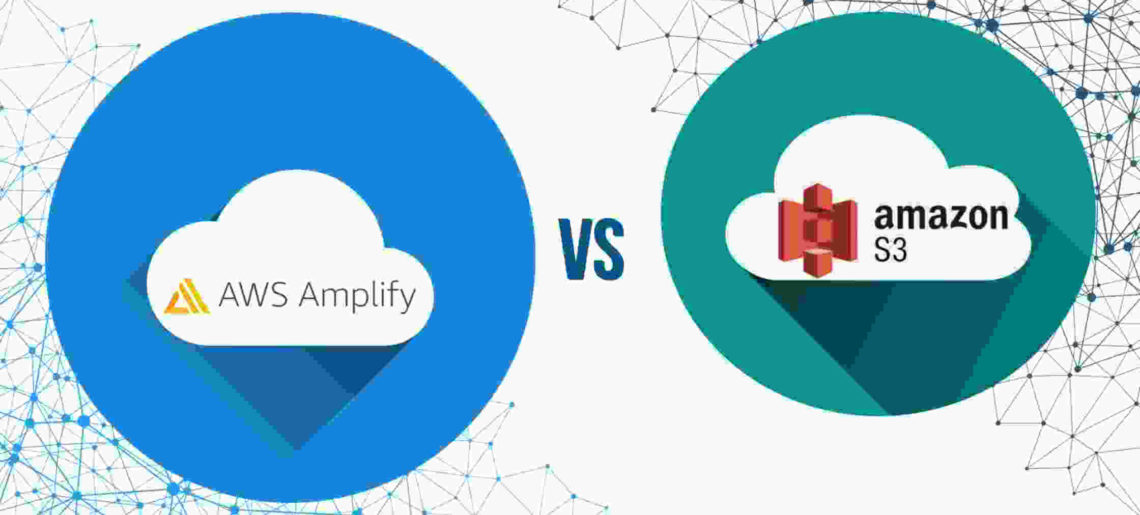
Irrespective of your experience in the development and deployment ecosystem, whether you are a new developer building a project from scratch or an experienced developer improving a project, you must have once considered using at least one solution from Amazon Web Services.
They have a wide variety of on-demand cloud computing platforms available for use by individuals, organizations, governments, etc., each purpose-built for a different use case.
Here, we take a deeper look at the features and advantages of two platforms – Amplify, a backend service platform, and Simple Storage Service, an object storage platform.
If you have been looking to migrate to either of these platforms, continue reading for better information so that you can decide one that best matches the requirements of your project.
Before you start, create an AWS account and learn more about these two services.
Contents
What is AWS Amplify?
According to AWS official documentation, Amplify offers various tools and services to developers to build and scale full-stack applications, including the code libraries, a powerful CLI, and several ready to use components.
It is offered as a backend as a service (BaaS) implementation, allowing you to use the open-source dependencies as building blocks for your mobile and web applications.
Moreover, you can integrate other AWS services into your app using the Admin Control UI for advanced functionality.
AWS Amplify Core Features
- Data Storage
When building an app with Amplify, you can either use DataStore, which is powered by GraphQL and keeps all data synced between your app and the cloud.
Or use S3 buckets to store and access your data from anywhere with industry-leading performance. A persistent storage engine like DataStore allows you to manage distributed data without modifying the backend.
- Authentication
Developers using Amplify can also create seamless authentication for their users using Amazon Login, Google, Facebook, etc., for better access control on their mobile and apps. You also get additional features like Forgot password, multi-factor authentication, fully managed user directories, etc.
- Analytics
Powered by Pinpoint and Kinesis, Amplify also allows you to track and report user behavior across their sessions through conversation funnels and custom attributes.
Deeper insights into user interaction allow developers to strategize the app content for better user engagement and retention.
Other features include the Amplify CLI, Amplify console, custom domains, etc.
AWS Amplify Advantages
- UI-driven development
AWS Amplify presents its developers with a very modern yet simple and reliably fast UI for building, scaling, and monitoring apps and services.
You can use the open-source libraries and code dependencies as building blocks for your application, preventing the hassles of coding the backend.
Similarly, the CLI’s design and workflows are also seamless, thus boosting the productivity of your developers.
- Integration with other AWS solutions
One of the best advantages of using Amplify is the seamless integration with other AWS services, like Amazon AppSync and S3 buckets. These services help bring advanced functionality to the application and improve user satisfaction.
Apart from AWS solutions, Amplify also integrates with Angular, React, Vue, Ionic, etc., and natively supports Android, iOS, Flutter, and React Native.
It’s a great choice for building mobile and web apps.
What is S3?
Simple Storage Service (S3) is a service from AWS that provides developers with scalable object storage to store and retrieve any amount of data from anywhere at any time.
Being one of the most reliable object storage services available in the market, users can use S3 to store their files for a variety of use cases, like cloud-native and mobile apps, data lakes, etc.
S3 stores data as objects within containers called buckets, which contains your files and the metadata describing that file. After uploading a file to a bucket, you can then control the access to it and set a geographical location on AWS infrastructures globally where the file will be stored.
S3 Core Features
- Flexible storage management
The object storage structure of S3 is inherently flat and non-hierarchical, allowing businesses of all sizes to organize their data in a way they will benefit the most from.
There are several ways in which you can categorize your data, like bucket names, object tags, prefixes, and S3 inventory.
- Various storage classes
Natively, S3 allows you to store your data in various storage classes that support a specific data access level at a specific location.
For instance, you can store your critical frequently accessed data in S3 standard and shift the non-frequently accessed data in S3 One Zone-IA, and archive data in S3 Glacier Deep Archive.
- S3 Object Lambda
With Object Lambda, you can also add your code to S3 GET requests, which allow developers to modify and process data when it is being returned to the application using S3 buckets.
Your code essentially runs on AWS infrastructure, so you do not have to create derivative copies of your data.
Other features include integration with content delivery network (Amazon Cloudfront), deploy static web sites, replication, etc.
S3 Advantages
- Storage Analytics and insight
S3 comes with Storage Lens and Storage Class Analysis for better visibility into the data structures and object storage usage.
Deeper insights into the activity trends can be beneficial in making smart business decisions for better cost efficiency and data protection and improving the S3 Lifecycle policies.
- Access management and security
By default, users only have access to the S3 resources they create and will have to grant access to other users for collaborating on a project.
It supports both server-side and client-side encryption for data uploads, and users can manage authentication using AWS Identity and Access Management (IAM) or Access Control Lists (ACLs).
- Industry-leading performance
Moreover, S3 naturally supports parallel requests, meaning you can scale your S3 performance by the factor of the compute cluster or per-prefix to handle increased incoming traffic and achieve the desired throughput.
Moreover, S3 provides strong read-write consistency which greatly simplifies the read-write process.
Conclusion
Some web developers have been and prefer building static sites and storing data on S3 as it offers exceptional performance and can be easily scaled when the project grows.
Amplify is purpose-built for developing web and mobile apps, offering a host of tools and services to help developers get their projects out to the end-user.
Both these products can be used to fulfil different requirements, and you can use S3 buckets for your Amplify project to enjoy the best of both worlds.
For more information on how you can utilize these products to their full extent, get in touch with a leading app hosting company.
FAQ
What is AWS Amplify?
Amplify is a backend service from AWS. It offers data storage, file storage on S3, authentication, and APIs.
What is S3?
S3 is the cloud object storage from AWS. It offers access points, replication, and multi-region access.



