Top 10 Backend Server Hosting Platforms
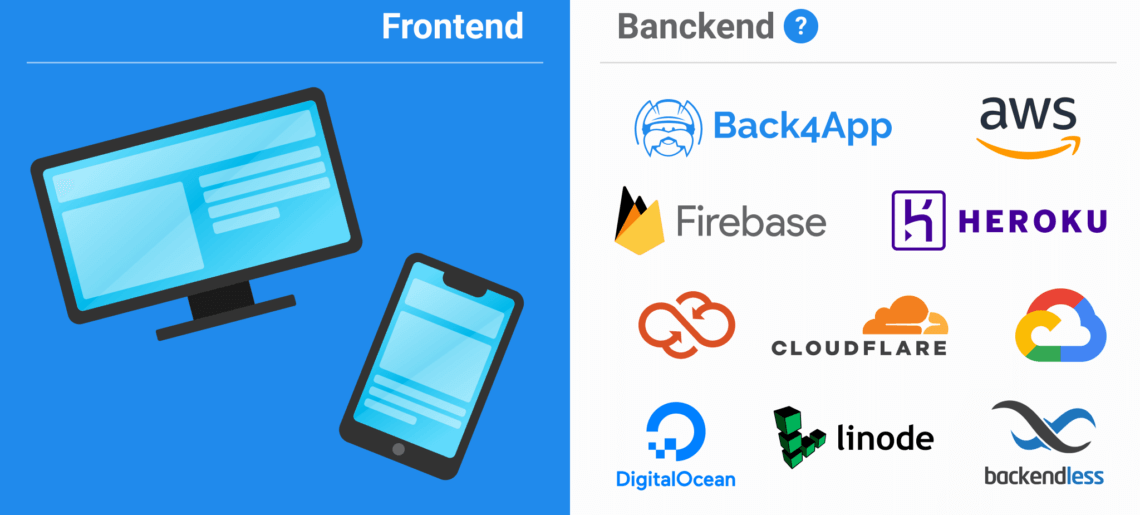
The backend is a critical part of an application that plays a vital role in the appropriate functioning of the software. That is why businesses emphasize backend operations more than frontend tasks.
Crafting and maintaining backends carefully and employing credible and fast backend server hosting solutions are also essential. Hereof, several hosting options are available in the cloud computing market, but we share the leading ones.
So, let’s discuss the best backend server hosting platforms with their pricing structures and critical benefits.
Contents
The Best Backend Server Hosting Platforms
| Provider | Category | Essential Pros | Pricing |
| Back4app | PaaS | Real-time Database Backups & Data Recovery Push Notifications Security | Free Tier Plan$15/month (BaaS)Plans at $5/container/month (CaaS) |
| Heroku | PaaS | Simple Deployments Support for SQL & NoSQL Smart Containers Continuous Delivery & Rollback | Plans at $5/month |
| Firebase | BaaS | Highly Secure & Fast Realtime Databases Live PreviewsSmooth Deployments | Free TierPay as you go |
| Cloudflare Workers | FaaS | No Server Maintenance No Cold Starts Automated Scaling Edge Storage | Free Tier Plans start at $5/month |
| DigitalOcean | IaaS | Droplets Storage Load Balancers Backups | Pricing starts at $4 per month |
| AWS | IaaS, CaaS & PaaS | Diverse Tools Scalable & Secure Global Data Centers Economical | Free Tier Pay as you go |
| Linode | IaaS | CPU & GPU Secure Global Infrastructure Simple Cloud Computing | Pricing starts at $5/month |
| Google Cloud | IaaS, SaaS, PaaS | Compute Engine Built-in Security Cloud CDN Google Kubernetes Engine | Free Tier Pay as you go |
| Azure | IaaS, and PaaS | Virtual Machines Azure Kubernetes Service Integrated Delivery Pipeline Analytics | Popular services are free for 12 months Pay as you go |
| Backendless | BaaS | Caching API Security Database | Free Tier Pricing starts at $15/month |
1. Back4app
Back4app is a free backend server hosting provider based on open-source technologies.
Indeed, Back4app utilizes open-source technologies like Docker, Node.js, REST, GraphQL, Redis and Parse Server to craft and host backends.
Moreover, you can deploy and develop highly extensible mobile and web applications in a breeze using this hosting platform. In this regard, it offers automated scaling, easy customization and optimization options.
Therefore, 300,000 programmers have successfully consumed Back4app to ship 400,000 applications.
Besides, this hosting service is available across 200 countries, including China. You just need to come up with a server-side script, and Back4app will take responsibility for DevOps and further tasks.
Rappi, PayPal, GlobalLogic, Accenture and Adobe are preeminent clients of Back4app.
Essential Pros
- Real-time Database – Back4app takes minimal time when it comes to spinning up datasets spontaneously. It provides excellent support to backlog, query and connect relational data. Hereof, it is seamless for developers to handle spreadsheet-like database interfaces and use SDKs, REST and GraphQL APIs to perform various database tasks.
- Backups & Data Recovery – Backups are crucial for hosting mobile and web applications. Fortunately, Back4app grants daily backups and data recovery options to avoid data losses in case of app crashes, failures, bugs, etc.
- Push Notifications – Businesses employ push notifications to authenticate emails and engage end users. This approach is essential to attain and retain more customers. To provide more customized notifications, Back4app also facilitates developers with geofencing mechanisms.
- Security – Everyone wants a secure backend hosting platform to deploy and run their applications, and selecting this CSP wouldn’t disappoint you. You can host HIPPA and GDPR-compliant applications with thorough safety checks. You can also enable multi-factor authentication here.
Pricing
Back4app costs nothing if you spend 1GB for data transfer, 250MB for data and 1GB for file storage every month. However, the monthly charges for the MVP plan begin at $15/month (yearly billing).
On the other hand, if you go with the CaaS offering, the Shared and Dedicated plans would charge you $5/container and $50/container monthly.
Back4app Containers also have a free tier plan with key offerings like 100GB data transfer and 0.25 shared CPU.
2. Heroku
Heroku is a fully controlled container system that you can use to host backend servers. This Platform as a Service (PaaS) platform is famous for its entirely managed data and hosting services where you just need to come up with code.
So, you only emphasize the major tasks products and Heroku deals with server-side infrastructure and operations.
Deploying with Git is another attractive advantage of using this cloud platform. Yes, it allows you to approach your app code through the Git repository and deploy it in a containerized ecosystem within a few clicks.
Moreover, using Heroku authorizes developers to access over 2.8 million data stores and 200 add-on services.
This server hosting platform has aided 13 million apps. Hereof, THINKMD, Airbase, ClickMechanic, and Ambassify are leading platforms practicing Heroku.
Essential Pros
- Simple Deployments – It is straightforward to deploy applications through Git with Heroku. However, Heroku supports deploying application projects through Docker and Hashicorp Terraform. WAR deployments are also possible with Heroku CLI and Maven Plugin.
- Support for SQL & NoSQL – Heroku supports NoSQL and SQL data schemes, unlike other backend server hosting providers. You can choose Postgres to use a fully managed SQL DB. Similarly, with Redis, you can back up NoSQL data models.
- Smart Containers – Hosting applications in Dynos or smart containers has multiple benefits. Yes, running apps in containers frees you from handling infrastructure and improves efficiency. Less overhead, operational consistency and flexibility are also pros of containerized deployments.
- Continuous Delivery & Rollback – Heroku promises continuous delivery (CD) through Heroku Flow. This CSP forms a well-designed workflow accompanying Review Apps, Git integrations, Heroku CI and Pipelines. In addition, it is quick to roll back your DB or app script to its former condition with this PaaS provider.
Pricing
The monthly cost of Heroku for testing projects begins at $5. This plan allows you to utilize 1000 dyno hours in a month.
However, the hourly rates of dynos vary from plan to plan. Likewise, the Basic program bills you $0.01/hour and Standard X1 asks $0.03/hour.
On the contrary, Heroku charges $9/month for Postgres Basic and $15 for Redis Premium plans under its Data Services category.
3. Firebase
If you want fully managed server hosting for microservices, static or dynamic projects, appoint Firebase.
It is a Google-backed free backend hosting BaaS platform that permits developers to deploy backends with a single command. Global CDN, seamless integration with Google Cloud, and SSD storage are highlighted aspects of this CSP.
Developers can use Firebase CLI to install source code files from their PCs to servers. The utilization of Cloud Run and Functions is also common in deploying modern applications.
Moreover, Google Firebase lets dev teams preview end products before making them live.
Although millions of companies employ Firebase but, American Express, Gameloft, Doodle, and Halfbrick are big names hereof.
Essential Pros
- Highly Secure & Fast – Quick installation of SSL certificates without configuration makes Firebase a highly safe option to host and deliver backends. Correspondingly, data compression algorithms like GZIP or Brotli ensure superfast content delivery. Besides, global CDN and SSD storage optimize the speed.
- Realtime Databases – Spontaneous gathering, querying and bringing in data is possible through Realtime DB and Cloud Firestore. Yes, these are leading DB offerings by Firebase. Both follow NoSQL data models and have offline mode support.
- Live Previews – Firebase allows you to overview pre-release versions of your application. Moreover, if you employ App Distribution products, you can also share them with testers. Yes, you can send pre-release app versions to testers to get their valuable feedback.
- Smooth Deployments – You can seamlessly utilize command line tools to perform app deployment chores. Setting up or running a backend via Firebase CLI takes only a few clicks. Also, you can rapidly release new versions or roll back the current changes with Firebase.
Pricing
Firebase comes with a free tier plan that enables you to approach 360MB data transfer on a daily basis.
Similarly, 10GB storage hosting, free SSL, multiple sites, and custom domains are further offerings that cost you nothing.
Withal, if your required hosting instances are more than the freemium ones, Firebase will charge $0.15/GB for data transfer and $0.026/GB for storage.
4. Cloudflare Workers
Cloudflare Workers is a FaaS or Functions as a Service platform released in 2017. This hosting solution authorizes serverless functions to deploy the source code globally.
In this regard, Cloudflare only takes less than 5 minutes to deploy and zero milliseconds to run your code in a serverless environment.
Although this FaaS backend hosting service acts like JS in Node.js or a browser but it behaves differently when it comes to runtime.
Instead of local machines, these serverless functions are operated on Cloudflare Edge. These runtimes are also able to manage plenty of applications.
Discord, Marketo, DoorDash and Timely are featured customers of Cloudflare Workers.
Essential Pros
- No Server Maintenance – Cloudflare Workers enables you to emphasize core competencies and takes minimal time for configuration. You don’t have to handle containers, virtual machines and servers using this FaaS vendor. You can simply utilize an API, CLI or web interface to deploy your backend on the fly.
- No Cold Starts – You can begin deploying your project within 0 milliseconds while using Cloudflare Workers. This platform has the capability to start functioning code immediately.
- Automated Scaling – Developers or businesses don’t have to worry about extending their instances when traffic grows. Leave everything on Cloudflare Workers because it reduces or increases the servers according to the traffic and further needs of your backend.
- Edge Storage – It is easy to backlog your static datasets at the Edge. This distributed storage enables swift data processing, optimizes performance and lowers latency.
Pricing
You need to pay nothing for setting up 100 Worker scripts and 100k requests/day by using the free tier of this backend host.
However, it becomes a paid offering if you need 30+ CPU time and extra storage for every request. The monthly charges of the Paid plan start at $5.
5. DigitalOcean
DigitalOcean is an economical IaaS or Infrastructure as a Service vendor that startups, enterprises and SMEs can employ to host backend servers.
This highly scalable cloud platform is famous among businesses because of its reasonable pricing structure and products.
This powerful IaaS hosting solution ensures 99.99% uptime SLA to its 600,000 customers across the globe. The leading tech companies associated with DigitalOcean are Snipitz, Younet AI, Jiji and Clientify.
Essential Pros
- Droplets – You can set up these virtual machines in a breeze. DigitalOcean offers a variety of Droplet plans according to the intensity of different applications.
- Storage – DigitalOcean offers two types of storage: object and block storage. First of all, block storage comes with SSD backing and outstanding security traits. The object storage has a pre-built CDN and rapport with Amazon S3.
- Load Balancers – This IaaS solution uses load balances to surge the availability of your website or mobile application. In this regard, DigitalOcean dispenses approaching traffic to multiple servers. Better user experience and resource allocation are also benefits of using load balances.
- Backups – Regular backups are another advantage of this backend hosting platform. DigitalOcean offers automated creation of disk images to get daily or weekly backups. However, snapshots are held without automation.
Pricing
The monthly price is $4 for Droplets and $12 for Kubernetes. Similarly, DigitalOcean costs you $12/month if you access Load Balancers.
Only App Platform comes with a free offering under its Starter plan. Its Basic package bills $5/month for shared CPU, vertical scaling and OS patching.
6. AWS
AWS, or Amazon Web Services, is a powerful cloud computing platform famous among businesses because of its IaaS and PaaS solutions. Yes, using AWS to host your app’s backend on the fly is seamless.
It is a full-fledged application deployment and hosting service supporting server-side and frontend programming.
This platform also permits integration with further AWS products like Amazon S3, Amplify, EC2 and Lightsail.
The significant companies using AWS, Uber, Neiman Marcus, Amazon Music, and Reddit are big names.
Essential Pros
- Diverse Tools – AWS is one of the largest CSPs with over 200 cloud computing products. Likewise, you can benefit from Amazon Lightsail to host eCommerce or WordPress applications using a single server. Similarly, Amplify is a reliable choice to host dynamic backends of web applications. Correspondingly, you can use Amazon EC2 to host and deploy enterprise-grade apps.
- Scalable & Secure – AWS has the ability to fulfill all sizes of software or hardware demands. The use of AWS Auto Scaling products is beneficial in this regard. In addition, AWS grants 300 plus cloud security toolkits to protect your data.
- Global Data Centers – With 105 global availability zones, AWS has a vast cloud infrastructure. So, it becomes superfast to deploy and host your app or website in distinct geological regions. Hereof, AWS also doesn’t compromise on performance and owns a 400 GbE fiber network.
- Economical – AWS is an economic cloud computing platform. It doesn’t ask developers for upfront fees or additional costs. You just have to pay for used instances only.
Pricing
This IaaS vendor has a free tier where you can approach 750 Hours of computing, 5GB storage, and 1 million requests monthly for free. However, it follows a pay-as-you-go model if you need to employ more resources.
7. Linode
Linode is another affordable backend server hosting platform on our list. Indeed, Linode only costs you $36/month for 4GB dedicated RAM, 80GB storage and 2 CPUs.
However, Azure and AWS bill you $62.78 and $72.27 monthly for the exact instances.
Correspondingly, this Linux-centric IaaS vendor is known for its user-friendly interface and VPS hosting. You can get fully managed database services and app marketplaces with a single click only.
Hero Forge, Robot Squid and Zeet are satisfied clients of Linode.
Essential Pros
- CPU & GPU – Linode offers multiple CPU products to address the needs of different businesses. For example, if you want an economical CPU for small projects, you should pick a shared CPU. To deal with data-intensive apps, a dedicated CPU is preferred. Contrarily, providing GPU-optimized VMs is another fantastic attribute that comes with the backing of AI and ML.
- Secure – Businesses can get on-premises security via Akamai Guardicore Segmentation when traffic grows. Some other credible security features are Kona Site Defender, Account Protector and Bot Manager.
- Global Infrastructure – Linode has 4100+ Edge PoPs, 1200 networks and 2k service experts across 130 countries. So, consider Linode if you need a distributed CSP covering major geological regions.
- Simple Cloud Computing – Managing backend infrastructure is a perplexing task. Fortunately, Linode handles everything for you. You can get automated scaling, ready-to-use APIs and 3k+ guides.
Pricing
The monthly price for a Shared CPU begins at $5 for 1GB RAM, 1 CPU, 1TB transfer and 25GB storage. To discover Linode pricing for different products, visit its pricing page or use ‘Cloud Estimator’.
8. Google Cloud
Google Cloud is a set of 150+ computing products that includes Compute Engine, Cloud Run, Cloud Storage, CDN and Cloud Functions.
Founded in 2008, Google Cloud is an all-in-one backend hosting provider that provides users with IaaS, SaaS, and PaaS products.
It is simple to use GCP if you already have an account on Google or Gmail. You can register on Google Cloud within a few clicks utilizing your account.
Henceforth, you can leverage the free tier of this server hosting without inserting credit card details.
PayPay, Twitter, The New York Times, Wix and GoTo are preeminent customers of GCP.
Essential Pros
- Compute Engine – Crafting and running powerful VMs with GCP is rapid. These highly performing VMs are as strong as Azure or E2C offers to its users. Memory optimization and affordable server resources are also pros of this product.
- Built-in Security – Most businesses prefer hosting backends through GCP because of its pre-built security attributes. With several safety products, it has been serving 6 million sites with reCAPTCHA protection.
- Cloud CDN – Cloud and Media CDN ensures that your app content is served to the nearest servers to boost loading speed. Hereof, Google Cloud utilizes the same infrastructure that Gmail and Google Maps use.
- Google Kubernetes Engine – GKE lets you deploy backends in containers on the fly. You can set up multiple containers simultaneously and use autopilot mode to avoid configuration.
Pricing
It is entirely free to start using 20+ Google Cloud products with limited resources. When your utilized resources reach a specific limit, Google Cloud applies a pay-as-you-go pricing structure.
9. Azure
Azure is another robust cloud computing platform that allows you to deploy, host and craft applications through global infrastructure.
This Microsoft-backed CSP facilitates its users with 200 cloud services and products. Officially released in 2010, Azure is considered a credible AWS rival.
It provides complete support for testing, crafting and hosting all sizes of mobile and web applications. Adobe, Intel, LinkedIn and Verizon are significant companies that use Azure for different tech stacks.
Essential Pros
- Virtual Machines – Azure permits developers to create virtual machines for Windows, Linux and other renowned operating systems. You can also adopt reserved VM instances to lower the hosting costs.
- Azure Kubernetes Service – This valuable Azure product authorizes you to generate and deploy cloud-native apps on the fly. With automated scaling, AKS also allows you to move containers and speeds up the deployment process.
- Integrated Delivery Pipeline – Azure DevOps promises better collaboration, unmetered repos, CI/CD pipeline and manual testing. You can seamlessly integrate any of these DevOps features with your current workflows.
- Analytics – Azure doesn’t depend on third-party tools to explore analytics. You can utilize Azure Analytics Services and Data Lake hereof.
Pricing
Around 55 Azure services don’t charge you anything and come with an always-free tag. On the other hand, if we discuss its pricing policy, it pursues a pay-as-you-go approach.
10. Backendless
Low-code or no-code BaaS platforms are also preferred to host backend servers. That is why you should also consider Backendless.
This MBaaS solution enables you to emphasize the frontend and handle server-side tasks.
The availability of visual databases, smooth frontend integrations and data persistence make it a reliable hosting choice. YT Count, Durian Corp and Mount Royal University are featured clients of Backendless.
Essential Pros
- Caching API – This feature lets you backlog data temporarily on servers. So, you can retrieve data quickly compared to main memory. This API is present in all SDKs of this CSP.
- Security – Unlike the other low-code platforms, Backendless is considered a secure hosting platform because of its global permission and role-centric policies. With these approaches, owners can customize the data access for teammates.
- Hive – Backendless grants an agile data storage system to its customers. Yes, we are referring to the distributed storage system Hive here. It follows SQL schema to store and query data.
- Backendless Database – Visual database management is another feature of Backendless. This DB offering follows a NoSQL data structure to the backlog and fetch data.
Pricing
Although it is free to start using 1GB file storage and 50 API req/minutes with its Free plan. However, if your computing requirements increase from the allotted instances, the monthly billing will start from $15 under the Scale plan.
Conclusion
This article shares one of the leading server hosting providers with their core benefits and pricing structure. However, it is advised to choose them according to the nature and demands of your project.



