Best 10 Mobile App Platforms
The global usage of mobile applications is promptly increasing. A Statista survey claims that 218 billion mobile apps had been downloaded in 2020, and this ratio was only 140 billion in 2016. Statista also predicts that the mobile application industry will generate around 613 billion USD by 2025.
In simple words, the usage of mobile applications is enhancing, due to which their development demand is also booming. That is why this article initiates to present one of the top mobile app development platforms with businesses and the programming community.
Contents
- 1 What is an App Development Platform?
- 2 What are the Advantages of Using an App Development Platform?
- 3 Top 10 Mobile App Platforms
- 4 Conclusion
- 5 FAQ
- 6 What is a mobile app development platform?
- 7 What are the advantages of a MAPD?
- 8 What are some of the best mobile app platforms?
What is an App Development Platform?
A software that enables startups, SMEs and large enterprises to quickly construct, employ and test mobile applications is known as a mobile app development platform (MADP).
These MADPs consist of various frontend app development toolkits, administration APIs and backend as a service (BaaS) products to aid businesses.
These platforms equally support Android and iOS mobile applications, but few of them are also able to build cross-platform applications. The prominent MADPs are Zoho Creator, Back4App, AWS, Firebase, Xamarin and Apple Xcode.
What are the Advantages of Using an App Development Platform?
There are several benefits of using an app development platform, but we are only going to share the core ones:
Reduce Time to Market
The presence of server-side development support, pre-built toolkits and integration with third-party applications enhances the speed of building, testing and launching an application.
This scenario doesn’t only improve the time to market of a product but also makes the products more traceable and optimizes the app building process.
On the other hand, if you are a startup or even a small business and want to convince your investors. Then short time to market is a key to introducing a minimum viable product (MVP) as soon as possible.
Smaller Development Team
In the United States, the average annual salary of an ordinary mobile app developer is around 73K USD, according to PayScale.
This amount could be acceptable for large enterprises, but it haunts SMEs and startups when they need to pay to entire development teams. In such situations, app development platforms are the best solutions to build one of the finest mobile applications.
These platforms don’t only reduce the development costs but also overcome the demand of hiring big teams. Yes, businesses can just proceed with small development teams when they subscribe to MADPs.
No Hassles to Manage Infrastructure
Businesses also don’t need to worry about buying, managing and updating the infrastructures when they go with MADPs. Luckily, computing models, mainly BaaS, PaaS, IaaS and SaaS, enable companies to build, administer, and deploy applications without physical data centers.
Indeed, these app development platforms or service providers own their data centers in different cities and countries of the world to confer uninterrupted services.
Only AWS Cloud has 84 availability zones in 26 regions of the world. Moreover, to provide satellite support, Amazon Web Services also provides AWS Ground Station.
Top 10 Mobile App Platforms
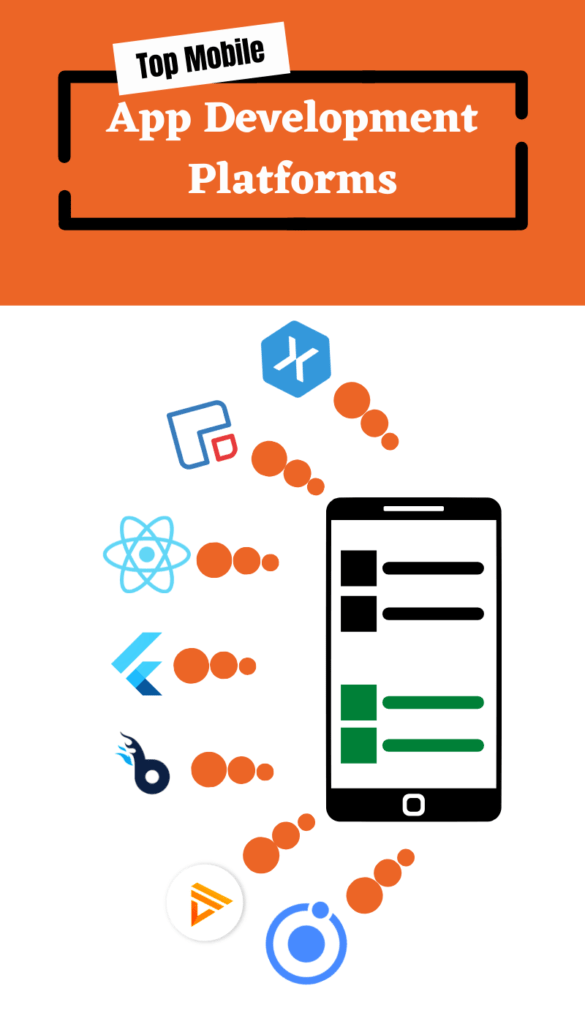
Here are ten of the best mobile app development platforms that businesses must consider:
1. Back4App
Back4App is a reliable mobile app development platform that is working under the mobile backend as a service (MBaaS) category.
This low-code and open-sourced-based application development platform is an excellent choice to build modern web and mobile applications with a limited budget.
VantageBP, Fresh Projects and Two4Tea are the satisfied clients of this mobile app development platform.
Features
Cross-Platform SDKs — One platform-centric software development kits are time-consuming for development teams. That is why Back4App provides cross-platform SDKs that enables the coders to build, test and launch mobile applications for all devices, including iOS and Android. To utilize this benefit, you will have to add Parse SDK to your project.
Spreadsheet Like Interface — Unlike other mobile app development platforms, it is very easy to use the dashboard and other features of Back4App because of its user-friendly interface. Yes, you can smoothly edit data, refresh browsers, import CSV, add columns, rows and improve data with the spreadsheet interface of this MADP.
Realtime Data — Whether you are willing to fetch data or need the information to solve queries, you will spontaneously get all the required datasets. In addition, this BaaS platform also doesn’t repeat the data that is very useful for developers.
Files & Notifications — Developers can rapidly connect all files with a database by using this platform without compromising security. Similarly, to engage the clients, it also confers push notifications in the form of emails, SMS and other communication tools.
Advantages
- Back4App is one of the most scalable MADPs that permits startups and businesses to reduce and extend resources within a few clicks.
- This MADP is reasonable for all sizes of businesses because of its diverse plans and pricing models.
- This is an open-source platform and is also very famous among the coding community.
- Companies with data security concerns can comfortably proceed with this BaaS platform because it complies with GDPR.
Pricing
Businesses can test this service for up to 25k requests and 1 GB data storage and transfer for free. Fortunately, this platform also doesn’t ask you to add a credit card before using the free plan.
However, the monthly charges of its Shared and Dedicated programs start from $25/month and $250/month, respectively.
2. Firebase
Firebase is a Google-backed mobile app development platform suitable for building Android, web, and iOS applications. To enhance the development speed of applications and reduce infrastructure costs, it was launched in 2011. However, Google acquired its ownership in 2014.
The leading applications that are affiliated with Firebase and using its features for their tech stack are Lyft, Duolingo and Venmo.
Features
Realtime Database — Firebase provides a cloud-hosted database that syncs data spontaneously and has the ability to build serverless applications. This NoSQL database is also effective to collaborate with numerous devices and operating systems without breaching security.
Cloud Functions — Cloud functions permit the coders to operate server-side scripts without compromising the logic’s safety. This serverless environment also needs less maintenance from development teams and businesses.
Hosting — Firebase provides SSD-backed hosting to mobile and web applications with free SSL certification.
Remote Config — This mobile app development platform gives businesses complete control over their applications. Even companies can modify their app without releasing the new version.
Advantages
- Firebase is one of the first-rated MADPs that permits developers and startups to build their applications without investing money.
- This platform also provides free authentication properties to address the security concerns of application users.
- Extensive databases, Google-backed app testing and analytical services are also exciting advantages of using Firebase.
Pricing
Firebase categorizes its services into 2 plans. The first one is known as ‘Spark Plan’, and it is entirely free up to daily 50k reads, 20k writes, 1 GiB data storage and 10k monthly authentication support.
On the other hand, Blaze Plan of Firebase follows the pay as you go policy. Users can utilize the Blaze calculator to estimate pricing for their projects.
3. AWS Amplify
Probably many of you would be aware of Amazon Web Services or have heard of its support to build web and mobile applications.
Withal, if you are thinking of creating, deploying and managing a mobile application on this platform, then you should pick AWS Amplify. Surely, this full-stack app development platform is useful for businesses to rapidly build server-side and frontend of applications with the support of 175+ AWS products.
Amazon Music, Credit Genie and Orangetheory Fitness are successfully using this MADP for their different projects.
Features
Amplify Studio — If your team is looking for a smooth way to administer and build the backend of mobile applications, then Amplify Studio is very useful. It enables the coders to utilize a visual interface to deal with distinct app development chores.
Amplify Hosting — With ready to use CI/CD workflows, AWS Amplify confers reliable and fast hosting service to businesses.
UI Components — It also provides open-source and cross-platform UI components for storage, authentication and integration functions.
API Support — To provide real-time updates and data synchronization with scalable properties, AWS Amplify backs the app development process with GraphQL and REST APIs.
Advantages
- It is speedy to build, deploy and administer mobile and web applications with this MADP without investing in infrastructure.
- AWS Amplify’s pay-as-go policy also permits the users to only pay for used resources.
- Free to start feature, authentication and analytical functions are also benefits of using this cost-efficient platform.
Pricing
Although businesses and developers can access this tool under AWS services. But we can also divide its plans into two categories. Its Static Web Hosting is free for 1000 monthly app building minutes, 5 GB data stored, and 15 GB served.
However, it turns into a paid program if you exceed the limits. In that situation, it follows a pay as you go policy and charges $0.01 for every build minute.
4. BuildFire
BuildFire is a powerful mobile application development platform that has created more than 10,000 apps for its 10 million global users. It is very simple and straightforward to build Android and iOS applications on this MADP without using codes.
Moreover, businesses can develop and manage custom, fitness, employee communication, event and education apps by using this platform. Pepsi, PayPal and Pandora are significant companies that are benefitting from this MADP.
Features
Plugins Functionality — To make its app construction process seamless, this platform offers around 150 plugins with great functionality features.
User-Friendly Interface — BuildFire’s interface is not only user-friendly, but it also aids businesses to customize it from A to Z to perform different tasks.
eCommerce Support — It is an ideal platform to build eCommerce mobile applications because it is easy to integrate your applications with shopping ventures like Shopify.
Push Notifications — Marketing teams can also benefit from this platform because it effectively delivers the selected push notifications.
Advantages
- Though BuildFire is a new MADP compared to rival platforms but it is becoming popular because of its easy and advanced app building process.
- Development teams with less experience can quickly deploy and build mobile applications by using this platform.
- Drag and edit, social media marketing features and eCommerce support are also advantages of trusting BuildFire.
Pricing
As an app development platform, BuildFire confers 3 kinds of plans. The first one is Growth that costs $159/month when you pay annually. By the same token, Business and Enterprise are other programs that monthly cost $299 and $424, respectively.
5. Zoho Creator
Zoho Creator is another one of the best low-code mobile app platforms that was made public in 2006. This MADP doesn’t only assist in building applications but also aids in data management, BI tasks and automation.
The top brands that are associated with this mobile app platform are Marriott, Lyft and Amazon.
Features
AI Migration — Do you want to import data from different third-party applications? If yes, then the use of AI-assisted migration tools of Zoho Creator is very beneficial. Indeed, it provides integration support for more than 550 apps.
Customization — This platform provides great customization features. Developers can modify their logo, enable auto-translation and many other functions within a few clicks only.
Data Visualization — With Zoho’s support, users can also analyze entire data through in-depth insights and analytical features.
Advantages
- With more than 13 million global users, Zoho Creator is not only a popular choice, but it is very beneficial when it comes to security. Indeed, it confers excellent data safety and control to users.
- This platform doesn’t limit businesses with certain choices only. Development teams are open to creating their own Java libraries, getting help from third-party applications and using UI components.
Pricing
Zoho Creator provides 2 types of plans. The first one is Professional with a monthly price tag of $25. The other plan is famous as Ultimate, and it bills $400/month to users.
6. BiznessApps
If you want to construct and manage mobile applications without hiring experienced development teams to run your small business, then BiznessApps should be your preference. With the toolkits of this MADP, companies can make mobile applications through drag and drop functions.
In addition, BiznessApps supports all kinds of businesses, including real estate, schools, restaurants, health and music. Its experienced team has also launched more than 500,000 applications.
Features
Efficient — It is a cost-efficient solution for small businesses that can’t bear the expenses of big development teams.
Attractive Design — With 800 Google fonts, 1000 icons, a dedicated design engine and an extensive template library, this platform builds one of the appealing app designs.
Easy Integration — Businesses can conveniently integrate their applications with email, multimedia, eCommerce tools and payment gateways through this MADP.
Advantages
- BiznessApps is an ideal choice for inexperienced businesses that want their app presence. Its user-friendly interface and feature-rich toolkit enable individuals to build and manage mobile apps with less knowledge.
- Small restaurants and online product sellers can instantly construct their applications by using this tool. They can integrate them with Shopify, PayPal and Magento to conduct further operations.
Pricing
BiznessApps grants three plans for users that are Standard, Gold and Platinum. The charges of its Standard plan commence from $300/month.
7. Ionic
Ionic is an open-source mobile app development framework that was made public in 2013. Ionic 6 is the most recent version of this MADP that permits the coders to make advanced mobile applications. Moreover, it has 13.5k forks and 45.8k stars on GitHub.
Features
Appflow — It provides complete cloud support to rapidly build, deploy, manage and update mobile applications. You can also publish applications on App stores with zero clicks.
Secure Storage — Whether you are online or offline, Ionic gives complete support to gather, encrypt, administer and approach data with great security.
Advantages
- It is a less time consuming, convenient, and user-friendly platform to build custom mobile applications to improve clients’ experience.
- This open-source platform doesn’t only has a big community, but renowned business giants like Nasa, MasterCard and IBM are also using it. This also enhances the trust of businesses in this MADP.
- Plenty of plugins, UI components, toolkits and language support are also benefits of using Ionic.
8. React Native
React Native is one of the most used cross-platform mobile app development frameworks.
In a recent worldwide survey of Statista, 38% of developers claimed about using React Native to build mobile applications. Companies usually don’t hesitate to adopt this MADP for their projects because of Facebook’s backing.
Indeed, Facebook has already tested this framework for its different tech stacks. Nowadays, the major businesses that are trusting React Native are Instagram, Delivery Hero, Shopify and Instagram.
Features
Code Sharing — This is a time-saving platform because developers just need to script the code once and utilize it anywhere.
Android Components & APIs — To support Android operations, it grants tools like PermissionsAndroid, ToastAndroid, BackHandlers and much more.
iOS Components — ActionSheetIOS API backs all iOS-centric app development operations.
Advantages
- React Native is a JavaScript-based app framework. That is why it is easy for businesses to find and hire developers because JS is a popular programming language.
- Pre-built libraries, responsive interfaces, and easy connectivity with third-party plugins make React Native a perfect choice for building cost and time-efficient mobile apps.
9. Flutter
With a single codebase, Flutter is another considerable mobile app platform that Google introduced in 2017.
This multi-platform SDK is useful to make Android, iOS, Mac, Windows, Linux, and web applications. Also, Flutter has 20k forks and 134k stars on GitHub.
eBay Motors, Baidu and Reflectly have used Flutter to build different tech stacks to continue their online operations.
Features
Hot Reloads — With the help of hot reloads, all app modifications could be seen instantaneously. This handy tool also enhances creativity and productivity.
Widgets — It is easy to create complicated widgets with Flutter. Indeed, this MADP provides all the necessary tools to build widgets.
Advantages
- Flutter is an ideal option to build mobile applications within less time because it uses less code compared to other platforms. It uses Dart language that also makes the compilation process very smooth with the help of AOT and JIT compilers. This quick development also leads to a decrease in time to market.
- This cross-platform mobile app platform is also highly scalable and productive. Yes, it is quick to extend resources with Flutter. Similarly, developers can also consume the same code for building both Android and iOS applications.
- Developers can get huge community support because Flutter is a popular and open-source mobile framework. Google’s backing also makes it a trusted choice for businesses.
10. Xamarin
Xamarin is another cross-platform mobile app development platform that Microsoft introduced in 2011.
Yes, Xamarin works under the .NET developer platform of Microsoft. American Cancer Society, Alaska Airlines and JustGiving are major companies that have shown their trust for Xamarin.
Features
Platform SDKs — It is essential to provide platform-specific SDKs in many cases, and Xamarin is doing very well in this regard.
API Integration — Developers don’t need to use distinct APIs to build applications for different platforms. In this regard, Xamarin allows the coders to use the same APIs for all devices and operating systems.
Hardware Compatibility — Businesses face minimal hardware compatibility problems when they use Xamarin to build mobile applications. Definitely, Xamarin plugins and APIs play a great role to deal with compatibility issues.
Advantages
- Xamarin builds high-performing mobile applications because it uses the C# language and a single codebase.
- Compared to other mobile app platforms, Xamarin is the best choice when it comes to building applications related to wearables. Yes, you can make Android and iOS apps for wearables with Xamarin’s support. However, it is better to utilize Xamarin for Android and Visual Studio for iOS wearable applications.
- Similarly, huge community support, shared code base and Microsoft’s support are also some exciting benefits of using Xamarin.
Conclusion
Mobile app development is an evolving industry where required tools and platforms to create, administer, update and deploy applications change every day.
However, it is suggested to adopt scalable, easy to operate and fast mobile app development platforms. Similarly, it is also crucial to prefer suitable choices over the popular MADPs.
FAQ
What is a mobile app development platform?
A software that enables startups, SMEs and large enterprises to quickly construct, employ and test mobile applications is known as a mobile app development platform (MADP).
What are the advantages of a MAPD?
– Reduce time to market
– Smaller development team
– Managed infrastructure
What are some of the best mobile app platforms?
– Back4app
– Firebase
– Zoho Creator
– Buildfire
– AWS Amplify
– BiznessApps
– Ionic
– React Native
– Xamarin
– Flutter



