Firebase comparison vs other service providers
Developing cutting-edge mobile and web applications requires a powerful and feature-rich backend. A robust backend platform enables developers to access advanced functionality for creating agile applications.
Firebase is now regarded as a top choice for developers across the world today. While it is the preferred backend for many, there are many others solutions worthy of consideration. This article will compare Firebase vs several other service providers.
Read on to discover some of the best competitors and alternative services to Firebase BaaS.
Contents
- 1 What is Firebase?
- 2 What are Firebase’s Core Features?
- 3 The best 30 options replace to Firebase
- 4 Firebase vs Back4app
- 5 Firebase vs Parse
- 6 Firebase vs AWS
- 7 Firebase vs Backendless
- 8 Firebase vs Kinvey
- 9 Firebase vs AWS Amplify
- 10 Firebase vs Heroku
- 11 Firebase vs Auth0
- 12 Firebase vs Okta
- 13 Firebase vs Pusher
- 14 Firebase vs FaunaDB
- 15 Firebase vs Couchbase
- 16 Firebase vs DigitalOcean
- 17 Firebase vs OneSignal
- 18 Pricing
- 19 Firebase vs Azure
- 20 Firebase vs DynamoDB
- 21 Firebase vs Hasura
- 22 Firebase vs AWS Lambda
- 23 Firebase vs Google Cloud
- 24 Firebase vs Django
- 25 Firebase vs Meteor
- 26 Firebase vs Express JS
- 27 Firebase vs Laravel
- 28 Firebase vs Xamarin
- 29 Firebase vs MySQL
- 30 Firebase vs Cloudboost
- 31 Firebase vs Deployd
- 32 Firebase vs Cloud Firestore
- 33 Firebase vs Netlify
- 34 Conclusion
- 35 What is Firebase?
- 36 What are Firebase core features?
- 37 What are the best solutions vs. Firebase?
What is Firebase?
Firebase is a BaaS platform providing users with a wide range of features for improved mobile and web application development. It is a NoSQL database platform that follows the JSON protocol for data storage purposes. Firebase is a leading BaaS option for many developers due to the usability it provides to users. The service enables users to reduce the need for server management and API development.

What are Firebase’s Core Features?
Cloud Firestore – Cloud Firestore is a NoSQL cloud database that lets users store and synchronize data for server-side and client-side development. Users can utilize the efficient web, mobile, and server development and real-time sync across applications.
Real-time Database – Firebase’s real-time database is a NoSQL cloud database that facilitates real-time storage and data syncing. This database can also be accessed when an application is offline.
Machine Learning – The ML Kit and Firebase ML enables Firebase users to access machine learning features for real-world targeting. Firebase ML refers to a mobile SDK that offers Google ML features and powers iOS and Android applications.
Cloud Functions – Cloud Functions is a serverless framework that lets users execute code in response to Firebase components and HTTPS requests. Cloud Functions integrate the BaaS platform of Firebase and secure user logic.
Authentication – Authorization is a feature that refers to the full-fledged token-based authorization system of Firebase. It provides effortless integration with leading platforms such as Facebook, Google, and Twitter.
Hosting – Firebase users can access scalable and fast hosting for web applications, Microservices, and many other content types. Users can host content across many categories, smoothly perform a one-click rollback, and get SSL protection for their assets.
Cloud Storage – Firebase Cloud Storage is a powerful object storage service for application development. It provides Google-level security for uploads and downloads.
Crashlytics – Crashlytics refers to a real-time crash reporter that enables developers to track issues, assign priority to problems, and efficiently solve them. Crashlytics is a feature that helps users prevent application stability issues.
Test Lab – Firebase Test Lab refers to cloud-based infrastructure for application testing. It lets users test their iOS and Android applications with a single operation across many devices and different device configurations.
App Distribution – Firebase App Distribution is a feature that offers a comprehensive view of a user’s beta testing program across the Android and iOS platforms. Users can receive useful feedback before the production phase of a new release.
In-App Messaging – Firebase In-App Messaging is a feature that enables engaging active users of an application through targeted contextual messaging. Users can be instructed to complete certain in-application actions to reach designated end goals.
Analytics – Firebase users can utilize the features of Google Analytics, which integrates with Firebase. Users utilize Analytics for performing unlimited reporting for multiple Firebase SDK events.
Predictions – Predictions is a feature that utilizes machine learning for analytical data to create application user behavior-based dynamic user segments. Predictions are automatically made for use with the Notifications composer, Firebase Remote Config, A/B Testing, and Firebase In-App Messaging.
A/B Testing – Firebase A/B Testing lets users improve application user experience by making it easier to manage better, analyze, and scale experiments. Users can test changes made to app features, user interfaces, and campaigns against key metrics before launching them.
Cloud Messaging – Firebase Cloud Messaging or FCM is a cross-platform cloud offering for iOS, Android, and web application notifications and messages.
Remote Config – Remote Config is a cloud solution that lets users change applications’ appearance and behavior without the need for any app update. In-app default values can be created for maintaining application appearance and behavior.
Dynamic Links – Dynamic Links refer to smart URLs that enable app managers to send current and potential users to any part of your Android or iOS applications.
The best 30 options replace to Firebase
The list below will compare Firebase against different providers. Considering that Firebase delivers a comprehensive app development platform, the provider list includes various services types. For example, backend development, push-notifications, databases, messaging, etc.
Firebase vs Back4app
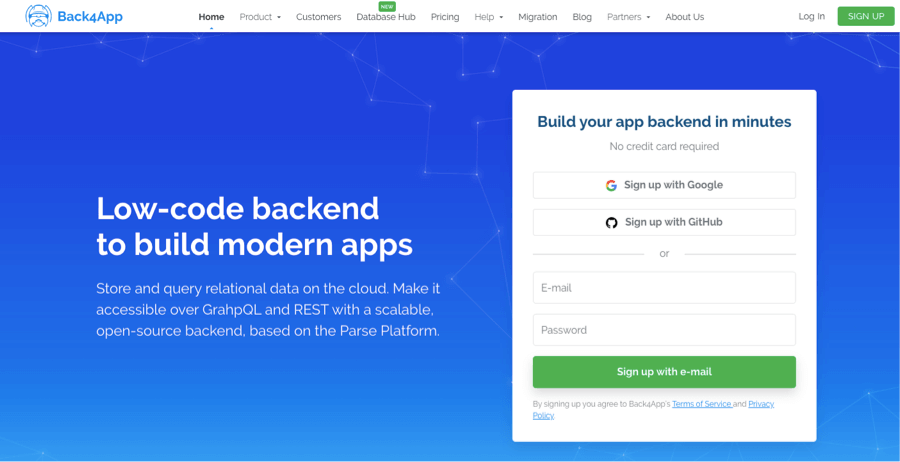
Back4App is an open-source BaaS offering and preferred by developers worldwide. It offers a great deal of scalability and usability for developers. Back4App enables effortless app development, management, and hosting. The service is suitable for hosting mobile, web, and IoT applications.
Features
- Back4App offers a data storage that lets developers create, update, and synchronize app data with optimal efficiency.
- Back4App users can utilize both GraphQL and Rest APIs.
- Back4App Live queries allow developers use queries and perform real-time sync and storage of data.
Pricing
- Free – It is a starter plan giving users 1 Gb storage and transfer, 10k requests, and a 250 Mb database.
- Shared – The Back4App Shared plan provides daily backup and recovery, multiple regions, auto-scaling, and 24×7 monitoring. Prices range between $5 to $100 per month.
- Dedicated – The Dedicated plan provides enhanced security, multiple cloud, dedicated VMs, and 24×7 monitoring. The Silver and Gold Dedicated plans are priced at $250 to $400, respectively.

Firebase vs Parse
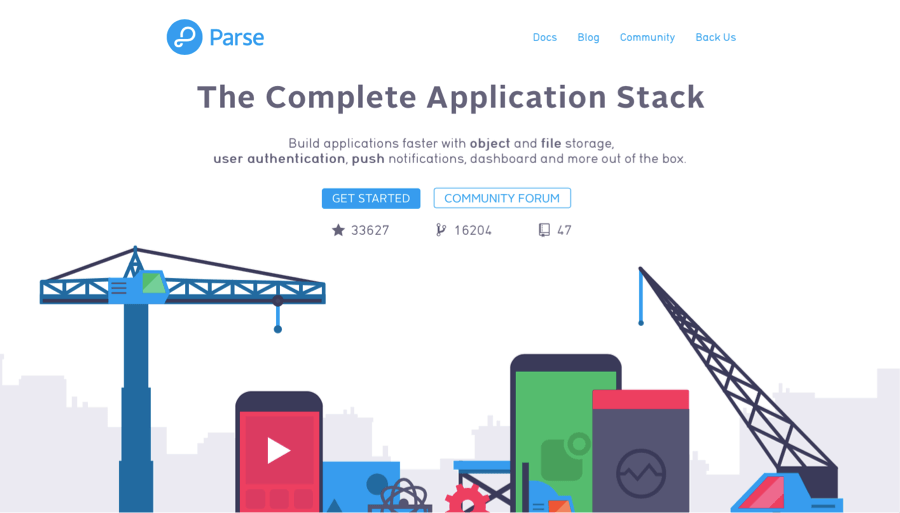
Parse is a widely used open-source development framework for creating application backends. Suitable for the development of web, mobile, and IoT applications, Parse offers support for several front end technologies like Xamarin, Java, React Native, Swift, and Ionic.
Features
- Parse offers users the choice of using both SQL and NOSQL databases.
- Parse offers SDKs (software development kits) for developing mobile backends for various platforms.
- Push notifications let applications send automatic messages to their users.
Pricing
Free to download.

Firebase vs AWS

Amazon Web Services or AWS is a cloud-based IaaS/PaaS platform preferred by users everywhere. AWS provides fast and secure backend services for a wide range of development requirements. It offers users instant access to resources and sophisticated backend service functionality.
Features
- EC2 – Instances, S3 Storage, EBS – Block storage
- AWS AMI is a feature that enables users to deploy instances of applications in the cloud. It works as a cloud VM.
- Amazon Aurora allows users to deploy relational databases in cloud infrastructure to meet their application requirements.
- AWS CodeDeploy enables users to rely on CodePlay for application deployment across Amazon services and on-premises.
Pricing
Pay-as-you-go model – This AWS pricing model enables users to modify their AWS plans according to requirements. It reduces the risk of overpaying.
For a more in-depth comparison, please read the article Firebase vs. AWS.

Firebase vs Backendless
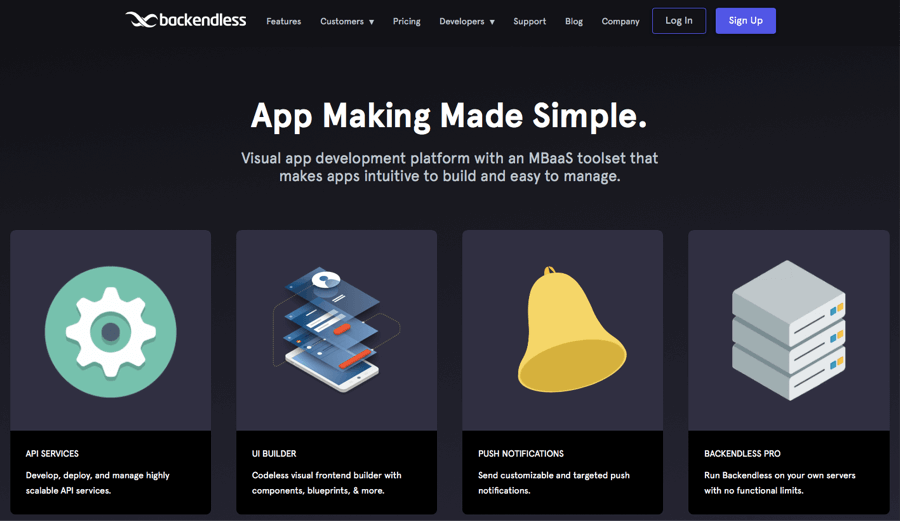
Backendless refers to an application development platform for efficient application development. This open-source MbaaS solution offers many powerful tools for fast and effortless development. Backendless provides cloud-based dedicated and managed servers for users, along with user-defined APIs.
Features
- Backendless is a service providing support for visual development.
- Caching enables developers to improve the speed at which apps function.
- Centralized log file management is a feature that improves the efficiency of applications.
Pricing
- Backendless Cloud – The Cloud plan offers sufficient API calls, push notifications, database tables, scaling, etc. Prices range between $0 to $25 per month.
- Backendless Pro – Users of the Backendless Pro plan can utilize Backendless on public cloud, computer, and private data centers.
- Managed Backendless – The Managed plan of Backendless is a comprehensive plan with flexible pricing based on requirements. It has no limitations and comes with an uptime guarantee.

Firebase vs Kinvey
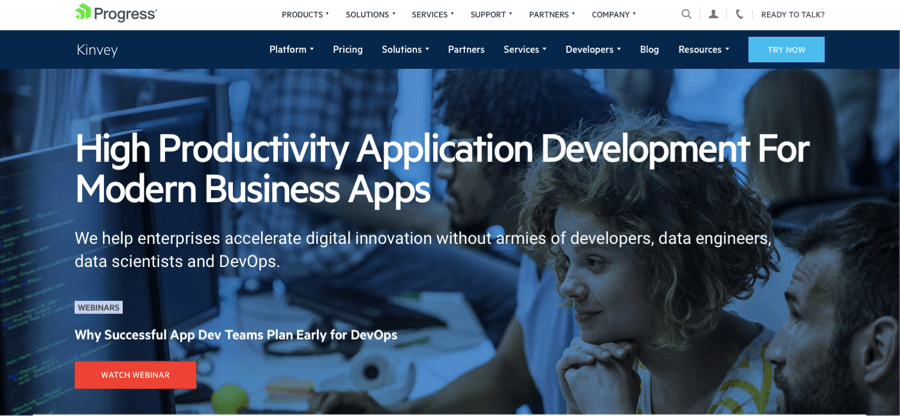
Kinvey is a serverless application development platform that enables the development of feature-rich multi-channel applications. It utilizes a cloud backend and front-end SDKs. Using Kinvey lets users focus on creating and delivering an agile user experience for improving productivity with pre-built components.
Features
- Kinvey provides a serverless backend that enables developers to focus on user experience and application functionality.
- Codesharing is a feature that lets users create cross-platform applications, and facilitates effortless code management.
Pricing
- Starter Bundles – Starter Bundles of Kinvey include Starter at $2,500, Starter Pro at $5,000, and Starter Max at $7,500.
- Business – It is the ideal plan for small organizations, and enables 3 developer access for $15,000/year.
- Enterprise – The Enterprise plan is a requirement-based pricing package, offering features like round-the-clock support.

Firebase vs AWS Amplify

AWS Amplify is a collection of services and components for developing AWS full-stack apps. It is a platform of choice for front-end and mobile developers across the globe. Amplify aids developing of custom onboarding flows, voice-driven experiences, real-time AI feeds, and targeted campaign launches.
Features
- Analytics facilitates understanding of app user behaviors, provides advanced metrics and auto-tracking.
- AWS Amplify push-notifications enhance user engagement and allow for better customer targeting.
- AWS Amplify provides users persistent on-device storage and user syncing.
Pricing
- Free Tier – This is a free plan with 5 GB and 15 GB storage and hosting per month, and comes with 1000 build minutes per month.
- Pay as you go – This Amplify plan provides $0.01/build minutes, and $0.023/GB and $0.15/GB storage and hosting per month respectively.
For a more detailed comparison, please read the article Firebase vs. AWS Amplify.

Firebase vs Heroku
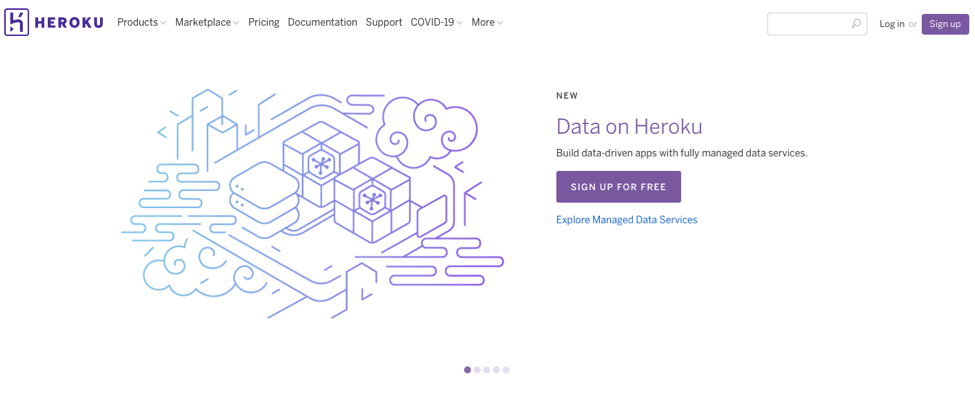
Heroku is a PaaS offering relied upon for efficient deployment, scaling, and management of applications. It is a cloud platform offering support for multiple programming languages, including Java, Ruby, Scala, PHP, Node.js, Go, Clojure, and Python. Heroku uses virtual containers named Dynos to help users run applications.
Features
- Heroku DX is an app-oriented delivery mechanism for efficient and hassle-free development.
- Heroku OpEx enables developers to detect and solve application problems.
Pricing
- Free and Hobby – This plan starts free of cost, and is quite suitable for non-commercial applications.
- Production Plan – The Production plan starts from $25/month and prices can go up depending on the development requirements.
- Advanced Plan – The Advanced plan starts from $250/month and provides various cutting-edge features.
- Enterprise – The Enterprise plan is a custom pricing plan for enterprise customers, offering enhanced security and greater compliance capabilities.
Want to know more about the differences between Firebase and Heroku? Please read the article Firebase vs. Heroku.

Firebase vs Auth0
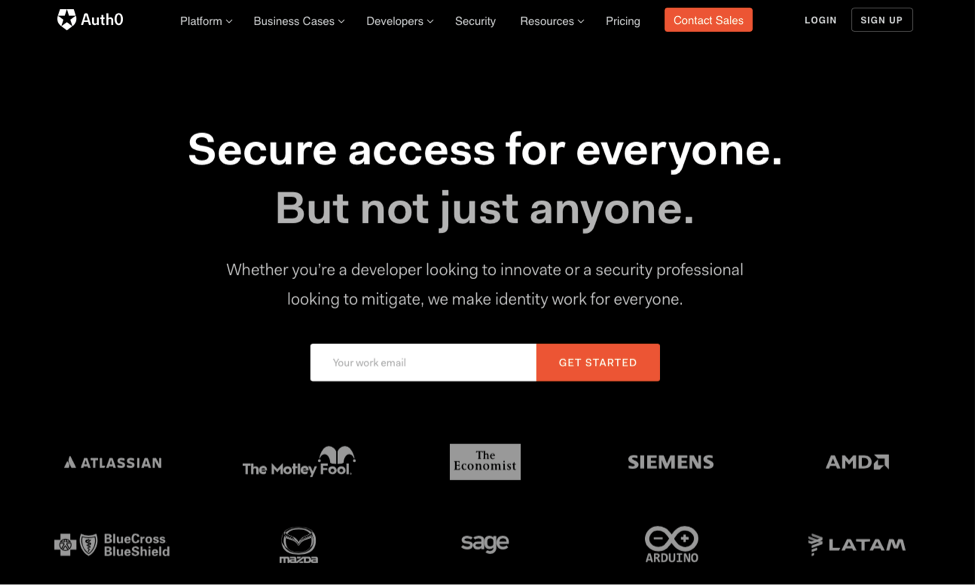
Auth0 is an identity management solution for developers and application managers. It gives users a platform for authentication and authorization, offering access to devices, apps, and users securely. Users prefer Auth0 for the scalability and simplicity it provides for applications.
Features
- Multiple authentication options, including required authentication systems support and support for 3rd party authentication technologies.
- Administration features including Password Policy Enforcement, Administration Console, APIs, ID sync, and custom reporting.
Pricing
- Developer – Starts at $23/month and supports 1000 external active users, up to 5 rules, and up to 2 days log retention.
- Developer Pro – Starts at $130/month and supports 500 external active users, up to 10 rules, and up to 10 days log retention.
- Enterprise – Requirement-specific flexible pricing for a plan that offers all features of Developer Pro, unlimited rules, and up to 30 days of log retention.

Firebase vs Okta
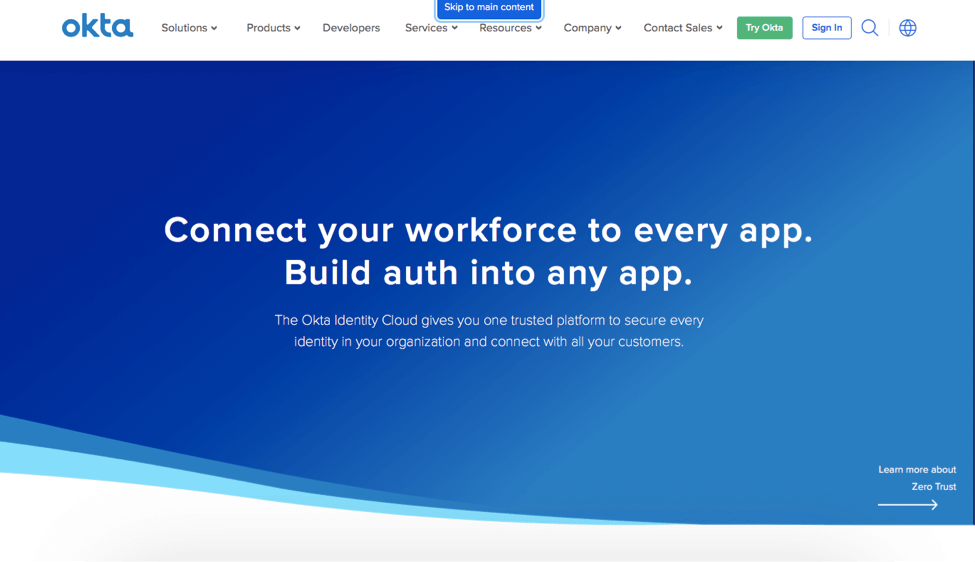
Okta’s Authentication API is an offering that offers features like user authentication, multifactor enrollment, forgotten password recovery, and account unlocks. It can be utilized as a standalone API for delivering an identity layer atop the current application.
Features
- Multiple access control types including local, endpoint, BYOD support, and remote access.
- The platform feature offers support for multiple OS, multiple domains, and also cross-browser support.
- Multiple authentication options including multi-factor authentication, federation support, and more.
Pricing
- Single sign-on – $2/month for one user
- Single sign-on plus – $4/month for one user
- Enterprise – $8/month for one user
- Enterprise plus – Pricing is flexible
Firebase vs Pusher
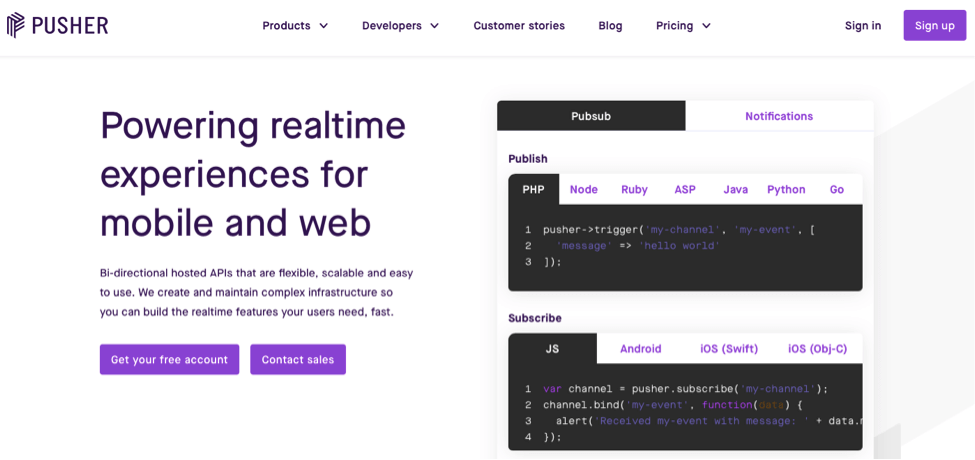
Pusher is a hosted backend service enabling users to create agile and scalable hosted APIs to develop new functionality and introduce real-time data. It is used for the development of web and mobile applications. Pusher is a backend that acts as a layer between browser, mobile and IoT devices, and servers in real-time.
Features
- Real-time Database – Pusher has a real-time database, made available through Pusher Channels. It can be utilized for real-time charts, dashboards, maps, scoreboards, user lists, and more.
- Push Notifications – Push notifications are facilitated by Pusher Beams, allowing users to incorporate them into applications. Beams is a push API designed for helping developers deliver important information.
Pricing
Channels Pricing – Pusher channels have two pricing categories –
- Flexible pricing – The Pusher Channels Flexible pricing plans start at $49 per month and can range upwards to $1199 per month. Users can get between 1 million to 90 million messages per day, and concurrent connections in the range of 2000 to 30000.
- Enterprise – The custom Enterprise plans of Pusher Channels are priced based on the specific requirements of users. Users of these plans can expect peak scalability, direct support, and API uptime assurance.
- Sandbox – Pusher also provides Sandbox, which is a free plan for Channels users. It offers a maximum of 100 connections, SSL protection, and unlimited channels.
Would like a more comprehensive comparison between Firebase and Pusher? Please read the article Firebase vs. Pusher.

Firebase vs FaunaDB
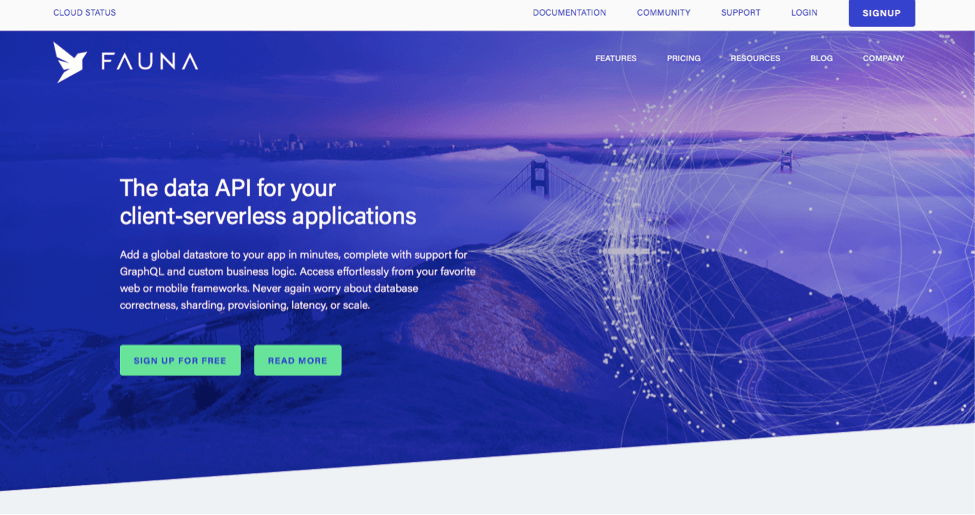
FaunaDB is a cloud-based database that uses the Calvin protocol and features ACID transactions. It supports many features including configurable data retention and hierarchical multi-tenancy.
Features
- FaunaDB supports GraphQL and its functions and also offers support for customized business logic for API users.
- FaunaDB offers advanced security with the combination of SSL and data-driven RBAC.
- FaunaDB also offers users the option of dynamic data replication across global locations.
Pricing
- Always Free – This FaunaDB plan starts from $0/month and comes with a designated daily usage quota, exceeding which requires users to pay.
- Utility – Users of the Utility plan are charged at a metered rate, where there are no designated usage limits. A user only pays for the resources consumed by their queries each month.
- Pro – The Pro plan is available for $99/month and has a predefined monthly capacity quota, exceeding which requires users to pay extra.
- Enterprise – The Enterprise plan offers custom requirement-specific pricing and comes with custom support, compliance guarantees, and SLAs.
Firebase vs Couchbase
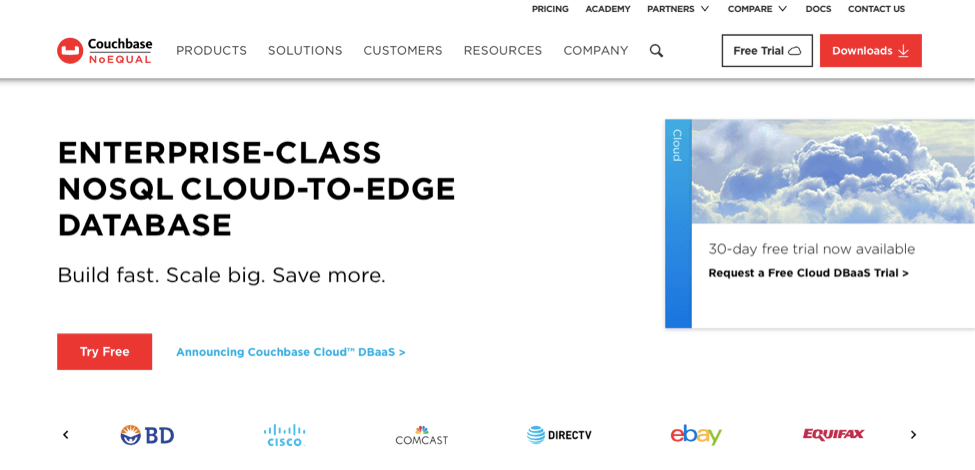
Couchbase is a distributed, open-source NoSQL cloud database for developing modern applications. It is especially preferred for developers who want to create interactive applications. Couchbase has a flexible data model, provides optimal uptime and peak performance for applications.
Features
- Data Access Service – Couchbase Data Access Service can be accessed by users of the Community, Enterprise, and Cloud versions of the database. It comes with a key-value interface, distributed ACID transactions, and ephemeral bucket performance boosts.
- Performance and scalability – All Couchbase versions offer scalability and performance features, including end-to-end compression, multidimensional scaling, fast failover, and node-based homogeneous scaling.
- Security – Couchbase comes with robust security features, including encrypted network access, LDAP group support, node-to-node encryption, auditing, role-based access control, and cipher management.
Pricing
- Cloud Developer Pro – The Cloud Developer Pro plan offers an entry price of $0.31/hr per node, 10×5 hours usage, and 8 hours initial response time. Pricing details are available on user request.
- Cloud Enterprise – It is a premium plan that can be availed at an entry price of $0.47/hr per node, comes with 24×7 support and uninterrupted operation. It has a low initial response time of just 1 hour.
- Server and Mobile Silver – The Server and Mobile Silver plan of Couchbase is a flexibly-priced server plan that comes with an initial response time of 5 hours, 10×5 hours of support, and operation restrictions.
- Server and Mobile Gold –This Couchbase plan offers a low initial response time of just 2 hours. It comes with 24×7 support, offers uninterrupted operation hours, and is priced flexibly.
For a thorough review of Firebase and Couchbase, please read the article Firebase vs. Couchbase.

Firebase vs DigitalOcean
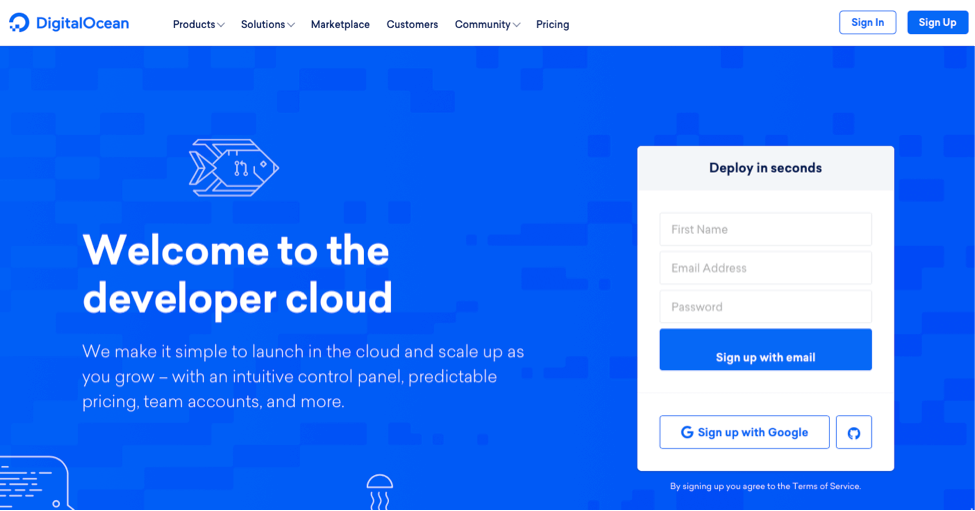
DigitalOcean is a cloud service provider offering backend solutions featuring a fast server setup and a set of robust IaaS features. It can be used for hosting applications and websites while keeping the costs low.
Features
- Droplets – Droplets are Linux-based virtual machines that work over virtualized systems. DigitalOcean users can create any required amount of droplets, which can be integrated into a cloud infrastructure or used on their own.
- Backups – DigitalOcean backups are disk images of Droplets that are created automatically. Users can use weekly backups to jump back to previous application states quickly. Backups can last for four weeks.
Pricing
DigitalOcean charges its users every month, depending on the number of vCPUs they choose to use. Plans start at a rate of $5/month, and prices can vary based on vCPUs, transfer caps, SSD disk size, and memory caps.

Firebase vs OneSignal
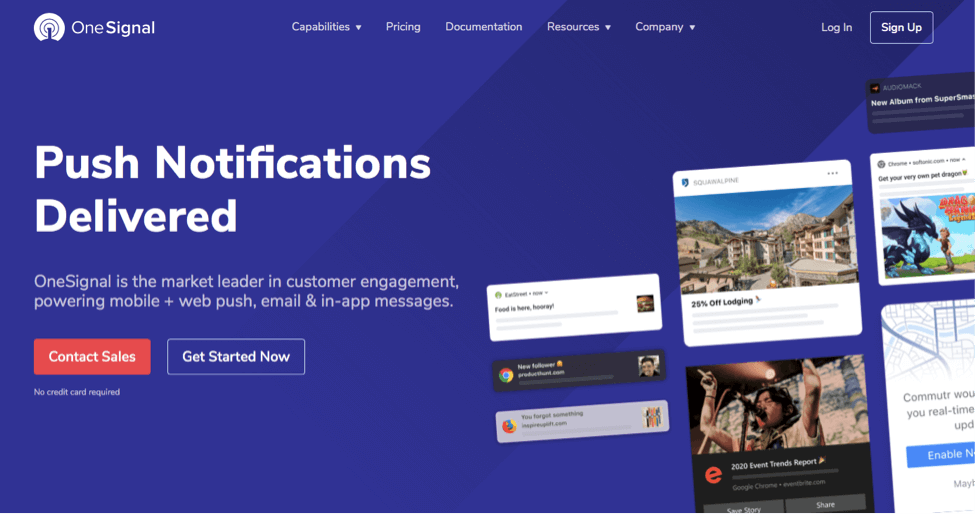
OneSignal is widely relied upon back-end service to send in-application messages, push notifications, and user emails across the web and mobile platforms, including CMS like Shopify and WordPress. It also offers SDKs and a robust API for the needs of application developers.
Features
- Analysis features including campaign analysis, uninstall tracking, app attribution, and more.
- Campaigns feature push notifications, proximity marketing, email campaigns, advanced scheduling, and audience segmentation.
Pricing
- Free – A free plan with 6 segments, 10 data tags, unlimited push delivery on web and mobile.
- Starter – A plan that starts at $99/month, offering 15 segments, 100 data tags, priority support, and more.
- Pro – It is an annual plan that starts from $500/month, and offers 1000 data tags, priority support, unlimited segments, and more.

Firebase vs Azure
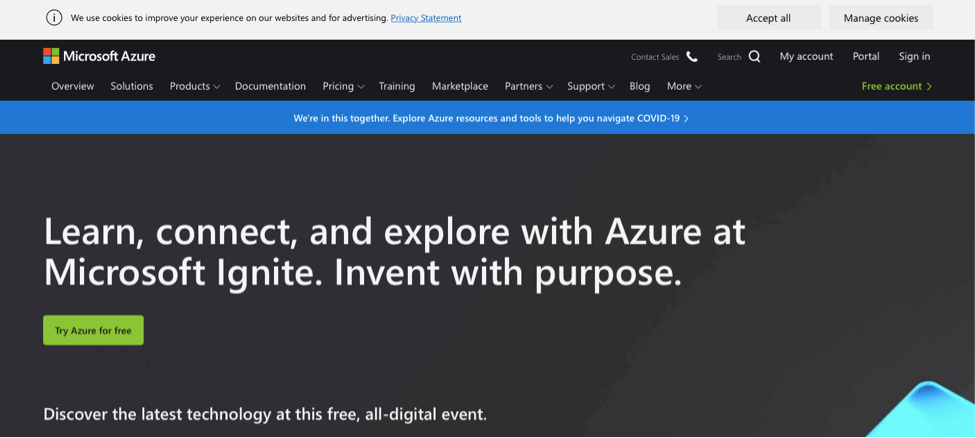
Azure mobile application service refers to an app development backend for creating native applications for the iOS, Windows, and Android applications. This platform can be used for the implementation of mobile features. It can also be utilized C# and Node.js applications.
Features
- Azure offers virtual servers, storage, and IaaS services in general.
- Data resiliency of Azure cloud protects data by physical storage across secure data centers. Locally redundant storage ensures round the clock availability.
- Azure offers hybrid storage for efficient capacity management and efficiently meeting storage requirements.
Pricing
Azure pricing is based on a subscription model, and users are charged based on how they use it. Users can visit the Pricing Calculator page on the Microsoft Azure website and pick out what they need.

Firebase vs DynamoDB

DynamoDB from Amazon is a key-value and document database that provides single-digit millisecond performance regardless of scalability requirements. It is a fully managed, multi-master, multi-regional database with robust security and backup features.
Features
- AWS DynamoDB is a fully-managed NoSQL database that offers high-performance to applications.
- DynamoDB has a hash-key mechanism for range value indexing and efficient indexing for alternate keys.
Pricing
- On-demand capacity pricing – Users are charged based on the data reads and writes performed by their applications. Workloads can be customized based on requirements.
- Provisioned capacity pricing – Users can specify the read and writes per second that they estimate for an application. Autoscaling is available with this model.
- Dynamo can also be used on the AWS Free Tier.

Firebase vs Hasura

Hasura is a platform offering features like a data layer, API gateway with authentication, and rapid deployment with GitOps automation. Hasura performs Kubernetes cluster provisioning across different cloud vendors and facilitates easy app migration across cloud vendors. The Hasura Kubernetes Platform refers to a managed platform suitable for creating, deploying, and managing Kubernetes applications.
Features
- Hasura offers Postgres-types support.
- Hasura users can access custom schemas for logic with one GraphQL Engine endpoint.
Pricing
- Free Tier – Free plan suitable for prototypes
- Pay-as-you-go – Starting at $99/month it is suitable for production-level projects.
- Enterprise – It has custom pricing suitable for startups and large enterprises.

Firebase vs AWS Lambda

AWS Lambda is a serverless computing platform offering from the AWS stable of Amazon. It is a service that executes code as responses to events and performs automatic management of computing resources.
Features
- Users can create new backends for apps that can be called upon when there is demand.
- Lambda has fault tolerance and can maintain capacity across multiple regions.
Pricing
Lambda’s general pricing model depends on memory size (GB) and execution time (ms). Users are charged on compute charges of $0.00001667/invocation and request charges of $0.2/M <requests.

Firebase vs Google Cloud
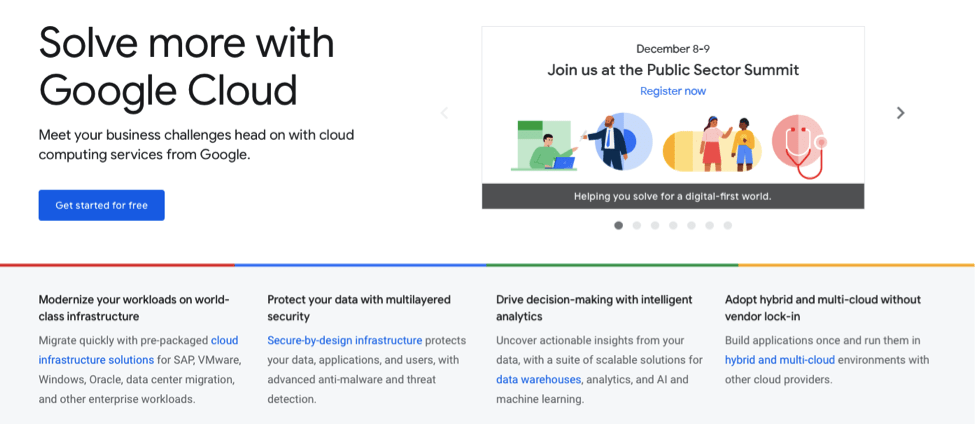
The Google Cloud Platform is a selection of cloud computing services that operates on the same infrastructure utilized by Google’s famous products Gmail, Search, and YouTube.
Features
- Wide range of developer tools including Cloud SQL, Datastore, and more.
- It has machine learning, big data analytics, and artificial intelligence.
Pricing
Pricing starts from $0 to access all services, and businesses can follow a pay-as-you-go model when more resources are required.

Firebase vs Django
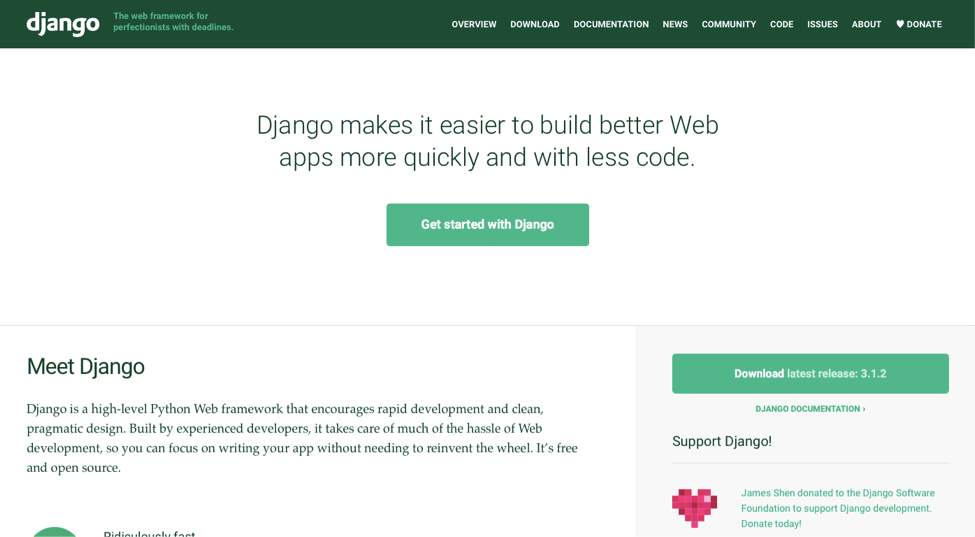
Django is an open-source backend based on Python, which follows the MVC architecture pattern. It is a preferred choice for developing database-driven sites with powerful features. Django offers ample pluggability, improved reusability, reduces the need for coding, and speeds up development.
Features
- Open source – Django is an open-source backend most suitable for Python-based web applications. It is quite simple and offers optimal ease-of-use.
- Some fundamental features of Django – MVC core architecture, ORM (Object Relational Mapper), simple syntax, Middleware support, and HTTP libraries.
Pricing
Django is free for use.

Firebase vs Meteor
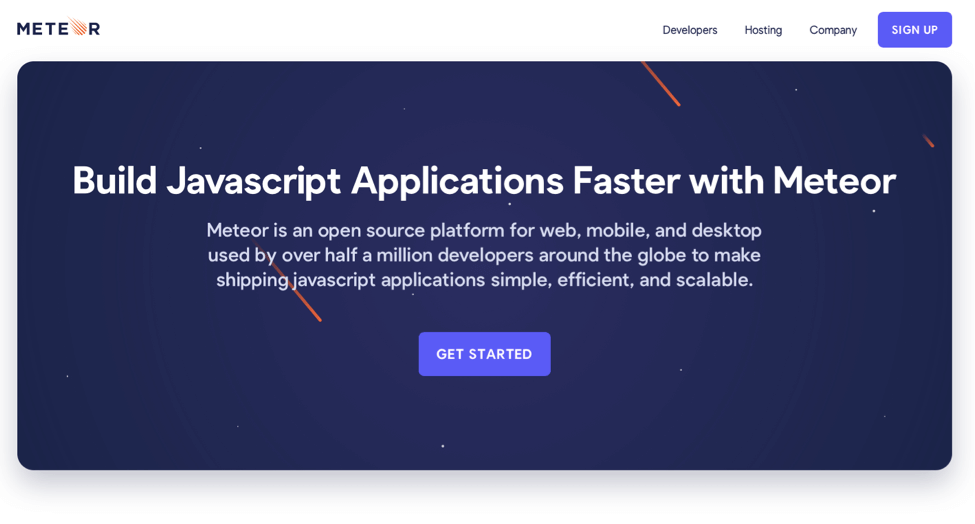
Meteor or MeteorJS is an isomorphic and open-source JavaScript web framework crafted with Node.js. It enables rapid prototyping and creates cross-platform (Android, iOS, Web) code.
Features
- Meteor.js enables users to build real-time web applications from the ground up.
- Meteor enables users to utilize the same code on the backend and frontend for both web and mobile applications.
- Blaze.js from Meteor.js is a powerful and agile front-end development framework.
Pricing
Meteor.js starts at a rate of $7/mo and users can access features based on a prepaid or a pay-as-you-go model.

Firebase vs Express JS
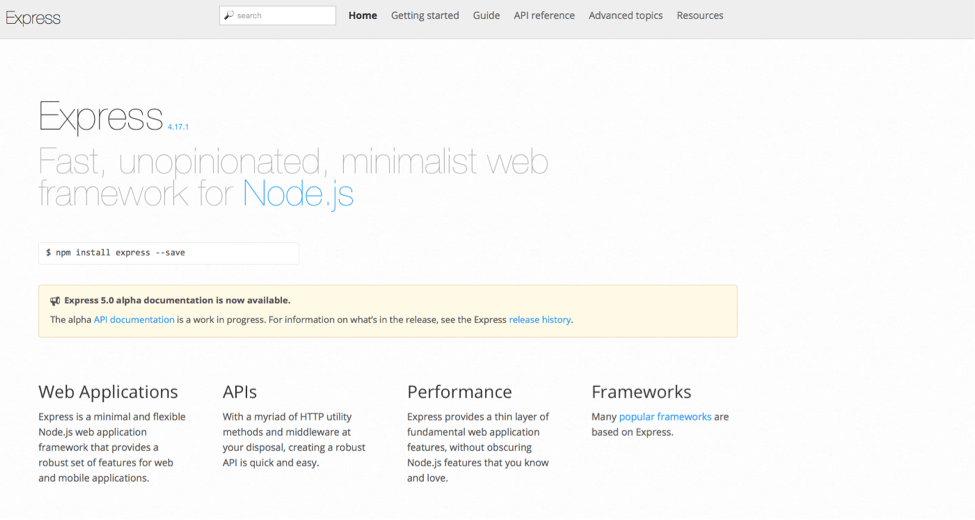
Express.js, or Express, is a Node.js based web application framework. It is an open-source solution offered under the MIT license. Express.js is used to develop web applications and APIs, and it is considered a conventional Node.js server framework.
Features
- Speedy Server-Side programming – Express.js is a Node.js framework with several popular Node.js features, which can be used across different program stages. Developers can easily use only a few lines of code instead of having to write voluminous code sections.
- Routing – Routing enables web applications to retain the states of webpages via URLs. It enables the sharing of URLs and lets users visit URLs for reaching the state-storage page. The routing mechanism of Node.js is quite basic compared to that of Express.js. The service offers a more advanced routing mechanism that can handle dynamic URLs.
- Debugging – Developers may come across some bugs during the development phase and also result in full-scale malfunctions for applications. Bug sources have to be identified by developers.
Pricing
Express JS is free to use.

Firebase vs Laravel
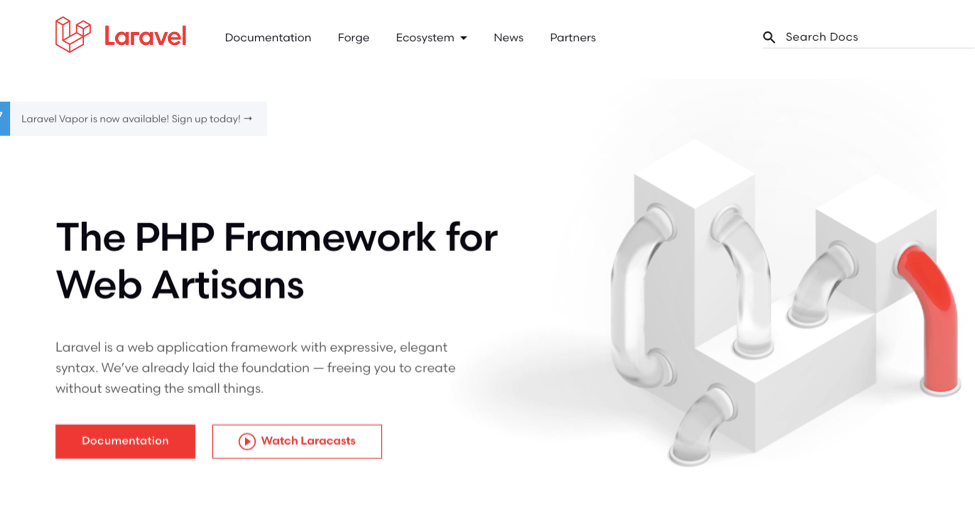
Laravel is an open-source PHP-based web framework for the development of Symfony-based web apps that are governed by the model–view–controller (MVC) architecture. It features a modular packaging system with a dependency manager. Laravel offers users multiple methods for relational database access and utilities for app deployment and maintenance.
Features
- Template Engine – Laravel framework features lightweight default templates that can be used for creating layouts and seeding content. It also has widgets with CSS and JS code. Laravel templates are created for the development of simple as well as complex sectioned layouts.
- MVC Architecture Support – Laravel supports the MVC architecture pattern, enabling users to separate business logic effectively and presentation layers. Laravel MVC provides several functions, ensures high performance, and enhanced security and scalability.
- Eloquent Object Relational Mapping – Eloquent Object Relational Mapping (ORM) is a Laravel feature with a simple PHP Active Record implementation. ORM enables application developers to create database queries with PHP syntax, minus the writing SQL code requirement.
- Security – The Laravel framework offers powerful web application security, featuring salted and hashed password modes. This results in passwords not being stored in simple text formats in databases. It also uses the Bcrypt Hashing Algorithm to generate encrypted passwords.
Pricing
Laravel is free to use.

Firebase vs Xamarin
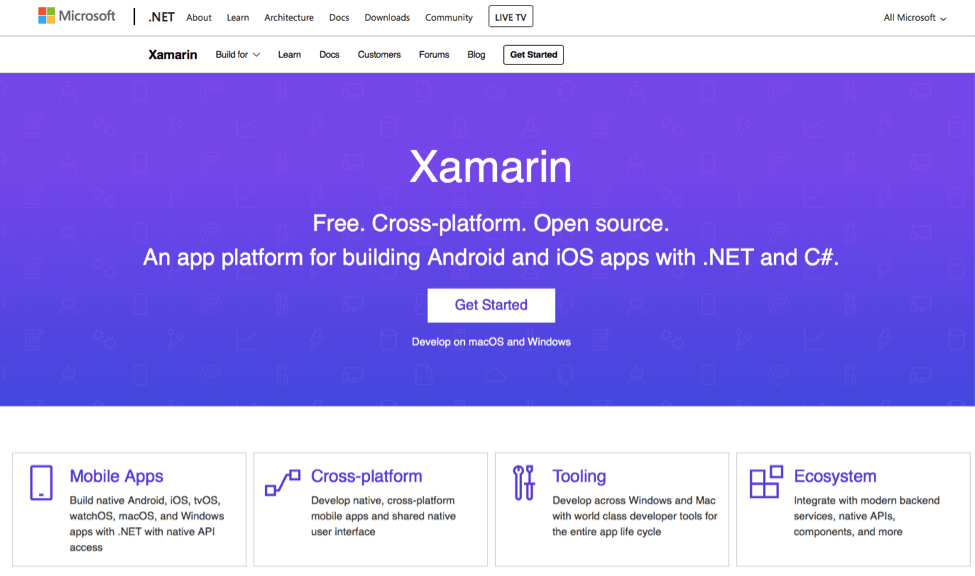
Xamarin is an open-source platform for the development of feature-rich Android, iOS, and Windows applications. It makes use of the .NET and functions as a layer of abstraction for the management of shared and platform code. Xamarin is run in managed environments that utilize features such as memory allocation and garbage collection.
Features
- Xamarin provides its users with full access to native APIs and components needed for Android, iOS, and Windows platforms.
- Xamarin enables cross-platform application development with only C#.
- Xamarin offers several options for users to test and monitor application performance and UI with the Xamarin Test Cloud and the Xamarin Test Recorder.
Pricing
- Enterprise – Starts at $1899/year and comes with data security, hotfixes, one business day SLA and more.
- Business – Starts at $999/year and features Xamarin.Forms, Visual Studio Integration, and Xamarin Test Cloud Access.
- Indie – Starts at $25/month, and includes features such as Deploy to Device, Xamarin Studio, and more.

Firebase vs MySQL
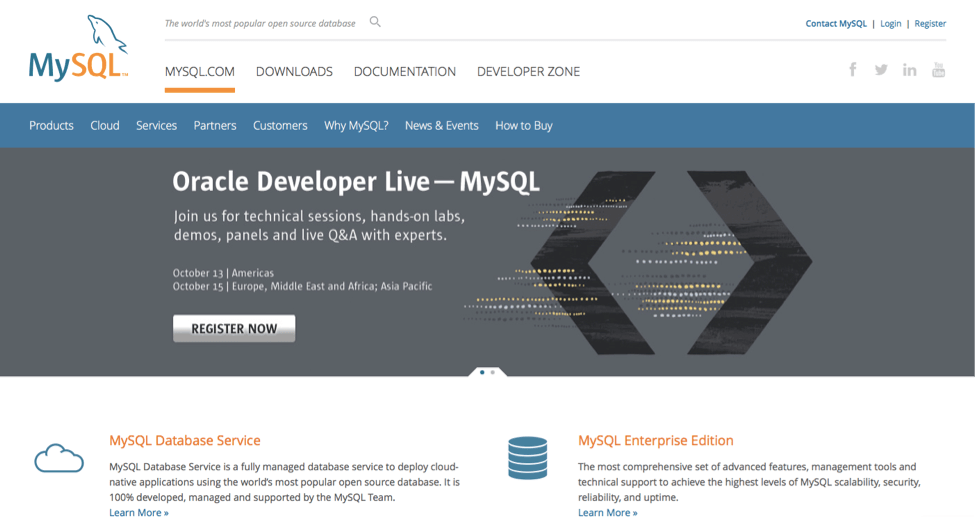
MySQL is an open-source, SQL-based relational database management system (RDBMS). It is now among the most useful RDBMS options utilized by developers for agile and efficient web application development. MySQL is compatible with several operating systems and supports many programming languages including C, C++, JAVA, PHP, and PERL.
Features
- Relational database that utilizes SQL queries
- It offers robust security with a data security layer and password encryption.
- Multithreading makes MySQL more scalable and capable of handling massive amounts of data.
Pricing
MySQL is free to download and use.

Firebase vs Cloudboost
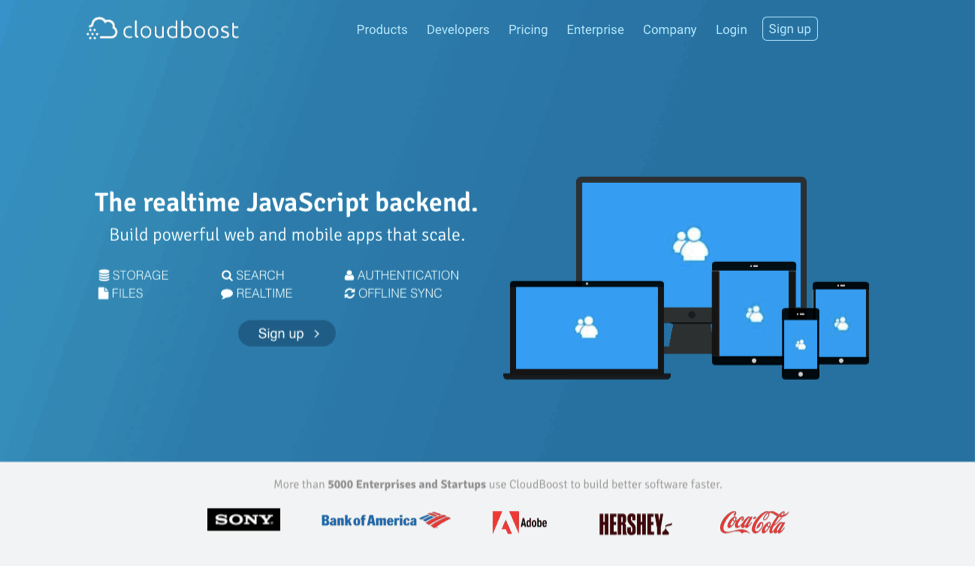
CloudBoost offers a database and backend as a service. It is a BaaS which offers an array of features including search, push notifications, data storage, and offline sync. It helps developers save time when creating and deploying an application.
Features
- CloudBoost offers a simple API for developers.
- It is a NoSQL database with features like data storage, notifications, geo-point, and more.
- Cloud SaaS web platform that facilitates fast and hassle-free development.
Pricing
- Basic – $79/month with features such as 1GB storage, 50,000 records, and 100,000 API requests.
- Pro – $249/month with features such as 10GB storage, 1 million API requests, and 250,000 records.
- Pro+ – $599/month with features such as 100GB storage, 10 million API requests, and unlimited records.
- Enterprise – $2500/month with features such as unlimited storage, unlimited records, and unlimited API requests.

Firebase vs Deployd
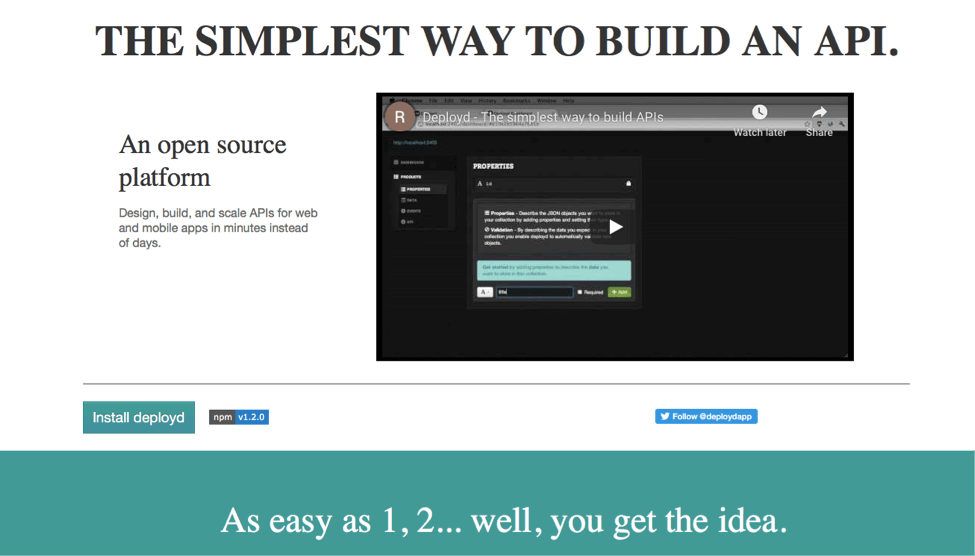
Deployd is an open-source offering with features for designing, developing, and scaling APIs for web and mobile applications. It is known for the speed of operation it offers to developers, as they can get things done much faster.
Features
- Deployd offers JavaScript-based custom server-side modules.
- Deployd real-time capabilities help users sync applications and prevent unwanted refreshes.
- Users experience better signup and authentication with Deployd’s Users Collection.
Pricing
Deployd is available free of cost.

Firebase vs Cloud Firestore
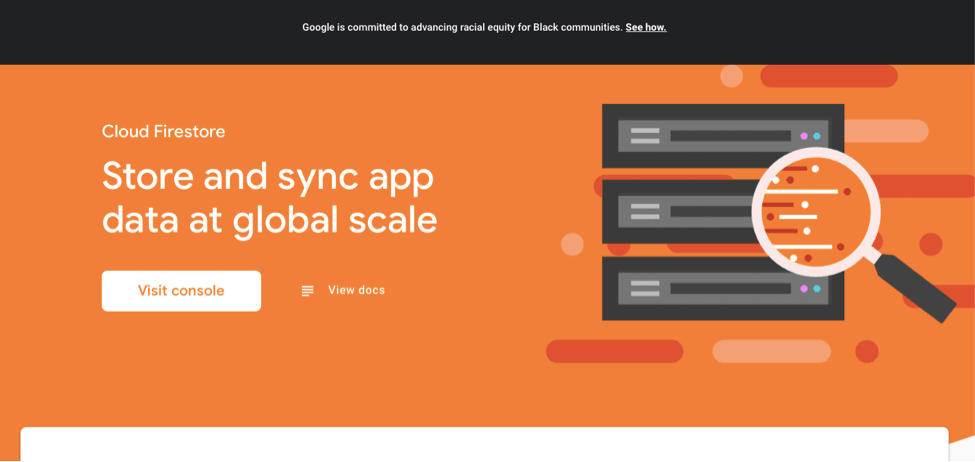
Firestore or Cloud Firestore is a backend for the development of cutting-edge applications. It provides developers the ability to access the web and mobile applications through native SDKs. Firestore can be used with programming options, including Java, Node.js, Unity, and Go SDK.
Features
- Data Structure – The data model used by Cloud Firestore provides hierarchical data structures support. Data can be stored as documents that are stored within collections. Documents have nested objects and subcollections.
- Real-Time Updates – Cloud Firestore uses synchronization for data updates across multiple connected devices. It helps users easily implement one-time fetch queries.
- Offline Synchronization – Cloud Firestore caches data being used by an application for reading, writing, querying, and listening to data, even if a device is offline.
Pricing
- Operations – Users need to pay for the reads, writes, and deletes they need. It also includes reads performed to track Firestore Security Rules additions to a database.
- Storage – Users are charged based on the data amount stored within Firestore, including indexes and metadata.
- Network bandwidth – Network bandwidth expenses include connection overload for a user’s FireStore requests. Users do not have to pay for incoming network bandwidth.

Firebase vs Netlify
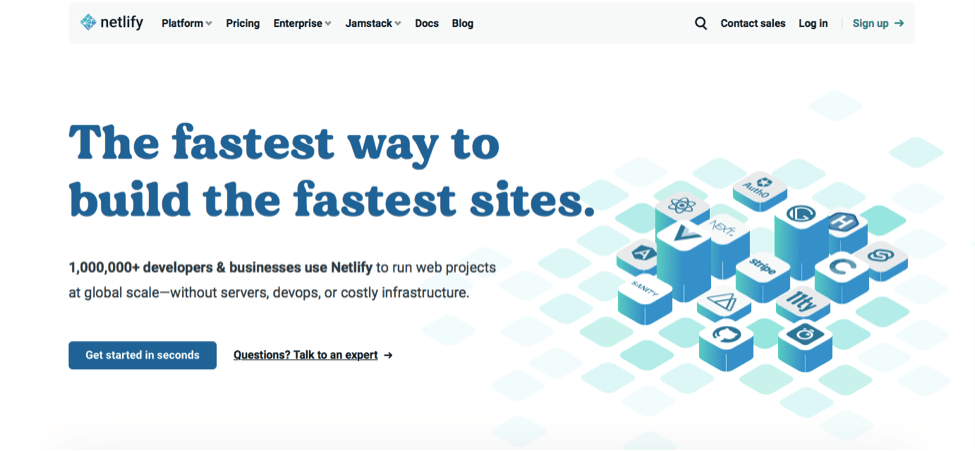
Netlify provides users with many web hosting and automation offerings. It is capable of accelerating static site setup and offers instant hosting. Components can be dragged and dropped onto the Netlify web app, and the service supports Git repository resource imports.
Features
- Branch deployment – Netlify lets users deploy in branches and enables the creation of branch features. It allows real environment tests and reviews. Users can generate branch-specific deployments.
- Contextual build commands – Netlify PaaS enables users to use contextual create development commands. Contextual commands enable the simplifying of custom development.
- Free SSL – Netlify HTTPs setups are easy for custom domains with managed SSL, custom SSL, and dedicated SSL options.
Pricing
- Starter – The Starter package is free for individual usage. It comes with 100GB bandwidth/month, add-on access features, and continuous deployment.
- Pro – The Pro package costs $45/month. It is considered to be a team package offering access to 3 team members and offers 1000 monthly build minutes, 400GB bandwidth/month, and other features.
- Business – The Business package of Netlify has prices starting at $1500 per month. It can be accessed by upwards of 5 team members, provides SLA-driven performance perks, and comes with more than 600GB bandwidth/month.
Conclusion
Firebase is one of the most widely-preferred backends for the needs of application developers. However, the alternatives mentioned above are all worthy of consideration. You can get in touch with a reputed software consultant to get a better idea about the ideal option.
I hope you enjoyed this Firebase comparison with other cloud providers.

What is Firebase?
Firebase is a leading BaaS option for many developers due to the usability it provides to users.The service enables users to reduce the need for server management and API development.
What are Firebase core features?
– Cloud Firestore
– The Real Time Database
– Push-Notifications
– Authentication
– Machine Learning
– Scalable Hosting
– Etc
What are the best solutions vs. Firebase?
Back4app
Parse
AWS
AWS Amplify
Heroku
Backendless
Kinvey
Dynamo DB
Fauna DB
MySQL
Pusher
OneSignal
Hasura
AWS Lambda
Auth0
Okta
Couchbase
Digital Ocean
Google Cloud Platform
Azure
Laravel
Meteor
Django
Express JS
Xamarin
Auth0
Cloudboost
Netlify
Deployd
Firestore



