Firebase vs Heroku | Differences Explained
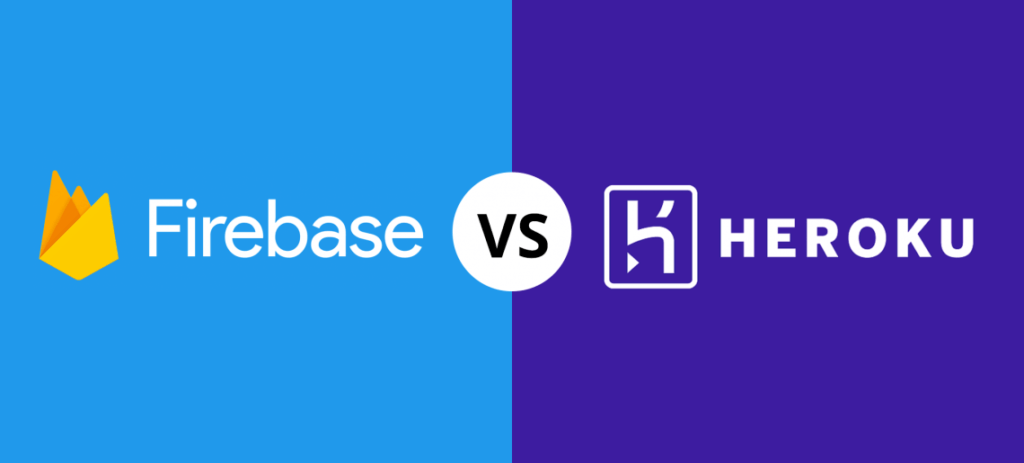
Firebase and Heroku are dominant cloud computing platforms backed by Google and Salesforce, respectively.
However, there are some differences between them. Indeed, if we discuss Firebase vs. Heroku, Firebase is a series of BaaS products such as real-time database, hosting, storage, remote config, push notifications, etc. On the other hand, Heroku is a powerful PaaS provider known for containerized deployments.
Businesses and developers always search for the differences between Heroku and Firebase in detail. Hence, let’s compare these app development and hosting solutions from top to bottom.
What is Firebase?
Firebase is a convincing suite of Backend as a Service (BaaS) products that help scale, craft, and deploy mobile and web applications.
In this regard, Firebase delivers cross-platform support through backend offerings like authentication, remote config, real-time databases, cloud code, and hosting.
If we discuss the history of this provider, Firebase was initially released in 2011 as a startup. However, Google accrued it in 2014 after witnessing the success of its real-time collaborations.
Later, Google introduced several modern features like Firestore, remote config, ML, and AI attributes via Firebase. This cloud computing solution currently offers 18+ products to millions of its users.
Popular Apps Using Firebase: Duolingo, Alibaba, Hotstar, The New York Times, and Mobills successfully utilize Firebase.
Firebase Core Features
Firebase classifies its products into three sections. Let’s delve into the core features of Google Firebase category-wise.
Build Features
- Cloud Firestore – It is a contemporary NoSQL database famous for syncing, backlogging, and inquiring data in the meantime. Accompanying SDKs, APIs, and cloud functions, Firestore is an ideal database for building purely serverless applications.
- Realtime Database – This primary Firebase database follows NoSQL and JSON data structures. It allows you to approach data across multiple devices spontaneously. Complete offline optimization and user security are also pros of using this DB.
- Cloud Functions – Developers can craft JS functions in response to any Firebase product modifications or actions. Indeed, cloud functions permit dev teams to run backend scripts or add business logic without piloting servers.
- Hosting – It is seamless to host mobile and web applications on Firebase. The three basic steps are: test locally, preview & share changes, and deploy live. With blazing-fast hosting, you can get free SSL certification, smooth CDN activation, and domain administration.
- Cloud Storage – Cloud storage is a suitable Firebase feature for gathering user content. It lets you backlog all types of user data, from video files to PDFs. Moreover, this CSP uses Firebase SDKs to connect and store mobile data.
- Authentication – A highly secure user management system is another attribute of Firebase. Using this feature, you can benefit from end-to-end identifiers, FirebaseUI, Chrome password manager, and social media sign-ups.
Release & Monitor Features
- Crashlytics – A crash reporter that deals with stability-related problems in the meantime is the leading Firebase feature. It could be smoothly synced with cross-platform devices and operating systems to find and fix bugs.
- Google Analytics – You can inspect user insights and valuable stats using Google Analytics. It is entirely free to connect your app with Analytics using Firebase. The availability of 500 event reports is an appealing trait.
- Test Lab – Developers can benefit from digital or physical labs to test their iOS and Android applications. You can conveniently perform these tests via your web browser or Android Studio. Also, you don’t need to write additional codes for testing purposes.
- App Distribution – Getting feedback from trusted application users before the actual release of an app is necessary for businesses. If you want to analyze the pre-release version of your website or app, employ this Firebase feature.
Engage Features
- Remote Config – Remote config is one of the latest Firebase products known for optimizing and personalizing user experience. The majority of companies use Firebase because of the outstanding results of remote config. It is helpful to upsurge user engagement.
- Cloud Messaging – FCM or Firebase Cloud Messaging enables app users to quickly accept and send messages and push notifications. This is another no-cost product valuable for customizing notification templates and improving user retention.
- In-App Messaging – This is a beta product that Firebase utilizes to engage active users. You can target valuable app users or subscribers by sending them contextual messages through this trait.
Firebase Pricing
Here are the two basic pricing models of Google Firebase:
- No-cost
Whether you are a novice developer or a business, it is free to start using Firebase through ‘No-cost’ or ‘Spark Plan.’ You simply need to sign up on Firebase and can begin utilizing this BaaS platform.
If your app’s active users are 50k and its requirements are around 20k writes/day, 1 GiB data storage, and 50k reads/day, you can pick Spark Plan.
- Pay-as-you-go
Contrarily, if your computing needs exceed the no-cost plan, the Pay-as-you-go or Blaze Plan will come into action. If your monthly active users are from 50k to 99k, Firebase bills you $0.0055/MAU.
Also, if your cloud storage requirement exceeds 5GB, it costs you $0.026/GB. For further details, you should use Blaze Calculator.
The Advantages of Firebase
- Free to Start
If you have an account on Google, you can approach Firebase and register there with a click. After having an account on Firebase, it is straightforward for anyone to benefit from its Spark plan.
This no-cost program is free up to certain limits. It doesn’t even ask you to put your credit card details in advance.
- Fast Application Development
Firebase is one of the most agile backend computing platforms. This low-code platform lets you emphasize core competencies and client-side code and takes care of server-side operations.
In this way, application development becomes superfast. Swift development and deployment also reduce the time to market and lower the overall programming costs.
- Highly Scalable
Firebase is an extensible CSP where you can employ storage, hosting, database, and authentication instances within a click.
So, you can say Firebase is not only appropriate for small or medium-sized ventures but also a reasonable option for apps with 10 million MAUs.
- Powerful Backing of Google
Firebase is Google’s proprietary platform, so creating and deploying backends is considered more stable and safer.
Undoubtedly, Google is a renowned tech giant. So, you can easily integrate your apps with Google Cloud and Google’s other offerings.
The Drawbacks of Firebase
- Closed-Source Platform
Closed-source nature of Firebase is one of its significant weaknesses. Although you can utilize resources from GitHub to support your project but, Firebase still gives limited control over the backend.
With several restrictions, modifying your backend code or practicing self-hosting is impossible.
- Vendor Lock-in
Another disadvantage of this BaaS platform is vendor lock-in. Yes, it is highly complicated to switch from this CSP to another provider. Vendor lock-in also promotes inflexibility and increases dev costs.
What is Heroku?
Heroku is one of the pioneer PaaS providers that formally back programming technologies like Java, PHP, Python, Clojure, Node.js, and Ruby.
This Platform as a Service (PaaS) solution permits you to deploy, craft, configure, scale, and administer applications within smart containers.
If we discuss its history, Heroku was made public in 2007. Basically, it was designed to support Rack-centric Ruby projects. In the beginning, due to a lack of modern dev tools, Heroku faced many setbacks.
However, things started changing when Salesforce Inc. got its ownership in 2010.
Mainly, Heroku gained popularity after attaching support for PostgreSQL, Node.js, Redis, and Clojure. Currently, Heroku is considered a prominent name that deals with more than 60 billion requests daily.
Correspondingly, it has aided thousands of businesses in deploying & crafting 13 million applications across the globe.
Companies Using Heroku: THINKMD, Hotel Engine, ClickMechanic, and Yobota are significant customers of this cloud platform.
Heroku Core Features
We are going to classify and discuss major Heroku features into the following four categories:
Heroku Platform
- Heroku Developer Experience (DX) – Heroku greatly emphasizes providing dev teams with the toolsets they like to use. In this regard, the UI of Heroku’s dashboard is helpful. Developers can discover all features related to app deployment, scalability, Postgres DbX, and other metrics here.
- Heroku Runtime – This trait is in charge of setting up smart containers called ‘Dynos’ and handling the overall lifecycle of an application. With log aggregation and HTTP routing, it also enables you to run applications in a fully isolated environment. Isolated apps are also considered more balanced and secure.
- Heroku Operational Experience (OpEx) – Exceptional operational experience is another attractive Heroku attribute. It lets developers prioritize significant tasks using app metrics. Yes, it displays all key indicators of your app’s health to optimize operational experience. Smooth debugging and autoscaling without forcing additional charges are also its pros.
Heroku Data Services
- Heroku Postgres – Unlike Firebase, Heroku has a SQL-compliant database offering. Indeed, Heroku grants an open-source Postgres DB to build and run data-intensive applications. Easy data encryption, continuous protection, rollbacks, and high availability are benefits of using Heroku Postgres.
- Heroku Data for Redis – Redis is an open-source data store that follows the NoSQL approach. It means Heroku doesn’t only offer SQL DB support but also has backing for NoSQL data structures. You can connect Heroku CLI with Redis to get improved performance insights in the meantime. Besides, it could be a suitable choice to craft HIPAA-compliant applications.
- Apache Kafka on Heroku – This distributed commit log is best for handling ample event streams and offers quick messaging for applications. In this way, you would have complete command over events. The availability of contemporary time and data processing is another advantage of using this data service.
Heroku Enterprise
- Private Spaces – Enterprises can get a dedicated runtime ecosystem to run their applications in a protected environment. It also allows you to choose geological regions and deploy applications through cloud or on-premises.
- Heroku Connect – If you are utilizing Salesforce and Heroku for your application projects, using Heroku Connect is ideal for unifying data. It provides seamless two-directional integrations without scripting additional codes.
- Heroku Shield – This is another Heroku credential that comes under the Enterprise category. It is an ideal feature to access additional layers of security to deploy and develop highly compliant mobile and web applications. Using Heroku Shield is appropriate for setting up finance and health-related software.
Heroku Teams
- Heroku Flow – This functionality promises continuous delivery (CD) to improve team collaboration. Putting Review Apps, GitHub, Heroku CI, ChatOps, and Pipelines together doesn’t create any drama.
- Role-based Permissions – Using Heroku, you can also allow role-centric and app-level permissions. It lets you set user permissions as per the roles of teammates. The use of this feature is necessary when you deal with data-sensitive apps.
Heroku Pricing
Compared to Firebase, Heroku doesn’t have a free plan for its users. So, let’s talk about the Heroku billing plans for different services:
App Type
Heroku has four plans to run and deploy different types of applications:
- Eco & Basic – With a monthly billing of $5, this best fits prototypes.
- Production – The use of the Production program is eligible for business-centric applications. Its monthly cost starts at $25.
- Advanced – If you are working on mission-critical projects, you should go with an Advanced plan. It bills you $250/month.
- Enterprise – You can employ this plan to craft and manage enterprise-grade applications. It is better to talk to sales teams to get a custom quote.
Containers
Heroku runs applications in an isolated environment named dynos. This section is related to these dynos’ offerings:
- Eco – The use of Eco is feasible to test your ideas. It costs you $5 for 1k dynos monthly.
- Basic – You can employ this program for small-scale projects. The Basic plan has a monthly fee of $7.
- Standard – This plan is suitable for business-centric projects. In this regard, it bills you $25/month and $50/month for Standard 1X and Standard 2X, respectively. By the way, you can access 512MB RAM under 1X and 1GB RAM via 2X package.
- Performance – You should employ a Performance program for apps with high traffic. It has two sub-packages, Performance M and Performance L. You can get Performance M for $250/month with 2.5GB RAM. However, Performance L charges $500/month for 14GB RAM.
- Private & Shield – These are dedicated programs for high-compliance applications that need customized resources. Businesses can connect with the sales team to learn more about these plans.
Data Services
Heroku has distinct prices for its data services:
- Postgres – The monthly billing begins at $5 and $9 for Mini and Basic packages regarding SQL data service. You can also adopt a Standard plan to deploy commercial-level applications for $50/month.
- Redis – The pricing starts from $3/month for the Mini scheme. However, you can choose a Premium plan if you need 5 to 14 Redis data stores. In this regard, your monthly bill could be from $15 to $750.
- Apache Kafka – The monthly cost of this data service commences at $100 to manage different event streams.
The Advantages of Heroku
Easy to Use
Heroku is a user-friendly cloud service provider that doesn’t demand particular coding skills.
You can simply integrate your Heroku account with the GitHub repository. Then, perform the code deployment within minutes.
- Scalable Platform
Finding horizontal and vertical scaling on a single app development platform is hard. Fortunately, you can concurrently extend your dynos if your app grows. Moreover, you are able to choose manual and autoscaling options with Heroku.
- Salesforce Support
Developers witnessed drastic changes in Heroku usage globally since Salesforce acquired it. Salesforce Inc. is a renowned California-based software giant.
Heroku definitely performs very well with the robust backing of this cloud-based software solution. You can use Heroku Connect to sync your data with Salesforce to get more benefits.
- Developer-Centric
Heroku is a fully managed platform where developers can focus on core competencies, and this PaaS vendor takes care of infrastructure, middleware, and software tools.
In addition, the provision of valuable dev tools, better DX, and OpEx also make it a leading choice for developers.
The Drawbacks of Heroku
No Free Plan
Many startups and novice developers switch to Heroku alternatives because they need a free tier plan.
Yes, Heroku doesn’t have a free-to-start program for prototypes and learners. You must have to pay to begin using this PaaS platform.
- Limited Regions
If you are a small business or a startup company, you can only get the US and EU regions through Heroku’s common runtime, which is totally unfair.
Indeed, only Enterprise program users can access further geolocations via Private Spaces.
- Sleeping Apps
The problem of sleeping apps is another drawback of using Heroku. Especially if your app is using a single dyno and has limited traffic, you will face this issue.
Your dyno will sleep if your application gets no traffic for an hour.
Firebase Hosting vs. Heroku | Comparison
| Firebase | Heroku | |
| Category | Backend as a Service (BaaS) | Platform as a Service (PaaS) |
| Founded in | 2011 | 2007 |
| Parent Company | Salesforce, Inc. | |
| Core Features | Cloud Firestore Authentication Remote Config Cloud Functions | Heroku Dynos Heroku Postgres Heroku OpEx Private Spaces |
| Free Tier | Yes | No |
| Databases | NoSQL | SQL & NoSQL |
| Developer Centric | Yes | Yes |
| Pricing Model | Pay-as-you-go | Resource-based |
Let’s elaborate on the critical differences between Firebase and Heroku one by one:
- Firebase is a Google-backed Backend as a Service (BaaS) solution made public in 2011. Its valuable products include real-time databases, authentication, cloud functions, remote config, hosting, and Crashlytics. Contrarily, Heroku is a Salesforce-backed Platform as a Service (PaaS) provider released in 2007. Its considerable products include Heroku Dynos, Private Spaces, OpEx, Data Services, and Connect.
- Google Firebase only confers NoSQL databases through its Realtime DB and Cloud Firestore products. However, Heroku enables you to approach SQL and NoSQL databases through Redis and Postgres.
- Firebase is considered a more simplified option when it comes to the development process. Yes, it is easy to create backends using Firebase. On the other hand, Heroku needs more configuration and deployment settings to run and craft an app through the Git repository inside smart containers.
- Although Firebase and Heroku are highly extensible cloud platforms but, Firebase has a built-in autoscaling feature. However, Heroku lets you choose between auto or manual scaling options.
- Heroku provides more visual control over infrastructure, but Firebase is famous as an entirely managed platform. In this way, Heroku needs more technical expertise than Firebase regarding handling infrastructure and customizing apps.
- You can use Firebase for free, but Heroku doesn’t offer anything free of cost. If we talk about the pricing models, Firebase follows a pay-as-you-go pricing approach, while Heroku charges you based on dynos usage.
Conclusion
In short, Heroku and Firebase are outstanding CSPs with their features, pros and cons. Hopefully, this detailed Heroku vs Firebase guide will help you understand their key differences.
So, if you need to create a serverless backend for your mobile or web app, employ Firebase.
Correspondingly, you should choose Heroku to craft and deploy backends in isolated smart containers.
You would have more control over server-side operations while using Heroku, but ensure you also have comprehensive knowledge about PaaS.



