Firebase vs AWS vs Azure – What are the differences?
This article will explore the differences between Firebase vs AWS vs Azure. It will cover the pros & cons of each provider, features, and pricing models.
The use of cloud computing platforms is increasing at a rapid pace because of their cost-effective, scalable and flexible services.
According to a recent report by MarketsAndMarkets, the size of the cloud computing market will reach up to 947.3 billion US dollars by 2026. This growth was only 445.3 billion US dollars in 2021.
This rapid growth of cloud computing services shows that businesses and developers depend more on these IaaS, BaaS and PaaS models instead of using typical app development methods.
Indeed, companies are trusting more and more cloud computing vendors like Firebase, Azure and AWS. But most of them are also confused between these options.
Therefore, this guide will share all necessary details about Firebase, AWS and Azure with a basic comparison of BaaS and IaaS models.
Keep reading to learn the differences between AWS vs Firebase vs Azure.
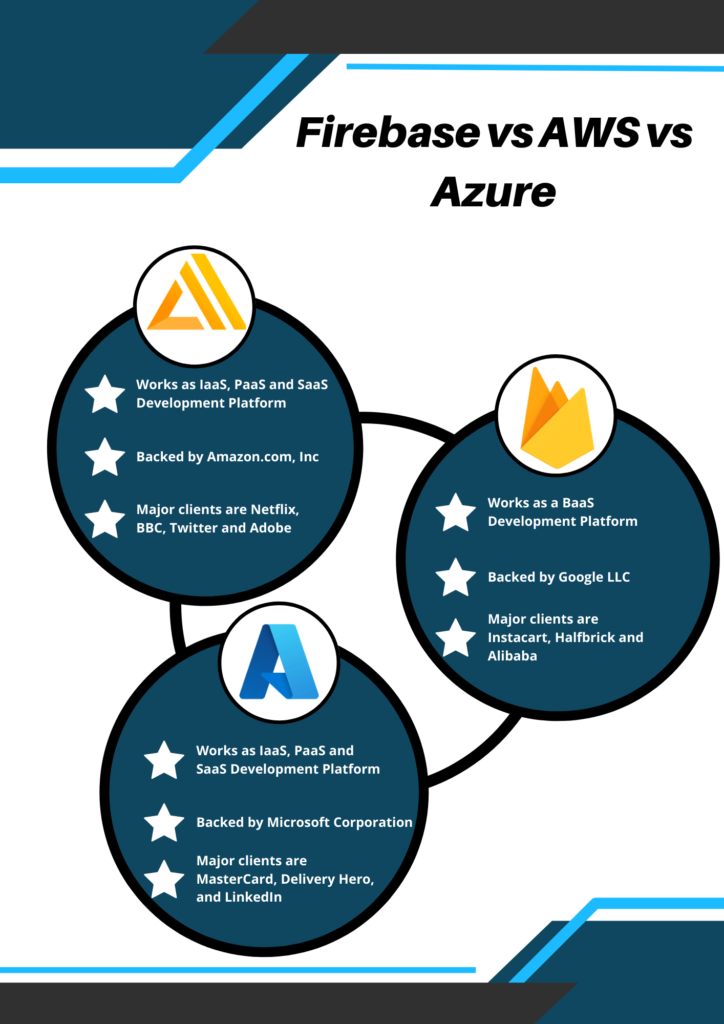
Contents
- 1 Cloud Computing Overview
- 2 What is IaaS?
- 3 What is BaaS?
- 4 Differences Between IaaS and BaaS
- 5 Firebase Overview
- 6 AWS Overview
- 7 Microsoft Azure Overview
- 8 Firebase vs AWS vs Azure Comparison Table
- 9 Conclusion
- 10 FAQ
- 11 What is Firebase?
- 12 What is AWS?
- 13 What is Azure?
- 14 What are the differences between Firebase, AWS, and Azure?
Cloud Computing Overview
The basic term that is used to supply services like networking, databases, storage, servers, authentication and analytics is known as cloud computing.
Backend as a Service (BaaS), Software as a Service (SaaS), Infrastructure as a Service (IaaS) and Platform as a Service (PaaS) are general types of cloud computing.
Cloud computing is cost-effective for all sizes of businesses because it only charges for used resources from the clients. Similarly, companies don’t have to pay for building infrastructure and maintenance when they go with cloud services. Quick development, data security and high productivity are also benefits of using cloud services.
It has also been seen that companies are moving from the traditional development methods to cloud services because of their attractive features. A recent report by Gartner claims that more than 50% of IT companies will migrate to cloud services by 2025 because of their growth opportunities.
This report also says IT enterprises are consuming $1.3 trillion to switch from conventional services to the cloud. This amount will reach $1.8 trillion by 2025. These figures definitely display the bright future of cloud computing services.
Keep reading to learn the differences between Firebase vs Azure vs AWS.
What is IaaS?
A cloud computing model that supplies storage, networking hardware and compute resources according to the needs of developers and businesses on the internet is known as Infrastructure as a Service (IaaS).
Companies can follow pay-as-you-policies when it comes to paying for these IaaS platforms. Moreover, the IaaS platform is easy to scale, and you can limit and enhance resources anytime.
With IaaS solutions, businesses don’t have to pay for on-premises data centers. It also overcomes the charges they need to pay for infrastructure and its maintenance. DigitalOcean, Amazon AWS, Linode and Vulture are examples of IaaS providers.
What is BaaS?
A cloud model that offers server-side facilities, including database administration, cloud functions, user authentication, hosting and cloud storage, is known as Backend as a Service (BaaS).
These backend products seamlessly manage the repetitive backend tasks and other functions for your applications.
It also gives developers and businesses an opportunity to emphasize more frontend development instead of worrying about server-side operations.
Less time-to-market, scalability, quick development, fewer backend engines and reduction in development cost are core advantages of using BaaS platforms.
Back4App, Firebase, Parse, Kinvey, Azure Mobile Apps and AWS Amplify are renowned BaaS providers.
Differences Between IaaS and BaaS
Here are the primary differences between IaaS and BaaS:
| IaaS | BaaS |
| This Infrastructure as a Service (IaaS) administers an IT framework including networking, cloud storage and server resources. | This Backend as a Service (BaaS) helps coders in server-side tasks, including database management, authentication, cloud functions, in-app messaging, hosting and storage. |
| It reduces maintenance and on-premises infrastructure cost. | It overcomes the cost that you will have to pay to backend developers. |
| This cloud model saves time that you will have to invest in app deployment, maintenance and scalability. | BaaS is highly scalable and helps the developers to emphasize frontend tasks and core business goals. |
| Azure Virtual Machines, DigitalOcean and Amazon EC2 are top IaaS service providers. | Back4App, Parse, Firebase and Kinvey are examples of BaaS platforms. |
Keep reading to learn the differences between Azure vs Firebase vs AWS.
Firebase Overview
Firebase is a Backend as a Service (BaaS) type of cloud computing platform that was made public in 2011, and Google got its ownership in 2014.
This is basically known as an app development platform that assists developers in creating, deploying and managing mobile and web applications with cost-efficiency and high productivity.
The top industries that are benefiting from Firebase are computer electronics, technology, travel and tourism. Yes, Firebase owns 5.35% and 5.28% popularity among computer electronics and travel industries, respectively, as per SimilarTech. Moreover, SimilarTech also claims that around 51,913 unique domains rely on Firebase for different tech stacks.
With 26.7K followers on StackShare, it is considered a famous real-time backend development platform. Although 2712 companies have declared using Firebase on StackShare but the major ones are Instacart, Alibaba Travels, Twitch and Trustpilot.
Firebase Core Features
Google Firebase offer the following features:
Realtime Databases
Cloud Firestore and Realtime Database are dominating products due to which Firebase is famous among users.
These documented and cloud-hosted NoSQL databases are considered best for conducting all data activities in real-time.
In addition, these databases are very scalable and able to make modifications when you are offline. Later, it syncs the data when the user goes online.
Remote Config
With the help of Firebase Console, developers can fully manage the appearance and performance of the application.
It is very smooth for businesses to customize and update the application features for different users according to their location, preferences and demography.
You can also conduct various tests using the Firebase Remote Config feature with the A/B testing tool.
Authentication
Firebase undoubtedly comes with the robust backing of Google Cloud, and it enables the application users to sign in with a variety of platforms, including Twitter, Facebook, Gmail, GitHub, Phone Auth and much more.
With a drop-in user interface, developers can fully customize the registration or sign-in pages of applications.
On the contrary, Firebase Authentication is also very helpful for development teams because they can control the members’ access according to their roles.
Cloud Storage
Programmers can successfully utilize built-in Firebase SDKs to conduct all cloud storage activities. These could be downloads, uploads or the content that app users create. These storage resources could be enhanced or reduced anytime within a few clicks.
Cloud Messaging
Cloud Messaging or FCM is an entirely free tool of Firebase that startups and enterprises use without paying anything. It ensures smooth messaging between the devices and servers. Customized content for notification, targeted messaging and testing notifications are also benefits of using FCM.
Other Features
Other features include push notifications, machine learning, supporting multiple programming languages, amazing user experience, application development for web apps and mobile applications, etc.
Firebase Pricing
Firebase divides its pricing model into the following two categories:
No-Cost — The No-Cost pricing category of Firebase offers Spark Plan where startups and SMEs can benefit from 10 GB hosting storage, 5 GB cloud storage and 10 tests/day without paying anything.
Pay-As-You-Go — The Pay-As-You-Go pricing category of Firebase demonstrates the Blaze Plan, where authentication charges start from $0.01/verification and $0.026/GB for hosting storage. Withal, Firebase clients just need to pay for used resources when they pick this plan. Blaze Calculator is also beneficial to use here to estimate the development costs.
Keep reading to learn the differences between Azure vs AWS vs Firebase.
AWS Overview
Amazon Web Services (AWS) is an ideal cloud computing platform that commenced giving services related to IT infrastructure and tech stacks in 2006. According to a Statista survey, AWS was the second most used cloud provider, with 57% voting in 2021.
The cloud computing offerings that AWS covers are Platform as a Service (PaaS), Infrastructure as a Service (IaaS) and Software as a Service (SaaS). AWS confers around 200 quality services to its users and owns approximately 84 availability zones around the globe. Businesses can find highly scalable database management, infrastructure, storage, networking, security and development services on this platform.
Moreover, Amazon EC2, Amazon Simple Storage Service (S3), Amazon VPC, AWS Beanstalk and Amazon RDS are the most commonly used products of this cloud computing platform. Netflix, BBC, Twitter and Adobe are renowned companies that use AWS services.
AWS Core Features
Purpose-Built Databases
AWS grants fully-managed databases to development teams. These databases are not only highly scalable but also 3% to 5% faster than the other databases. End-to-end encryption also makes it a very secure option for users. Examples are RDS, Amazon DynamoDB, etc.
Moreover, AWS provides more than 15 purpose-built engines to back different data structures. Indeed, AWS services cover a variety of database types, including key-value, document, in-memory and time series etc.
Storage
This cloud platform tries its best to quickly meet all of your storage needs. These storage products of AWS are highly secure to keep your data protected. In this regard, this cloud service entirely follows international data security standards. Luckily, these quality storage features optimize your storage spending, and you don’t have to pay anything extra.
Developer Tools
The developer tools of Amazon Web Services (AWS) are also very useful for robustly creating, deploying, hosting code, managing and testing applications. You will find one of the best software development kits (SDKs), command-line interface (CLI), integration and integrated development environment (IDE) tools on this platform.
Networking & Content Delivery
With more than 310 points of presence and 26 AWS regions, this cloud vendor is a leading platform for providing secure and reliable content delivery and networking. Businesses can rely on Amazon CloudFront, AWS Global Accelerator and Amazon Route 53 for edge networking.
Similarly, the use of AWS App Mesh, API Gateway and Amazon VPC is suitable for application networking and network foundations. Furthermore, you can surely benefit from 100 Gbps bandwidth for services like Amazon Elastic Compute Cloud (EC2).
Compute
It is convenient for users to find different types of compute services on AWS. These compute services could be classified into containers, serverless functionalities and instances. These compute services are not only secure, but you can also reduce the service cost with EC2 Spot Instances up to 90% for required instances.
AWS Amplify
AWS Amplify is the AWS equivalent to Firebase. Please read the article What is AWS Amplify to know more about this service.
AWS Pricing
Like Firebase, you can also use AWS for free or follow a pay-as-you-go policy.
Free Tier — Around 100 AWS products are available in the free tier. Some of them come with an ‘always free’ tag, or some are free for only 12 months.
Pay-As-You-Go — AWS doesn’t come with a flat price tag, and you just need to pay for used services only. It is also easy to anticipate your project cost through AWS Pricing Calculator.
Microsoft Azure Overview
Azure is one of the leading cloud computing services that Microsoft introduced in 2010. Like AWS, you can also use Azure as an IaaS, PaaS and SaaS solution. Indeed, with 600+ Azure services, it is very quick to build safe cloud solutions. VMs, storage, open datasets, migration and networking, are the major Azure services in this regard.
According to a Statista report, Azure is the most used cloud provider with 67% votes. This survey shows Azure’s popularity among developers. The leading companies that trust Azure are MasterCard, Delivery Hero, LinkedIn, GitLab and GoDaddy.
Azure Core Features
Databases
To fulfill all advanced needs of developers, Azure offers a variety of databases to its users. Yes, you can find NoSQL, in-memory, relational, key-value, and SQL databases here. In addition, Azure also confers complete products to support MariaDB, PostgreSQL, Cosmos and MySQL databases.
Virtual Machines
It is the best solution to go with Azure VMs instead of investing high amounts for on-premises infrastructures. These solutions are not only cost-efficient and safe, but they also give businesses a complete opportunity to fully control, examine and continuously monitor their projects.
Data Security
Azure cloud platform works according to a shared responsibility security model. In this regard, it offers Role-Based Access Control (RBAC), protects against DDoS attacks and confers Azure MFA for multi-factor authentication.
Azure Mobile Apps
Azure Mobile Apps is the Azure Firebase equivalent. To know more, please check it on Azure Mobile Apps description page.
Azure Pricing
Here are the major pricing models of Azure:
Free Tier — Startups and newbies can commence their development journey with Azure for free for up to 12 months. Yes, the free tier covers a majority of popular Azure services for 12 months. You can also get a $200 Azure credit if you are a first-time user. By the way, around 40 Azure products come with lifetime free tags.
Pay-As-You-Go — Businesses can also easily proceed with the pay-as-you-go pricing model of Azure. However, they can cancel or extend these services anytime.
Firebase vs AWS vs Azure Comparison Table
| Firebase | AWS | Azure | |
| Description | Google’s app development platform | Amazon’s cloud platform | Microsoft’s cloud platform |
| Category | BaaS | IaaS, PaaS, BaaS, etc | IaaS, PaaS, BaaS, etc |
| Parent Company | Amazon | Microsoft | |
| Founding Year | 2011 | 2006 | 2010 |
| Featured Customers | The New York Times Alibaba todoist | Netflix Coca-Cola Volkswagen | Mastercard Bosch |
| BaaS Service | Firebase | AWS Amplify | Azure Mobile Apps |
| Pricing Model | Pay as you go | Pay as you go | Pay as you go |
| Free Tier | Yes | Yes | Yes |
Conclusion
AWS, Firebase and Azure are one of the leading cloud computing services that development teams love to use.
Although it is hard to shortlist a single option from these vendors on the basis of their differences but we shared a fair comparison. So, businesses can easily distinguish the right choice according to their needs.
FAQ
What is Firebase?
Google’s app development platform.
What is AWS?
Amazon’s cloud platform.
What is Azure?
Microsoft’s cloud platform.
What are the differences between Firebase, AWS, and Azure?
– Firebase is a backend as a service platform
– AWS and Azure are more comprehensive cloud services
– AWS and Azure also offer IaaS, PaaS, SaaS, etc.



