Google App Engine Alternatives
Many businesses and developers rely on the Google App Engine as a reliable platform for developing, deploying, and maintaining applications.
It offers various advanced features and functionalities to developers but also has some limitations that cannot be ignored.
Google App Engine alternatives are worth looking at if you want to power up your development projects.
Contents
Top 10 Alternatives to Google App Engine
These are the best alternatives to App Engine.
1. Back4app
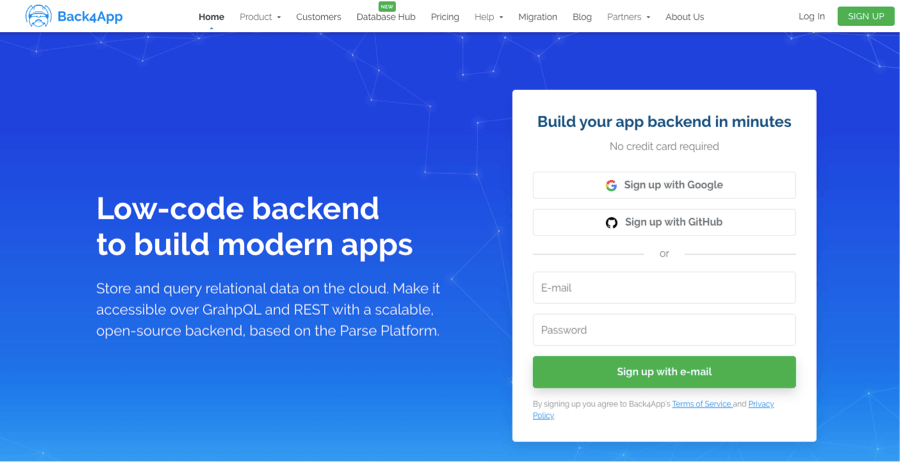
Back4App is a widely-popular open-source backend as a service (BaaS) offering based on open-source technologies. It offers a high degree of usability and benchmark scalability to developers. The Back4App BaaS lets developers perform hassle-free app development, hosting, and management. It is most suitable for hosting web, mobile, and IoT apps.
Features
- Back4App offers a database that can be utilized for developing applications, synchronizing, and updating data at a fast rate.
- Back4App lets its users take advantage of both Rest APIs and GraphQL APIs.
- Back4App’s Live Queries feature helps developers use queries and easily perform real-time data storage and syncing.
- Back4App offers scalable hosting to enable developers to scale their hosting based on changing requirements.
Pricing
- Free – The starter plan of Back4App offers users 1 Gb storage and transfer, along with a 250 Mb database and 10k requests.
- Shared – The Back4app Shared plan provides features such as daily back-up and recovery, multiple regions, round-the-clock monitoring, and automatic scaling. The plan is available at a price range of $5 to $100 per month.
- Dedicated – Dedicated is a Back4App plan offering better security, multiple clouds, round-the-clock monitoring, and dedicated virtual machines. This plan has two options i.e. Silver and Gold, available at $250 and $400.
2. Heroku
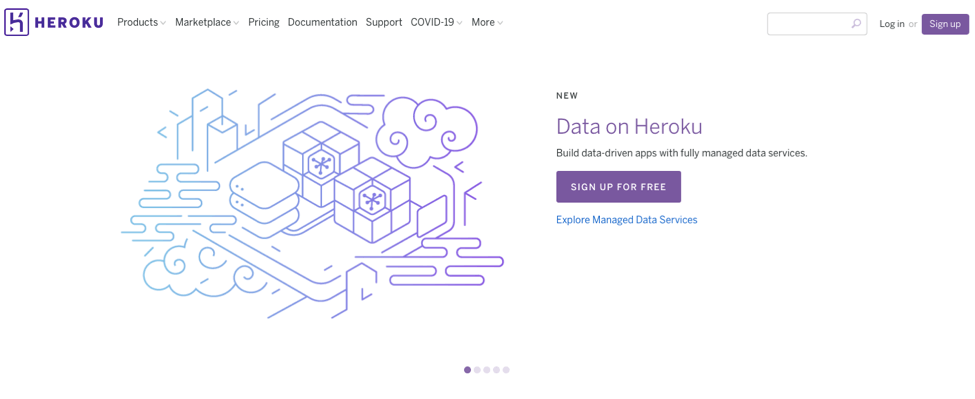
Heroku is a platform as a service provider offering solutions for fast and easy app deployment, scaling, and management. It has support for a large number of programming languages and application virtual containers.
Heroku is a popular platform as a service option with support for various programming languages including Ruby, Python, Java, PHP, Scala, Node.js, and Clojure. Applications on this platform run on virtual container units known as Dynos.
Features
- Heroku DX is an app-focused delivery system to lets developers create and deploy applications with ease.
- Heroku OpEx is a tool for developers to detect and troubleshoot app problems.
Pricing
- Free and Hobby – Heroku Free and Hobby pricing starts free of cost and is the right option for developing non-commercial apps.
- Production Plan – Heroku’s Production plan starts from $25/month and the price can go up based on changing requirements.
- Advanced Plan – The Advanced Plan of Heroku starts at $250/month and comes with many advanced features.
- Enterprise – The Enterprise plan of Heroku is most well-suited for enterprise customers who prioritize compliance and security.
To know more about the differences between App Engine and Heroku, please read the article App Engine vs Heroku.
3. AWS Lambda

AWS Lambda is the tech giant Amazon’s serverless computing platform for application developers. It offers a backend service for event response-based code execution and performs automatic management of computing resources. AWS Lambda is a preferred platform for creating small and purpose-specific applications that are triggered by events of information.
Features
- AWS Lambda lets users develop new app backends that can be brought into action whenever there is a demand.
- Fault tolerance is an AWS Lambda feature that helps to adequately maintain capacity across multiple multiple regions.
- The platform also enables users to retrieve code when the demand arises and features auto-scaling to accommodate incoming requests.
Pricing
AWS Lambda has a varying pricing model which relies on parameters like execution time (ms) and memory size (GB). Its users are billed for compute charges measured at $0.00001667 per invocation. Request charges are calculated at a rate of $0.2/M <requests.
4. Digital Ocean App Platform
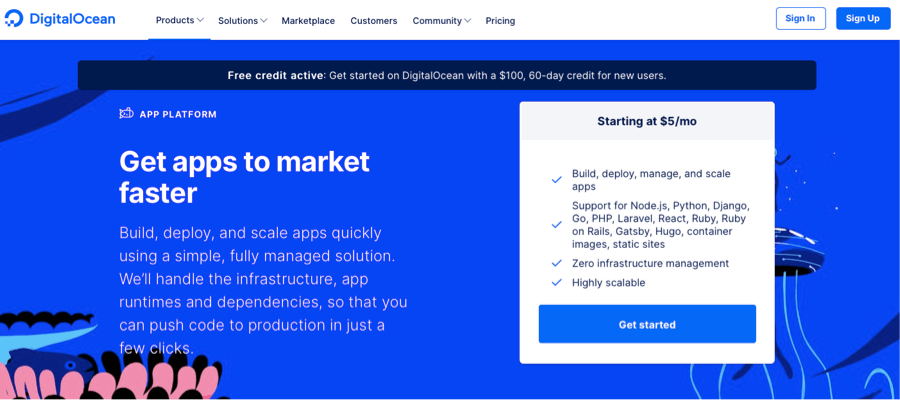
The Digital Ocean App Platform is Digital Ocean‘s Platform-as-a-Service (PaaS) solution for publishing code to the servers of Digital Ocean. Users of the service can focus on their core development tasks without having to handle any infrastructure management demands.
The App platform can help users perform automatic code analysis and they can also use code taken from GitHub, GitLab, and public repositories. Apps are published on the cloud and the App Platform can also publish a container image uploaded to the platform’s Container Registry.
Features
- Cloud-Hosted Builds – App Platform users can utilize source code repositories and harness a cloud-hosted build for deployment and automatic environment requirement detection for applications. The required frameworks are downloaded and installed automatically by the App Platform during build time.
- Horizontal and Vertical Scaling – Applications on App Platform can be horizontally scaled for adding more instances for applications. It also has vertical scaling to let users power up instances with memory resources and CPU from the deployment dashboard.
- Other Features – Some of the other features of the Digital Ocean App Platform are automatic SSL/TLS certificates (HTTPS), unlimited team members, global CDN, app metrics, DDoS migration, and auto OS patching.
Pricing
The Digital Ocean App Platform has three pricing plans –
- Starter: The Starter plan of App Platform is for users who want to evaluate its features and perform static website deployment. Additional websites can be deployed at $3/mo for each additional website.
- Basic: The Basic plan of the Digital Ocean App Platform starts at a rate of $5/month for one container. The Basic tier is useful for app prototyping.
- Professional: Starting at a rate of $2 per month, the App Platform Professional plan provides one container to users at $12 per month. It is a plan most suitable for production deployments.
To know more about the differences between App Engine and Digital Ocean, please read the article App Engine vs Digital Ocean.
5. Firebase
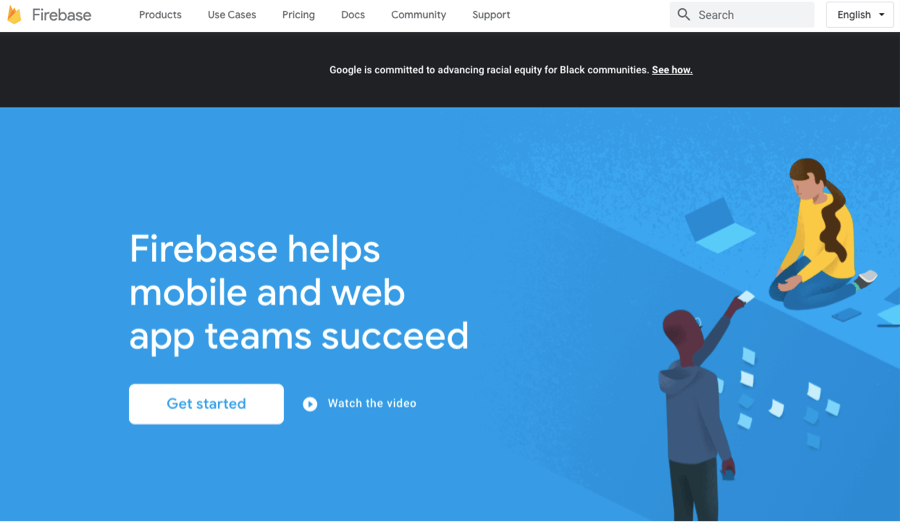
Firebase is a widely-used backend as a service with various backend features and multiple APIs. This NoSQL database makes use of a JSON document protocol for data storage. Firebase is known for the high level of usability it provides to developers, and for reducing the requirements of API creation. There are many backend customization options available to users.
Features
- Cloud Firestore – Cloud Firestore is a cloud database for the storage and syncing of data for development. It is suitable for web, mobile, and server development and real-time data syncing across different apps. Firestore enjoys integration with Firebase and Google Cloud.
- Real-time Database – Firebase is a NoSQL cloud database for easy real-time data syncing and storage. The database is accessible by users when an application is offline. The real-time database stores data in JSON format, which can be synced across clients.
- Machine Learning – Firebase ML Kit and ML makes multiple machine learning features available to developers, to let them gain greater control on real-world scenarios. ML is a mobile SDK for Android and iOS applications and gives users access to Google ML features.
- Cloud Functions – Cloud Functions is a serverless app framework feature that enables code execution for Firebase components and HTTPS requests. This feature helps users carry out effortless Firebase platform integrations and keeps user logic secure.
Pricing
- Spark Plan – Firebase Spark Plan offers users 10 GB hosting, custom domain, SSL, multiple sites, and several additional features. Users can take advantage of many popular features such as Firebase ML, Real-time Database, Cloud Firestore, authentication, storage, and Test Lab. The Spark Plan comes with limited Firebase platform features.
- Blaze Plan – The Blaze Plan of Firebase is a requirement-based pricing model with all Spark Plan features, and some more. Users of this plan can avail of hosting at a rate of $0.026/GB and get hosting at the same rate. The Blaze Plan removes all Spark Plan limitations and is suitable for businesses of all sizes. The Blaze Plan calculator of Firebase can be used for calculating pricing for this plan.
6. Cloudflare Workers

Cloudflare Workers is a serverless app platform that utilizes the cloud network of Cloudflare. It gives developers a serverless environment for creating new apps and enhancing existing ones, without infrastructure maintenance and configuration.
Features
- Automatic scaling – Auto-scaling is a feature that helps to automatically route traffic and balance loads across servers.
- No server maintenance – Cloudflare Workers reduce the requirement for server maintenance and configuration. Users can utilize Cloudflare’s API, CLI, or web UI for deployment.
- Robust global network – Cloudflare Workers deployments are made across global data centers with V8 isolates. The platform’s network makes it possible to accelerate code and ensures fast availability for end-users.
Pricing
Workers are free for users to enable but there are some limits. Users can become Workers Bundled plan subscribers at USD 5 per month, and get up to 10 million requests.
7. Google Cloud Functions

Google Cloud Functions is a serverless runtime environment for cloud services development. Developers using it can create singular functions assigned to service events and cloud setups. Cloud Functions users gain complete freedom from server management and provisioning.
Features
- Serverless architecture lets developers focus on writing code rather than cloud infrastructure development.
- Google Cloud Functions is scalable due to on-demand automatic resource scaling.
Pricing
Google Cloud Functions pricing varies based on factors such as the number of requests, data resource usage, memory value, and processor resources. Users can opt for a free plan with up to 5GB monthly egress and 2 million calls.
8. RedHat OpenShift
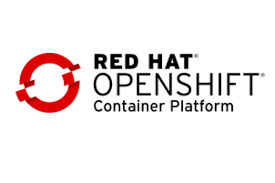
OpenShift from RedHat is a suite of container products with the main product being the OpenShift Container Platform, an on-premises platform as a service solution made with Docker containers.
It is powered up by Red Hat Enterprise Linux and managed with Kubernetes. OpenShift Online is the platform’s SaaS offering and it also comes with a managed service called OpenShift Dedicated.
Features
- Red Hat Marketplace – The Marketplace is a great place to try, purchase and deploy software for RedHat OpenShift. It features easy governance, convenient billing and contracting, support, and more for developers.
- Cloud Features – OpenShift features container runtime, monitoring, registry, networking, authorization, and more. It offers automated lifecycle management for added security, easily manageable clusters, custom solutions, and more.
- Enterprise Kubernetes – Red Hat offers several Kubernetes features to its users and is a secure option for enterprises looking for a robust Kubernetes platform.
Pricing
- Managed – Red Hat OpenShift offers managed plans managed by Red Hat and several of its leading technology partners such as Microsoft (for Microsoft Azure Red Hat OpenShift), AWS (Red Hat OpenShift Service on AWS), and IBM (Red Hat OpenShift on IBM Cloud). One can also opt for the RedHat OpenShift Dedicated and Red Hat OpenShift Online plans.
- Self-Managed – Red Hat also offers two Self-Managed plans i.e. Red Hat OpenShift Container Platform and Red Hat OpenShift Kubernetes Engine. These use managed plans are also worth looking at.
To know more about the differences between App Engine and OpenShift, please read the article OpenShift vs App Engine.
9. AWS

AWS is the cloud platform of Amazon and a popular IaaS platform choice for developers. It also offers PaaS and SaaS solutions and various powerful features including those involving analytics, machine learning, and AI.
Features
- AWS AMI – AMI is a feature to deploy app instances on the cloud and works as a cloud VM.
- Amazon Aurora – Aurora is a feature for relational database deployment in the cloud to meet app requirements.
- AWS CodeDeploy – CodePlay enables on-premises and Amazon services app deployment.
- AWS AppSync – AppSync is a cloud-based service for mobile and web app updates.
Pricing
- Pay-as-you-go model – This model can be customized according to user needs and they do not end up paying more.
- S3 Storage Pricing – S3 pricing does not have a minimum free and plans vary by geographical locations.
- EBS Pricing – It is another flexible usage-based model with need-specific requirements.
To know more about the differences between App Engine and AWS, please read the article App Engine vs AWS.
10. AppScale

AppScale is an AWS API emulation offering that can function as an addition to AWS. It helps users make significant cost savings and behaves similarly to AWS. Users rely on the AWS Command Line Interface (CLI) to access AppScale.
Features
- Compute – Compute lets users rely on the AWS EC2 API for running virtual machines. It also enables the utilization of the same images and automatic scaling configurations as in AWS.
- Storage – AWS S3 and EBS APIs are supported by AppScale. Users can expand AWS block storage into a hybrid cloud setup without using AWS servers for data storage.
Pricing
Pricing can be figured out by using the AWS Marketplace AppScale cost estimator.
Conclusion
Google App Engine is a market-leading backend with many developments and deployment features. The alternatives mentioned above are all worth looking at.
FAQ
What is Google App Engine?
It’s a fully managed PaaS platform from Google.
What are the core features of App Engine?
– Multiple programming languages
– Flexible and Open
– Fully Managed
– Security
– Versioning
What are the best alternatives to Google App Engine?
– Back4app
– Heroku
– AWS Lambda
– Digital Ocean App Platform
– Firebase
– CloudFlare Workers
– Google Cloud Functions
– RedHat OpenShift
– AWS
– AppScale



