Easy to implement steps to host a mobile app
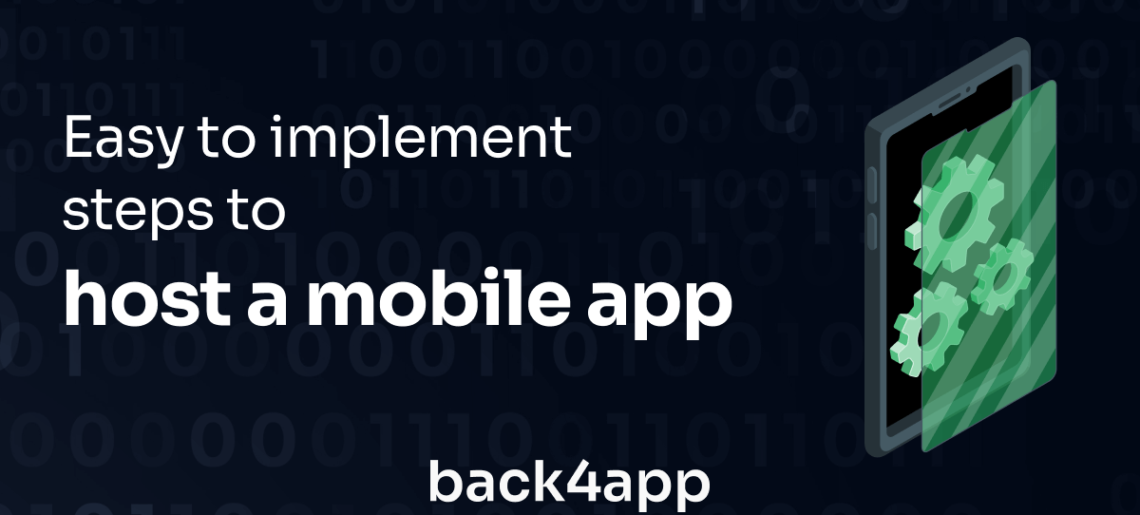
Having a mobile app for your business can provide numerous benefits. It helps you engage with potential customers and strengthen relationships with existing ones by creating an interactive platform for them to communicate with you. A mobile app also allows you to stay ahead of the competition, allowing you to showcase your products or services in an effective and visually appealing way.
The global mobile application market is huge and it was valued at USD 206.85 billion. In fact, from 2023 to 2030, it is expected to grow at a compound annual growth rate of 13.8%. So, a mobile app for your business is essential to reach a wider audience efficiently.
But how do you go about hosting your mobile app? Hosting your app requires selecting the right platform, setting up the infrastructure, and configuring all of the necessary elements to ensure that it runs smoothly and securely. Here we will explain all about how to host a mobile app.
Contents
What Is Application Hosting?
Application hosting provides a web-enabled service that allows an application to be made available online.
It is a form of cloud computing where customers can access an application remotely and pay for only what they use from the mobile app backend and hosting service providers like google firebase. The main components of mobile app hosting are:
- Storage – The storage needed to store your application’s files, images, and other data.
- Bandwidth – This is how much data can be transferred to and from the app in a given time.
- Platforms – The technology used to run the app is usually based on software such as Android or iOS.
- Security – Ensuring that the data is kept safe and secure.
The right hosting partner has a huge role in how to host a mobile app for a progressive experience. Here are the top benefits of choosing the right hosting partner.
- Cost-effective – Hosting an app on a cloud platform can be much more cost-effective than purchasing hardware and installing the software yourself.
- Scalability – Cloud hosting allows you to scale up or down as needed, paying only for the needed resources. Read the article Scalable Hosting to know more.
- Flexibility – You can easily access your app from anywhere and make changes without being physically present at the hosting location.
- Support – Cloud hosting providers usually offer dedicated customer support to help you manage your app and provide solutions to any problems that may arise.
Do A Mobile Application Needs Host?
Yes, a mobile application needs hosting. The purpose of hosting an app is to make it available to users and be able to handle a large number of requests simultaneously. Without hosting, your app would be unavailable for public users and would not work correctly.
Therefore, for your mobile application to be successful, you need to know how to host a mobile app and how to find a reliable hosted solution who ensures everything is running smoothly and securely.
How Much Does It Cost To Host A Mobile App?
The cost of hosting a mobile app can vary greatly depending on the size and complexity of your app, as well as how much storage and bandwidth you require. Generally speaking, hosting an app on a cloud platform will usually be more cost-effective than purchasing hardware and installing software.
You should also consider additional costs like server maintenance, scalability options, and customer support.
Some providers like Back4app offer free plans so you can get started without having to worry about upfront costs and enjoy the many benefits of mobile app hosting. The paid plans at Back4App start at as low as $25 per month with the following features:
- 500,000 Requests
- 2GB Data storage
- 250GB Data transfer
- 50GB File Storage
The prices further drop upon annual subscription. To know more, please check the pricing page.
Were To Host A Mobile Application?
Many different providers offer mobile app hosting services. Some popular options include Google Firebase, Amazon Web Services, Microsoft Azure, and Back4app.
Each provider offers different levels of service and pricing plans, so it is important to do your research to find the one that best meets your needs. The main hosting models include IaaS, PaaS, and BaaS.
IaaS
Infrastructure as a Service (IaaS) is a type of cloud computing in which businesses can access and use a range of hardware infrastructure, such as servers, storage devices, and networks.
With IaaS, businesses don’t need to purchase or manage physical hardware, which makes it easier to scale up or down depending on their needs.
Mobile app hosting on IaaS works the same way as web hosting – users can access their apps through a URL or IP address, and the provider will handle all of the server maintenance and security.
PaaS
Platform as a Service (PaaS) is a type of cloud computing that provides businesses with an integrated platform for developing and running applications.
This solution is especially useful for mobile app developers as it offers a range of development tools to build apps, including databases, analytics, security services, and more.
With PaaS, businesses don’t need to worry about hardware management, as the provider handles everything. Mobile app hosting on PaaS is designed to make the development process easier, faster, and more cost-effective.
BaaS
Backend as a Service (BaaS) or Mobile Backend as a Service (MBaaS)is a cloud-based platform that provides developers with all the tools they need to launch mobile apps quickly. It offers authentication, push notifications, real-time database storage, and analytics.
BaaS is ideal for businesses looking to build and launch their app quickly as it takes care of the backend tasks. Mobile app hosting on BaaS will provide a cost-effective solution with all the features you need to ensure your app runs smoothly.
How To Host A Mobile Application?
Back4app is a powerful cloud hosting service that offers features like automated backups, scalability, dedicated server hosting and data encryption. It also offers backend services such as authentication, push notifications, and real-time database storage.
To host your mobile app with Back4app, simply create an account and follow the instructions below for how to host a mobile app:
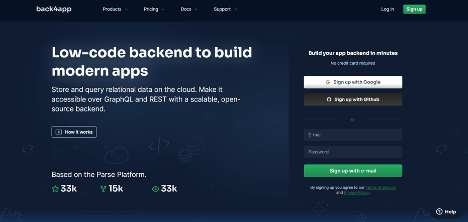
1. Create Application
As you log in to Back4App, you will be on the “My Apps” page. Press the “Build new app” button and type your application’s name. You must also select one from NoSQL Database and one from the PostgreSQL database and the platform will automatically create a backend server.
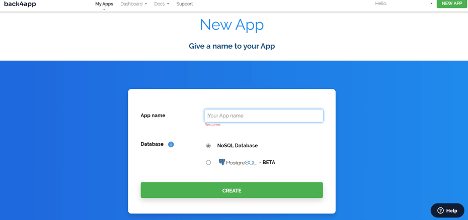
Back4App will take a few seconds to create your application as you press create. Then you will see the dashboard page of your app. Currently, it will be an empty page with no databases or anything else.
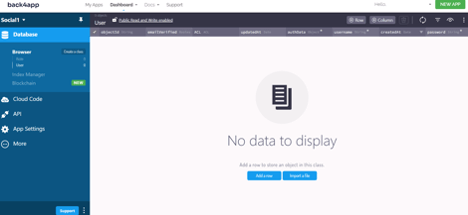
2. Database Browser
Your next step will be working on the database browser that enables you to use class functionalities. So, on the left menu, approach the database option and create a class in this category.
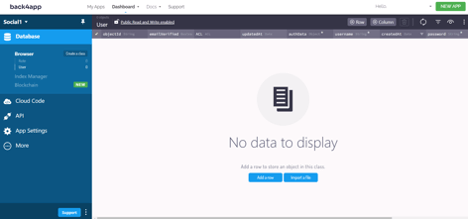
Now you need to specify the class name, its type, and public or protected type. You may create a class by pressing that button. However, you also have the option to add columns to it.
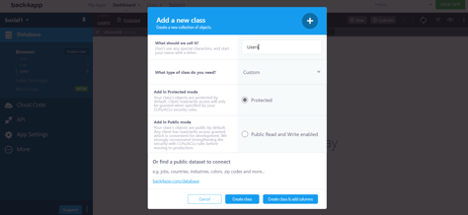
In the column adding option, specify the data type and name of the class. You may also set the default value and make it a necessary field. This part allows you to add as many columns in your database as you want.
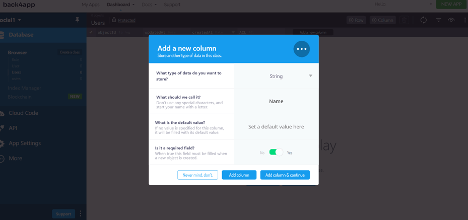
If you have a previously existing database that you want to use in this app, Back4App allows you to do that too. You can import your JSON or CSV database files. Importing those files allow you to use and modify them in the spreadsheet-like interface.
It allows modifying individual entries, rows, and columns whenever you want. Additionally, you may add binary attachments to the database, including PDF files and images.
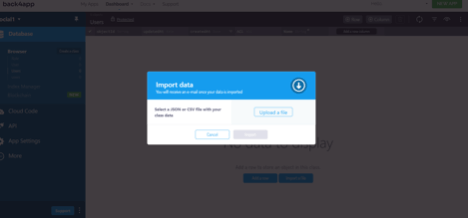
3. Authorization
When hosting your app with Back4App, you can use its strong authorization feature. It improves the security of your application on cloud infrastructure. Back4App is based on Parse Server and using its security features, you can provide the following:
- Class Level Permissions
- Object Level Access Control
Thus, authorized users can only access different permissions and roles as you define them. Click on the 3 dots on the right to use the authorization feature. Go to security and then to class-level permissions. Now you may edit the permissions and press the Save CLP button to save those permissions.
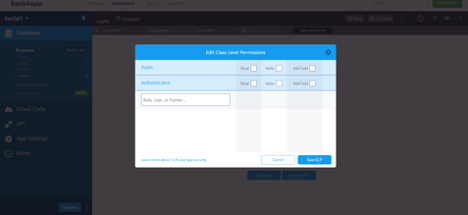
You can see a textbox on the CLP editing page where you can specify a role. The Access Control List allows you to give specific permissions to your teammates according to their roles. It helps protect private data from public users.
4. Cloud Code Functions
Cloud code allows your application to spontaneously run JS-centric backend functions. To do this on Back4App, you will operate the JS script installed on the servers. It offers you the experience of a fully managed environment, and you may use it to request the following:
- Triggers
- Connections
- Validators
So, go to the cloud code option on your dashboard’s left menu. Here you will find cloud and public options. Select Cloud and then the “main.js” option. Now paste the script in the code section. Otherwise, you can upload the file that previously had the code with the upload file button.
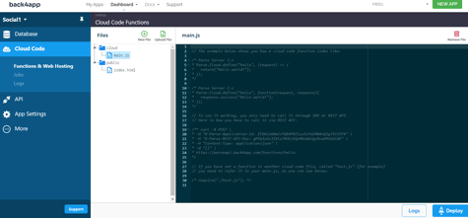
Press deploy at the bottom right, and all servers will save all your changes. The benefit of using cloud code functions is that you can work with JS, iOS, Android, Unity, Flutter, PHP, and .NET projects.
In this section, you will also find the following:
Cloud Jobs
This function helps developers deal with their long-running scripts. Using this function developers don’t need to wait for answers. So, it will help quickly delete inactive users with batch processing.
Server Logs
These can notify programmers about different logs, including:
- General logs
- Console.log()
- Logging errors
- Console.error()
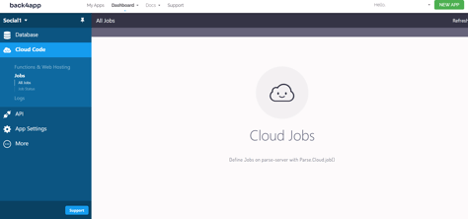
5. App Settings
Now go to the App settings option in the same left menu. Here you will find different settings where you can work with App Keys. Your application users can use the following app keys with application ID:
- Client Key
- REST API Key
- JavaScript Key
- File Key
- .Net Key
- Master Key
- Webhook Key
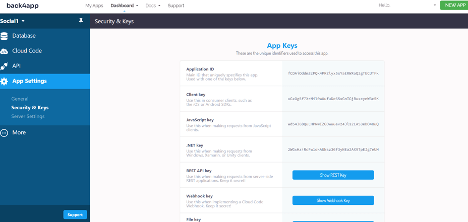
In the App settings option, you also find the server settings option that can be crucial for the security of your app when hosting on the cloud.
With the user-friendly interface, you can work on the cloud code settings, use custom parse options, and several other features per your application’s security requirements.
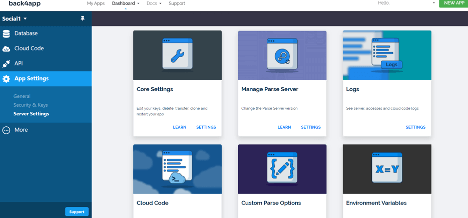
6. SDK & API Support
With Back4App, you can connect your application with its servers using SKD and API support. These vary from project to project, so Back4App allows developers to benefit from the following:
- Parse SDK
- GraphQL API
- REST API
Using any of these depends on your app’s functionalities and the nature of the project.
7. App Status
Back4App also has features allowing you to monitor the health and performance of your app. To use it, you need to go to the My Apps page and select the App Status button for your app. Using this feature, you can inquire about several metrics, including:
- Average response time
- Server errors
- Health status
- Security and log problems
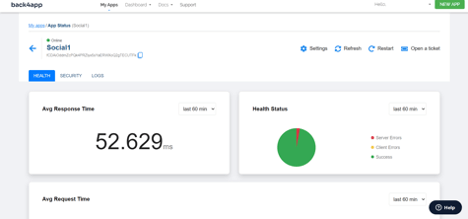
That’s how to host a mobile app with Back4App. With its easy-to-use platform and cost-effective solutions, Back4App is a great choice for any business looking to launch its mobile app quickly. Plus, it offers great features like automated backups, scalability, and customer support. With Back4App, you can be sure that your mobile app is reliable and running smoothly.
Conclusion
In conclusion, mobile app hosting is essential for businesses that want to make their apps available to users. There are various options available for how to host a mobile app, including IaaS, PaaS, and BaaS solutions. It’s important to research to find the best provider for your needs. With the right hosting solution, you can ensure that your app runs efficiently and securely.
FAQ
What Is Mobile App Hosting?
Mobile app hosting is the process of providing a platform for mobile applications to be hosted and accessed. It involves selecting a hosting provider, setting up the app on their servers, and providing users with a URL or IP address to access the app.
Where To Host A Mobile App?
Many providers offer mobile app hosting services, including Google Firebase, Amazon Web Services, Microsoft Azure, and Back4app.
How To Host A Mobile App?
To host a mobile app, you must select a hosting provider that meets your needs and set up the necessary infrastructure, which may vary from provider to provider. Once everything is set up, users can access your app online.



