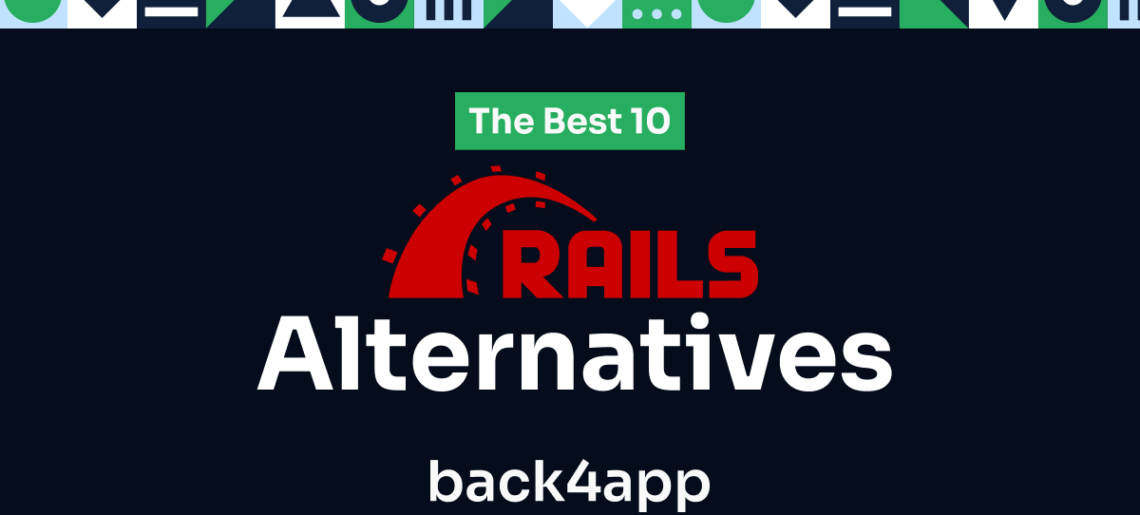Serverless hosting solutions play promising roles in dropping costs and bringing modernization to the virtual landscape.
These serverless offerings rely on cloud computing models and get businesses free from infrastructure administration. That is why the use of these hosting platforms is accelerating in the IT industry.
A survey by Statista forecasts that the revenue of the cloud market will reach 355.81 billion USD by the end of 2029. Storage, computing, and hosting are significant components of this report.
Similarly, a GMI report forecasts that the serverless architecture market will be worth 90 billion USD by 2032. This figure was only 9 billion USD in 2022. This signifies that the serverless architecture industry can grow at a CAGR of 25% during these years.
Indeed, these hosting products are becoming popular day by day, but it is crucial to explore them blow by blow before making a decision.
Therefore, this article presents one of the sterling serverless hosting providers in detail, describing their key characteristics.
Read MoreRead More