Discover the best backends for React Native
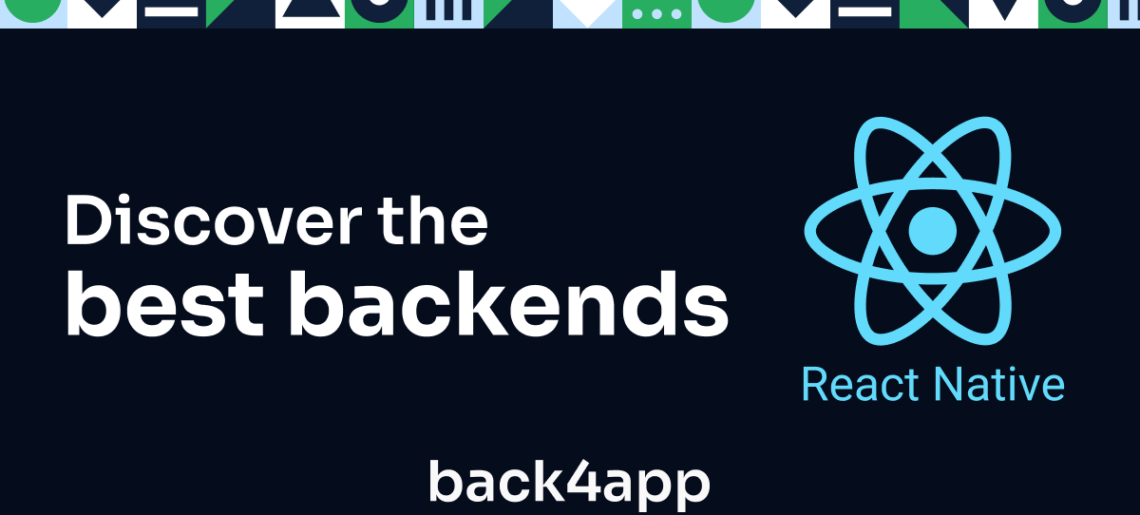
Backends refer to server-side activities, imperative for the undisturbed and speedy development of applications.
Indeed, an efficient and compelling backend is vital for improved user experience, arranging and querying data smoothly and robust deployments.
Contrarily, feeble backends can lead to poor UX, server crashes, security problems and much more. Therefore, the use of good backends is necessary for developers, mainly if they are working on mobile frameworks like React Native.
Hereof, we present the top-notch backends for React Native apps to facilitate startups, dev teams and businesses with suitable options.
Contents
What is React Native?
React Native or RN is an open-source JavaScript framework that authorizes you to create customarily rendering mobile apps for Android and iOS platforms. Meta released this cross-platform JS library to develop native user interfaces in 2015.
With React Native, you simply need to script the code once, and then you can utilize it on multiple platforms.
Hereof, this JS framework depends upon JSX, which is a blend of Extensible Markup Language (XML) and JavaScript.
Thus, this combination works as a bridge that enforces native rendering APIs for Java & Objective-C to deal with Android and iOS platforms, respectively.
In only a few years, RN gained much popularity among the programming community. In 2018, GitHub gave a runner-up rank to React Native because of 10k contributors.
Correspondingly, RN maintained the 2nd rank among the most used cross-platform frameworks from 2019 to 2022, according to Statista. Right now, it has 113k repository stars and 24k folks on GitHub. Tech companies like Facebook, Expo, Microsoft, Callstack and Infinite Red use React Native for different tech stacks.
React Native Advantages
Let’s explore the key benefits of programming with RN:
Highly Efficient
The code reusability of React Native makes it a cost-efficient platform. It enables the developers to reutilize 90% of source code for both iOS and Android platforms.
The availability of readymade components, minimal maintenance and time to market also improves its efficiency.
Live & Hot Reloads
Live & hot reloads are two contrasting features, and React Native offers both of them. Live Reloads permits the coders to conduct and view changes in the meantime.
After these modifications, apps refresh immediately from the beginning. Compiling assistance and better debugging are benefits of live reloads.
On the contrary, hot reloading is a time-efficient approach that authorizes you to make modifications and witness them without refreshing the entire application.
UI Focused
RN benefits from the React JS library to create highly interactive and swift user interfaces for mobile apps.
Also, React Native is capable of building complex UIs by using component-oriented approaches and rendering characteristics.
Modular Architecture
Modular architecture is another advantage of RN that allows function independence. With this feature, you can split an application into various reusable and tiny components for robust changes.
This approach also aids in building highly scalable apps with excellent coordination between dev teammates.
Active Community Support
As a widely used technology, React Native has massive community support. You don’t only find answers to your queries and get resources while using RN, but this community works on keeping this technology up-to-date. Furthermore, it undergoes more than 1.8 million downloads weekly.
Third-Party Plugins
With a fully native look, React Native applications are able to utilize third-party plugins seamlessly. You don’t have to develop an application from scratch with plugins.
Similarly, these JS modules are beneficial for improving the performance of applications.
React Native Limitations
- Debugging Issues: The majority of React Native users are employing the beta version, due to which it is time-consuming to perform debugging tasks.
- Lousy Memory Management: RN fits best for natively rendered applications, but it is undoubtedly a poor choice for CPU-intensive projects. Yes, it is a mediocre JS framework when it comes to memory management for high-performing computing apps.
- Need Expertise: Though regular JavaScript programmers can smoothly work on RN projects but, to deal with particular issues, businesses need to hire Native developers.
Top 5 React Native Backends
| Core Features | Pricing | |
| Back4app | Realtime Backend Data Management GraphQL / REST APIs User Authentication Serverless Functions | Free Tier Paid plans starting at $15/month |
| Backendless | Visual development APIs UI Builder Database | Free Tier Paid plans starting at $15/month |
| Firebase | Realtime databases Analytics Hosting | Free Tier Pay as you go |
| Supabase | Postgres database Instant APIs Edge Functions | Free Tier Paid plans starting at $25/month |
| AWS Amplify | Serverless backend Integrated with AWS UI driven development | Free Tier Pay as you go |
Here are the first-rated backend options for React Native.
Back4app
Back4app is considered the best backend for React Native applications because of its open-source nature, relational queries and real-time database support.
This cloud-based backend service is adaptable to create, host and deploy mobile and web applications with great flexibility and a great option for a React Native project.
Whether you commence a new project or work on an existing application, Back4app provides all-in-one support through Parse SDK and GraphQL.
In this regard, you can utilize React Native CLI or Expo to create an Android or iOS application.
Furthermore, this AI-powered RN backend doesn’t only offer comprehensive tutorials, but the availability of app templates is another advantage of using it. Two4tea, VantageBP and Accenture are featured clients of Back4app.
Please read the article Creating a ToDo List with React Native and Expo for more info on this topic.
Here are significant features of Back4app:
APIs & SDKs – Developers can build backends with few movements only and obtain data through SDKs and APIs like GraphQL and Rest. Back4app confers 10+ native SDKs to skyrocket the development process of JS applications. Correspondingly, GraphQL and Rest APIs are renowned for auto-completion and inquiry support, respectively.
Authentication – The built-in user management is another appealing feature of this React Native backend. This functionality can seamlessly encrypt the passwords, audit the legitimacy of emails, provide registration support through social media and much more.
Real-time Database – Modern applications need real-time database support. Fortunately, the Live Queries trait of Back4app empowers dev teams to approach all types of data in the meantime. Here, you can construe relational data through SDKs and GraphQL APIs or choose native UIs.
File Storage – You can conveniently save your image, video and content files on the cloud and sync them with databases. This economical storage approach also permits businesses to access data anywhere through the powerful CDN of this CSP.
Cloud Functions – Cloud functions are single-purpose JS practices that help in including server-side business logic in RN applications. This feature also aids in executing data sanitization and sending push notifications.
Pricing
Free Plan: It is an optimal choice for prototyping. It comes with 1GB transfer, 25k requests, 1GB file storage and 250MB data storage for free.
MVP: You should employ this plan to release an MVP. It costs you $15/month with annual billing. 50GB file storage, 2GB data storage, 500k requests and 250GB data transfer are core offerings.
Pay as you go: If your app has scope to grow, pay as you go should be your preference. It comes with a monthly price tag of $80 if you pay annually. The key offerings of this plan are 5M requests, 250GB file storage, 1TB data transfer and 4GB data storage.
Dedicated: To obtain dedicated resources, the use of a Dedicated plan is crucial. It charges you $400/month with a yearly subscription. This package includes 1TB file storage, 2TB data transfer, limitless requests and 80GB data storage.
Enterprise Edition: In case you want a plan for enterprise-grade applications with on-premises assistance, you can apply for Enterprise Edition. Under this category, highly tailored packages are catered to businesses.
Backendless
If you want to develop server-side of React Native applications by using a visual app platform, Backendless should be your choice.
This scalable backend provider authorizes businesses to build applications with no-code or low-code app builders.
Mainly, its RN patch git repository, which is based on JavaScript SDKs, is helpful for Android and iOS projects. Real-time connectivity with databases, UI builders, and user engagement traits enhance the effectiveness of this CSP.
Dell, Columbia, Accenture and Kellogs are featured customers of Backendless.
Let’s discover the prominent characteristics of Backendless:
API Services – You can transform a codeless logic or set up code by using native Rest APIs and SDKs with Backendless. This vendor also ensures the availability of several AI and Amazon S3 plugins and extensible runtime environments.
Robust Development – It is a low-code or no-code platform where you don’t have to consume time for writing long scripts to build backends. That is why you can quickly create and deploy applications.
Backend Management – This service perfectly manages the deployment of mobile and web applications and better cares for file storage. In this regard, Backendless utilizes the Hive storage system and provides support for both dynamic and static content.
User Engagement – Backendless doesn’t only help in building server-side of React Native applications, but it also aids in attaining and retaining customers. Yes, user engagement is the feature that plays a vital role in customizing push notifications, sending marketing emails and creating engaging landing pages for RN apps.
Pricing
Backendless Cloud offering consists of Free and Scale plans. Users can approach 1GB file storage and 50 API req/min for free. However, the fee of the Scale plan begins from $15/month and caters to 100GB of file storage and unmetered API requests.
Firebase
Firebase is a Google-powered BaaS platform that provides multiple backend services for web, iOS and Android applications.
This cloud-based backend is suitable for creating MVPs, messaging, business and real-time applications with RN framework.
Especially if you are a novice developer or a learner and willing to proceed with a free-tier backend for your React Native application, you shouldn’t ignore Firebase.
Yes, it caters to Spark Plan for free. You can also consider it as an all-in-one solution with NoSQL database backing.
Dueling, Todolist, Alibaba and The New York Times are preeminent customers of Firebase.
Here are the primary features of this backend platform:
Database – Firebase provides two databases: Real-time Database and Cloud Firestore. Both of them are developed on Google’s cloud infrastructure and follow NoSQL and JSON data models. Mainly, Firestore is ideal for React Native applications because of real-time data queries offline and online data synchronization across apps.
Cloud Functions – This feature allows developers to add business logic and deal with backend code without administering the servers. Moreover, it promises logic security with minimal maintenance.
Performance Monitoring – If you want to build and monitor your backend through a single CSP, Firebase should be your preference. It facilitates developers with outstanding analytics and further insights to track the app’s performance.
Authentication – Firebase fulfills end-to-end identification needs through its credible authentication services. It grants highly tailored UIs to register on RN apps through email and different social media accounts.
Pricing
No-cost: Spark or No-cost package refers to freeware offerings of Firebase. 5GB cloud storage, 10GB hosting storage and 1GB real-time database storage are highlights of this plan.
Pay as you go: Under the Blaze plan, you only have to pay for used instances. The use of the Blaze calculator is the right option to estimate the cost of your project.
Supabase
Supabase is an exemptional BaaS provider that officially supports React Native. Yes, React is mentioned among the 20+ frameworks to whom Supabase caters backend functionalities.
Thus, it is easy to deploy RN applications with Postgres database, auto-generated APIs, authentication and row-level security of Supbase.
Compared to established backend platforms Firebase and AWS, Supabase is a new solution released in 2020. However, its use is snowballing day by day.
Indeed, it has more than 59.6k repository stars on GitHub. Good Tape, Chatbase and Mobbin are featured customers of Supabase.
Let’s talk about the key traits of the Supabase backend:
Open-Source Database – Supabase follows a relational database named PostgreSQL. Dev teams can smoothly utilize this SQL database without vendor lock-in issues. More than 40 in-built extensions and the availability of SQL and table editors also make it a helpful choice.
Authentication – Ready-to-use user management, authentication and authorization make Supabase a perfect backend for React Native. In this regard, Supabase doesn’t only depend on email or social logins but also confers enterprise logins through Azure and SAML.
Storage – Supabase offers object storage to its users. However, you can extend the storage capabilities anytime, according to the demands of your RN project. Hereof, dev teams are also facilitated with a dashboard to preview files, lists, and columns and perform different actions.
Edge Functions – With minimal abeyance and a robust response rate, Supabase enables you to deploy React Native script to 29 global regions. You can quickly run your code on this backend platform and connect with third-party tools as well.
Pricing
Free: This plan supplies 5GB bandwidth, 1GB file storage, 50k monthly users and 500k edge functions to businesses and developers for free. However, this plan is only applicable to 2 organizations.
Pro: The monthly fee of the Pro plan begins from $25/org. Under this package, you can access 250GB bandwidth, 100GB file storage, 100k active users and 2M edge functions.
Team: This is a perfect solution for production-level applications, and its monthly cost starts from $599/org. It includes all traits of the Pro plan with SOC2 and several other dedicated features.
Enterprise: You can employ this plan for enterprise-grade applications that need dedicated support. Better to contact the sales team to know the pricing for your venture under this package.
AWS Amplify
AWS Amplify is one of the powerful backends for React Native, which was introduced in 2017.
Although it is considered a reliable tool for building the backend of iOS and Android applications but, you can also utilize it as a full-stack app development platform.
Yes, it can create a backend for React Native, develop highly interactive UIs and host your applications.
To deal with server-side development of RN applications, you can benefit from Amplify CLI, Studio, libraries, hosting and UI components.
Amplify functions by using client libraries linked to a supervised cloud backend. Smooth authentication, modular design and API services also enhance productivity.
QSRSoft, Neiman Marcus, Amazon Music and Busby are leading clients of AWS Amplify.
Here are the notable features of AWS Amplify:
Authentication – It grants outstanding authentication support to client libraries, including React Native. Preinstalled UI components, backing of Amazon Cognito, auto-verify registration, and detailed authorization keep the authentication process breezy.
DataStore – Whether you want to approach offline data or are willing to perform visual data modeling, AWS Amplify supports you in both situations. In this regard, this backend service also takes assistance from AppSync and the NoSQL database service.
Storage – This feature is empowered with Amazon S3, DynamoDB and AWS Lambda. It offers support for both public and private storage. Furthermore, you can benefit from customized file accesses, event-driven actions and keep tabs on activities.
Amplify Studio – This functionality confers a visual interface to dev teams to create a highly extensible backend for RN applications. Hereof, you can also utilize libraries and AWS Cloud Development Kit to perform server-side tasks efficiently.
Pricing
It is free to begin building a backend for React Native with AWS Amplify. You can approach Amplify CLI, Studio and Libraries without paying anything under the free-tier solution. However, Amplify follows a pay-as-you-go pricing model if you need more instances.
Why Use Cloud-Based Backend for React Native?
Cloud-centric backends have an edge over self-hosted solutions. Businesses don’t have to administer and deploy servers for cloud-based services manually.
However, on-premises backend services are expensive and time-consuming when it comes to deploying and maintaining servers.
Also, you need to hire technical experts to take care of hardware resources while using traditional backends.
On the other hand, you will find cloud-based BaaS solutions highly scalable and economical with 99% uptime.
In this regard, cloud backends utilize dozens of data centers and extensible resources across the globe. Many React Native backends like Firebase, Back4app and AWS Amplify offer free-tier for ease of startups and learners.
Robust deployments, small teams and less need for technical expertise are also appealing advantages of using cloud backend services over self-hosted options.
How to build and deploy a React Native backend?
Here is a comprehensive guide about building and deploying a React Native backend using Back4app.
For a comprehensive tutorial, please read the article Deploying a React Native Application.
The steps below will provide an overview of the process.
Prerequisites
Back4app permits the creation and deployment of React Native applications using its Backend as a Service (BaaS) product.
With this backend, you can read, create, delete and update data available in the cloud database.
Follow these preconditions before proceeding with Back4app:
- You should have a basic understanding of React Native and JavaScript
- Install Expo CLI and React Native on your device
- You must have primary knowledge of CRUD functionalities and REST APIs
Start Development
After having these prerequisites, it is time to commence the deployment. As we begin with registration on Back4app.
Or if you already have an account there, you can proceed with login and click on the ‘build a new app’ card.
Then, choose the ‘Backend as a Service’ option, give a name to your RN app and appoint between NoSQL and PostgreSQL databases.
Now, you can press the create button, and it will land you on the dashboard page.
Intertwining with React Native Application
It is the time to link your React Native app with this BaaS platform. You should use Expo CLI to generate boilerplate scripts for your RN app.
Yes, the use of Expo CLI rather than React Native CLI is beneficial because of robust testing and development traits.
You can run this command on your machine to create your app’s introductory codebase:
npx create-expo-app todo-app
Also, don’t forget to have the Parse JavaScript SDK and Async Storage system. Withal, to deal with iOS applications, it is necessary to have ‘pod install’ to connect to RNCAsyncStorage.
Build & Deploy React Native Application
At this stage, you can move to the ‘Security & Keys’ section of your dashboard, available under ‘App Settings’.
Then, approach the Application ID and JavaScript Key. With these credentials, you can simply perform further functionalities for your React Native application.
After deployment, you can see the backend of the RN application on your dashboard under the Todo object.
Conclusion
Businesses, startups and developers should always employ one of the finest backends to build highly secure, fast and scalable React Native applications.
Therefore, this article displays the 5 most credible backend services with their core features and pricing details.
We discussed free-tier to dedicated BaaS platforms here. Hopefully, you will adopt the befitting React Native backend according to the requirements of your project.



