Firebase vs Google Cloud
Are you looking better to understand the differences between Firebase vs Google Cloud? Here is an in-depth analysis of these two cloud providers comparing features and the pricing structure.
With continuous evolving technology, users expect more and more in their applications. They want to get more features and technology in the applications they use. Because of the increasing demand for feature-rich innovative applications, it was difficult for app developers to meet their users’ expectations.
However, the easier access to leading app development platforms has brought ease to developers’ lives. Most importantly, developers now can develop highly innovative, feature-rich and modern applications on the go.
Firebase and Google Cloud are two of the leading development solutions available. Let’s indulge in their details to see which one is better for you.
Contents
What is Firebase?
Firebase is one of the leading mobile and web app development solutions. This platform is backed by the tech giant Google.
Developers use this platform to develop web-based and mobile applications for iOS and Android. Moreover, this platform has multiple integrated tools for app development, app maintenance, and mobile app analysis.
You can use any of these available tools by Firebase as per your app development requirements without any restrictions.
Primarily, Firebase came up as the backend provider for applications. This empowers developers to add backend features to their applications without managing an entire development team for their projects. Firebase also offers additional services such as static hosting, data storage, user notifications, etc.
With the availability of all these essential app development and maintenance services in one place, developers can quickly develop and deploy feature-rich applications to their users.
Moreover, with Firebase, developers don’t need to spend much time maintaining app storage or creating a backend. Instead, they can focus more on other key aspects of their applications to improve user experience in the best possible way.
Firebase Features
Let’s look at the key features of Firebase below to understand what makes the platform more amazing. So, here we go:
- User-friendly and simple dashboard
Firebase has an intuitive and user-friendly dashboard to easily control your applications. It doesn’t need any complex configurations to start working on your development project.
- Flexible cloud storage services
When it’s about Firebase’s cloud storage services, it doesn’t have any max file size restriction to upload your files. This makes it easier for users to upload and store any type and size of the file in the Cloud.
- User authentication service
Firebase also offers a lucrative user authentication feature for enhanced app security. Additionally, this can also make it easier to manage your app users.
- Real-time data management
Firebase also allows real-time databases for flexible data management services. With Firebase, you can instantly exchange app data to and from your databases.
Due to this feature, Firebase is an effective development platform for apps such as live streaming, chat messages, etc.
Other key features of Firebase include:
- App analytics
- Test lab
- Crashlytics
- REST APIs
- Push notifications
- Dynamic links
- Remote configuration
- Cloud storage and a lot more.
Firebase Pricing
When it’s about Firebase pricing, it offers a free tier account with generous features limits to head-start your journey with it.
However, the pro version of Firebase is based on pay as you go payment method. So, you will pay for the service you used only.
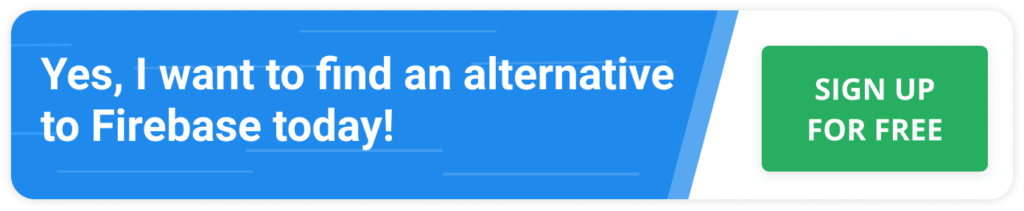
What is Google Cloud?
Google Cloud is a robust infrastructure providing a platform that offers a secure cloud environment for web and mobile applications. It will enable you to run your applications in the Cloud while using the same tools and technologies used by Google.
Along with that, Google cloud can also help businesses look forward to better infrastructure that will allow their development teams to work faster. Moreover, Google Cloud also allows quick scaling as per your business needs.
Google Cloud can let Enterprises, startups, and SMBs significantly reduce their IT costs, as the solutions available with Google Cloud come up with customer-friendly packages.
Most importantly, it doesn’t have any upfront costs, terminations fees, and no oppressive contracts. Instead, businesses have to pay only for what services they have used.
Google Cloud Features
Do you want to know what makes Google Cloud more amazing? Let’s have a look at the key features of Google Cloud below to know more:
- Scalable Infrastructure
The presence of scalable and robust infrastructure is always important for developers because it helps them manage the heavy application load of users simultaneously using their applications worldwide.
Google Platform allows developers to offer an enjoyable experience to their app users without worrying about scaling their app resources. It is because Google cloud scales your app resources automatically whenever needed.
- Multi-layered security
Everything you keep on Google Cloud is protected vigorously. Google works with more than 700 security experts.
They always ensure that businesses’ extensive amount of sensitive data is always secured with a multi-layered security system against hacking or any malicious attacks.
- Powerful machine learning capabilities
The machine learning engine of Google Cloud is one of its most powerful features to consider. If companies integrate Google Cloud’s machine learning engine into their applications, they will tap into the technology that will allow them to process and analyze huge data amounts flawlessly.
- Extensive computing power
Sometimes users require higher computer power to develop. Fortunately, Google Cloud can provide extensive computing power without taxing your valuable resources.
As a result, businesses can easily offer images, videos, and graphics to the audience without compromising a frame or a pixel.
Other key features of Google Cloud include:
- Scalable environment
- Enhanced security
- Data and Analytics
- Cloud infrastructure
- Managed computing
Google Cloud Pricing
Google Cloud Platform offers a free tier with limited access to its features. Free-tier of Google Cloud can help you understand this platform’s capabilities practically.
However, when it’s about the pro version of Google Cloud, the pricing is commonly charged per second. With Google Cloud, modern applications don’t need to be expensive.
Instead, the feasible pricing plans of Google Cloud allow any business to experience a higher return on investment over time. As the pricing is based on per second, the business has to pay for their tools’ duration of usage only.
Google Cloud vs Firebase Comparison
Google Cloud is a more comprehensive platform and delivers more services than Firebase. The list of services includes computing engines, storage, CDN, Kubernetes, BigQueries, etc.
It’s also important to emphasize that Firebase is part of Google Cloud, and the acquisition happened in 2014. Since then, Google Cloud has adapted and evolved Firebase to integrate its product suite fully.
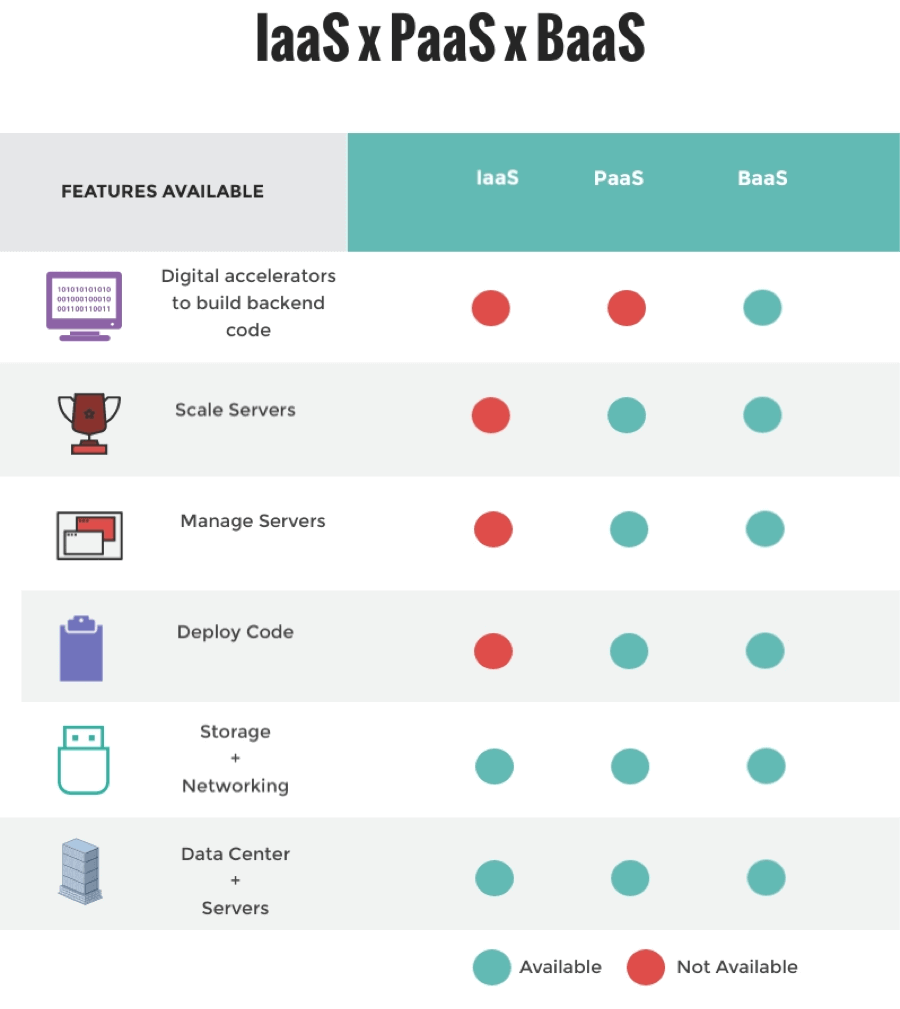
Google Cloud is generally recognized as a significant Cloud Provider or IaaS provider. On the other hand, Firebase is a managed service recognized as a BaaS provider.
Generally speaking, Firebase’s pricing structure will be more expensive than running servers on Google Cloud. That’s because Firebase is a managed service and has a value-added development layer versus running virtual machines on Google Cloud.
The pricing between both platforms is interconnected. For instance, network egress and cloud functions follow the exact pricing as Google Cloud.
Firebase will scale apps automatically and take care of infrastructure hassles. Scaling servers on Google Cloud is also possible, but users must configure the scaling policies and monitor the infrastructure.
Firebase offers community support, slack channels, and cases. Google Cloud provides four types of support levels: Basic, Standard, Enhanced, and Premium. A user that opts for Google Cloud support will also be able to use them for Firebase.
| Firebase | Google Cloud | |
| Description | Application development platform. | Cloud computing platform. |
| Category | BaaS | IaaS |
| Parent Company | ||
| Core Features | Realtime Databases Managed Hosting Analytics | Compute Engine Storage Big Query |
| Free Tier | Yes | Yes |
| Pricing Structure | Pay as you go | Pay as you go |
| Feature Customers | Economist Duolingo Lyft | Twitter Deutsche Bank PayPal |
| Costs | More expensive | Less expensive |
| Flexibility | Less flexible | More flexible |
| Managed Service | Yes | No |
Conclusion
Overall, Firebase and Google Cloud are both leading cloud platforms. Each of these has its features and benefits. However, when choosing the best among these, you can go with the one that’s more suitable for your current development projects to experience added benefits.
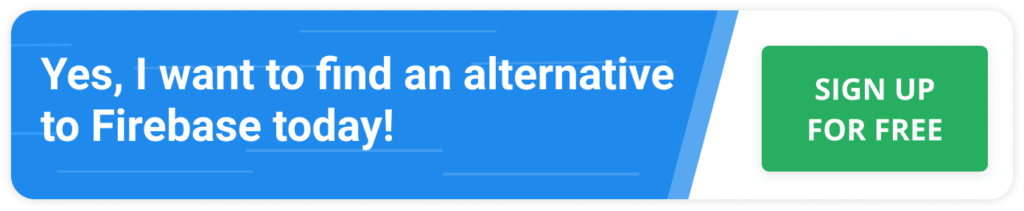
FAQ
What is Firebase?
Application development platform.
What is Google Cloud?
Cloud computing platform.
What are the differences between Firebase and Google Cloud?
– Firebase is a Backend as a Service
– Google Cloud is a Infrastructure as a a Service
– Firebase is a fully managed service
– Google Cloud provides more development flexibility
– In general, Firebase is more expensive than Google Cloud



