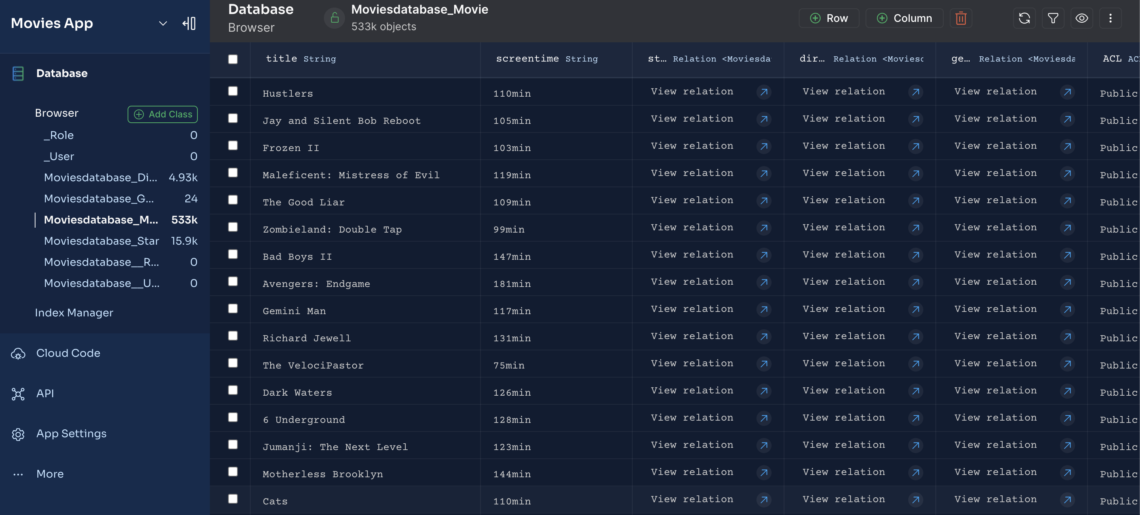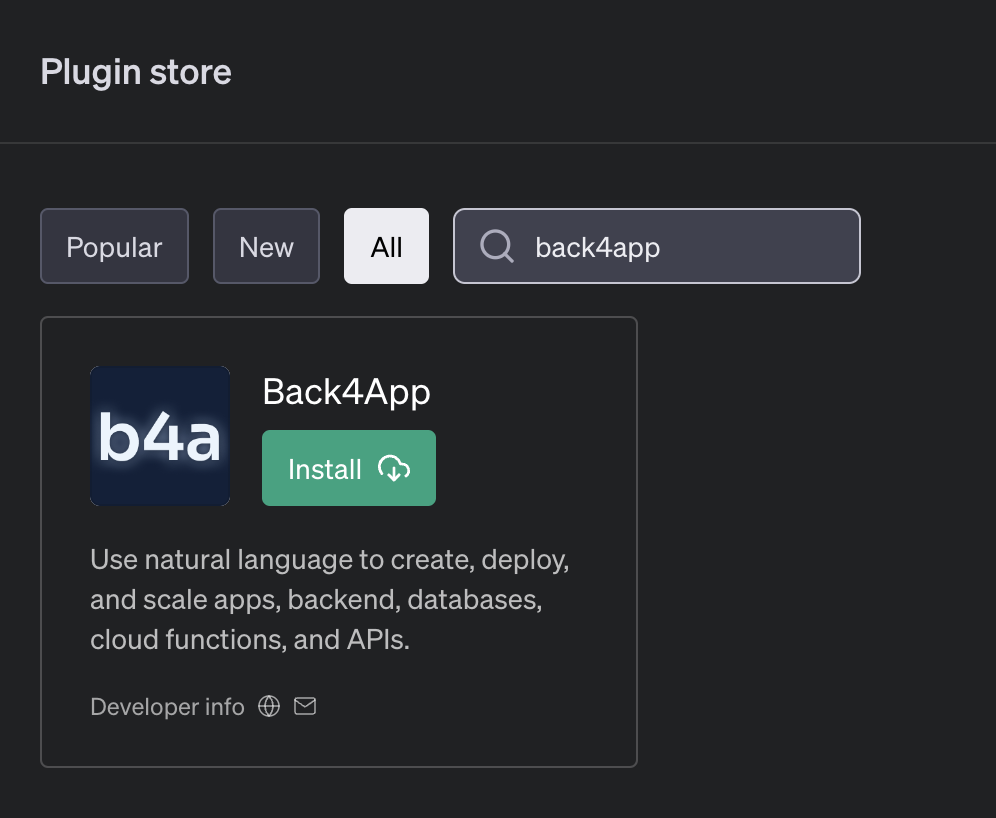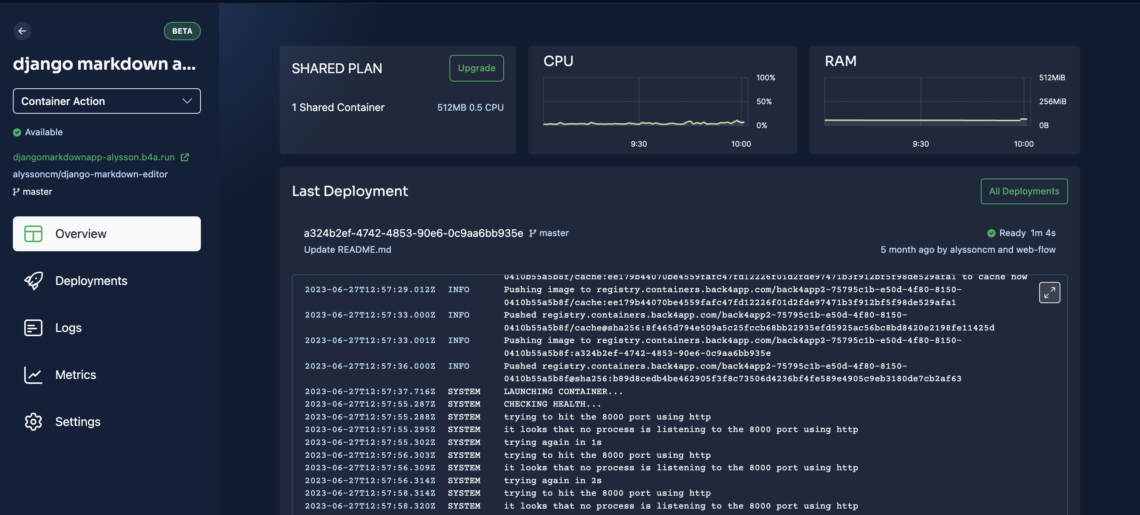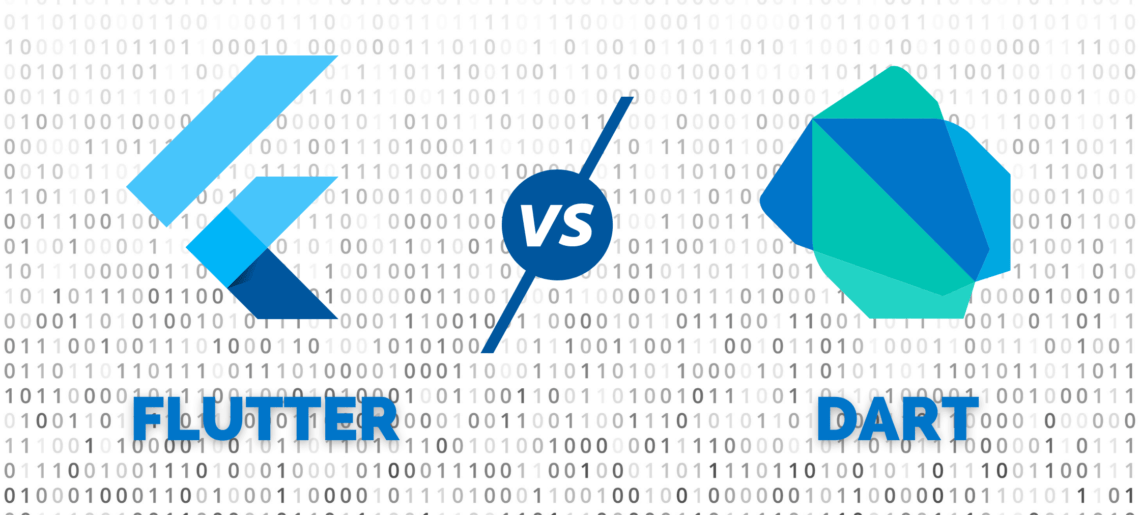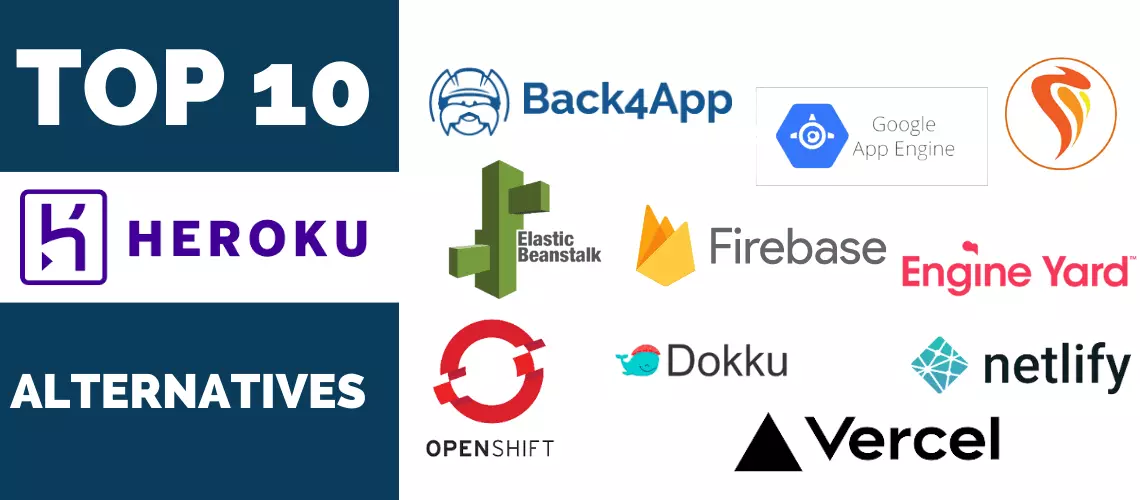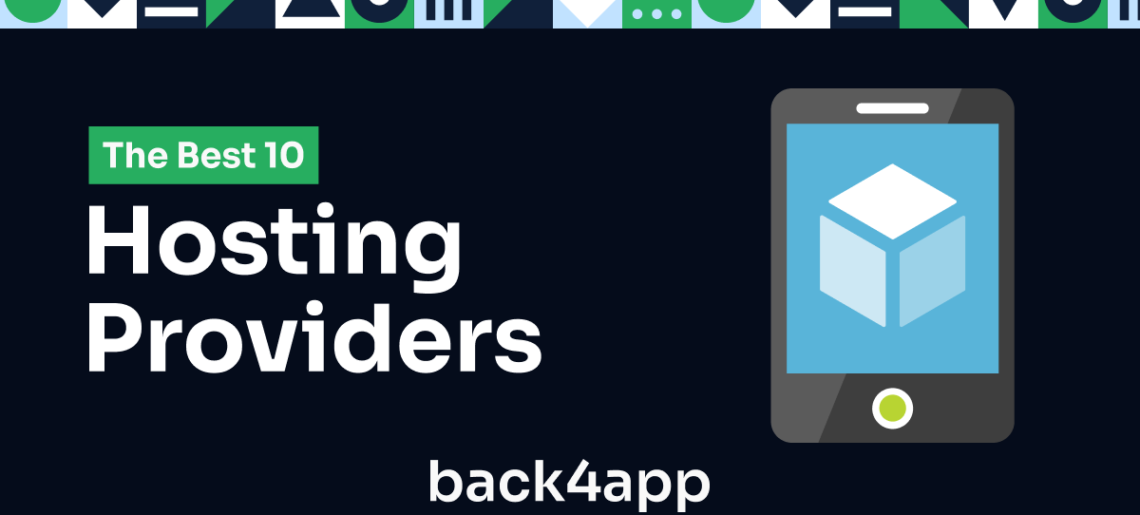Choosing the right backend technology is crucial to building successful software projects.
Basically, an application consists of two parts: the backend and the frontend. As we begin with the frontend, it is the visible and accessible section of an app.
However, the entire server-side infrastructure only operated by developers refers to a backend.
Yes, the administration of server-side functionalities, from scheming APIs and storing data to managing databases, is known as backend development.
In this regard, a backend programmer must deal with servers, logic and databases.
Although it sounds easy to employ server-side technologies but, in reality, it is hard to shortlist frameworks, databases and BaaS solutions for backend development.
Therefore, this article presents one of the top-notch backend technologies with their core credentials.
Read MoreRead More