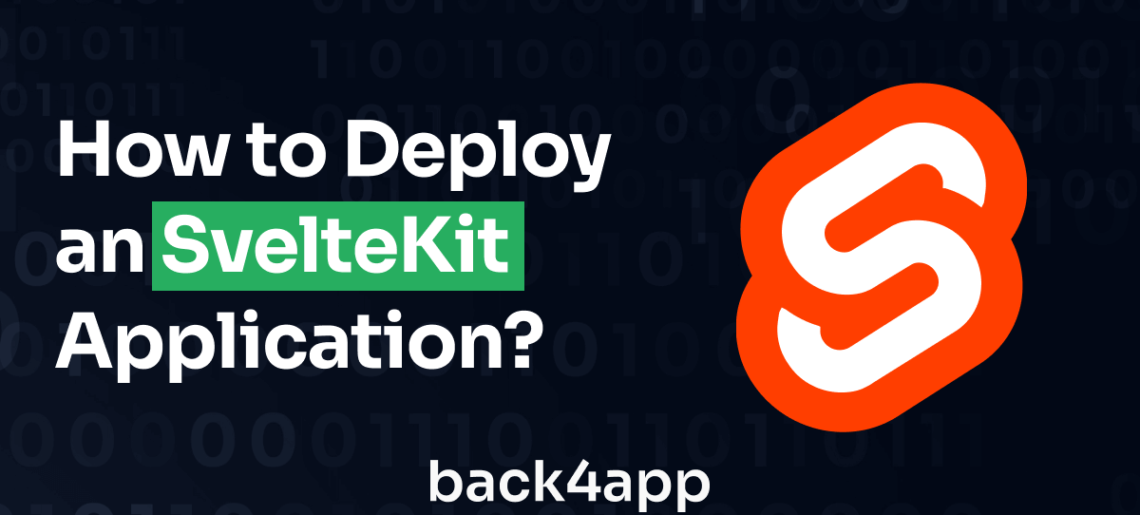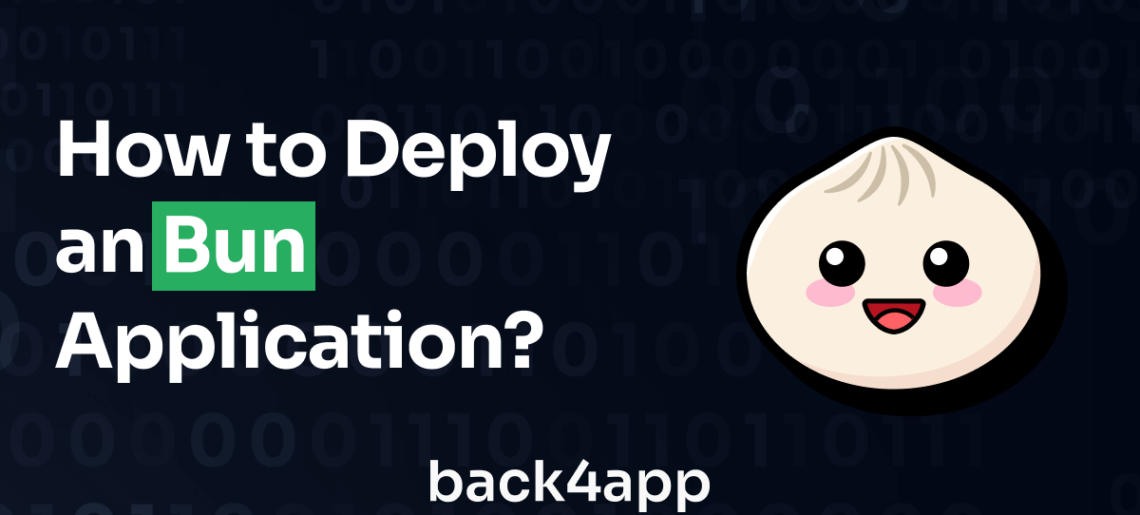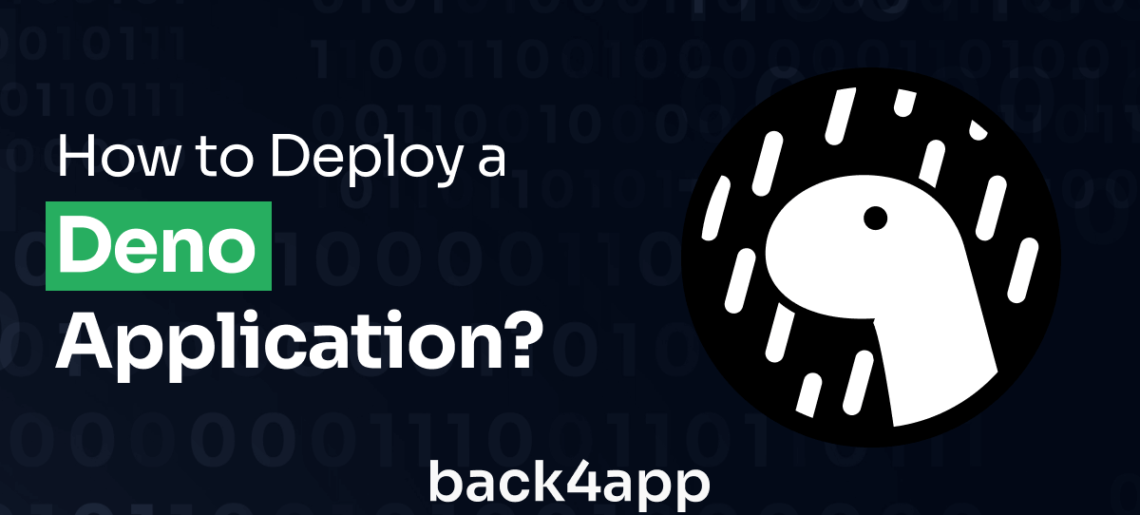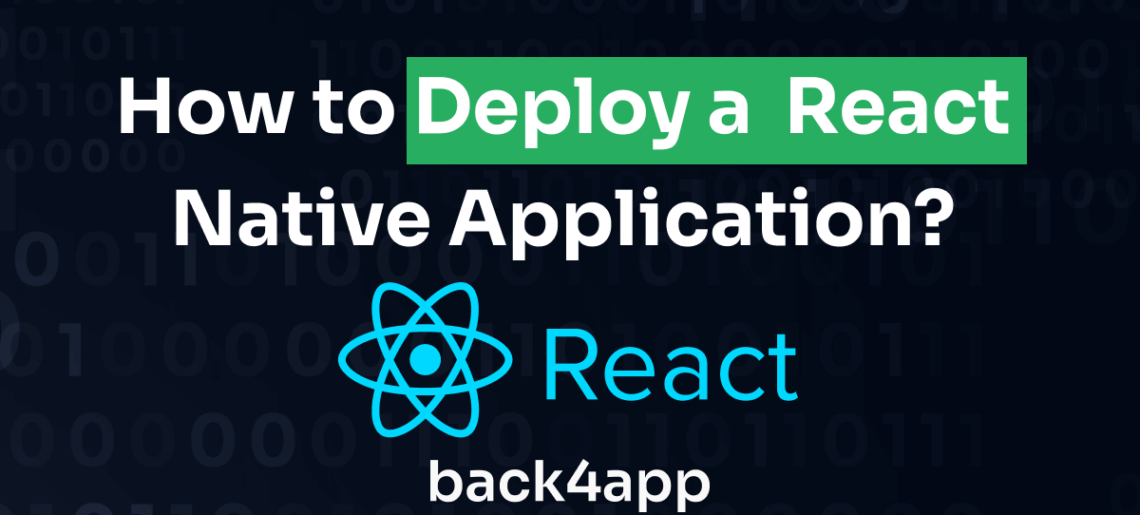In this article, you will build a basic quote generator application using SvelteKit and host it using Back4app Containers.
SvelteKit is a modern web application framework that builds upon the principles of the Svelte JavaScript framework. It offers developers an efficient and elegant way to create web applications with a focus on simplicity and performance.
In 2020, SvelteKit was created by Rich Harris, the creator of Svelte, and in October 2022, Rich Harris and his team joined Vercel.
When deploying a SvelteKit application, it is helpful to use the Back4app Containers. Back4app Containers is a platform that allows developers to deploy and manage containerized applications on Back4app’s infrastructure.
It is a cloud-based service that provides a simple and scalable way to run containerized applications in production.
Read More